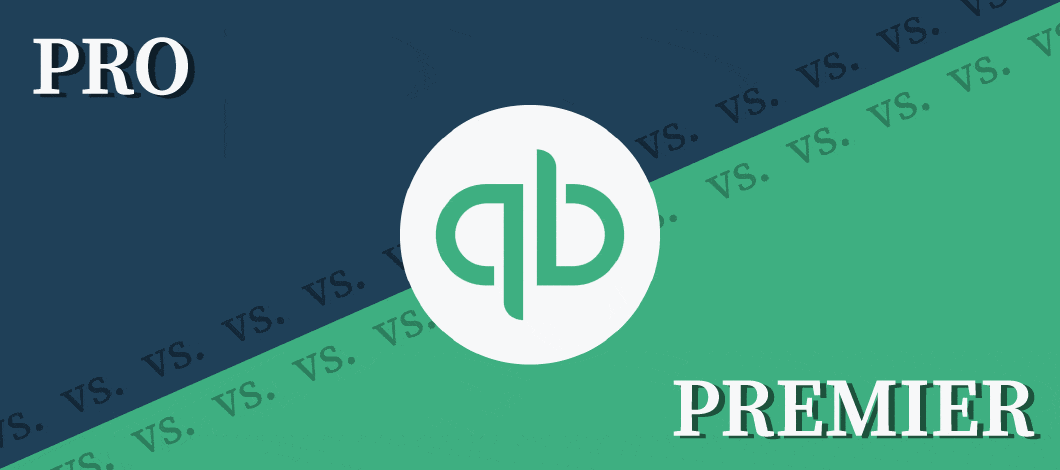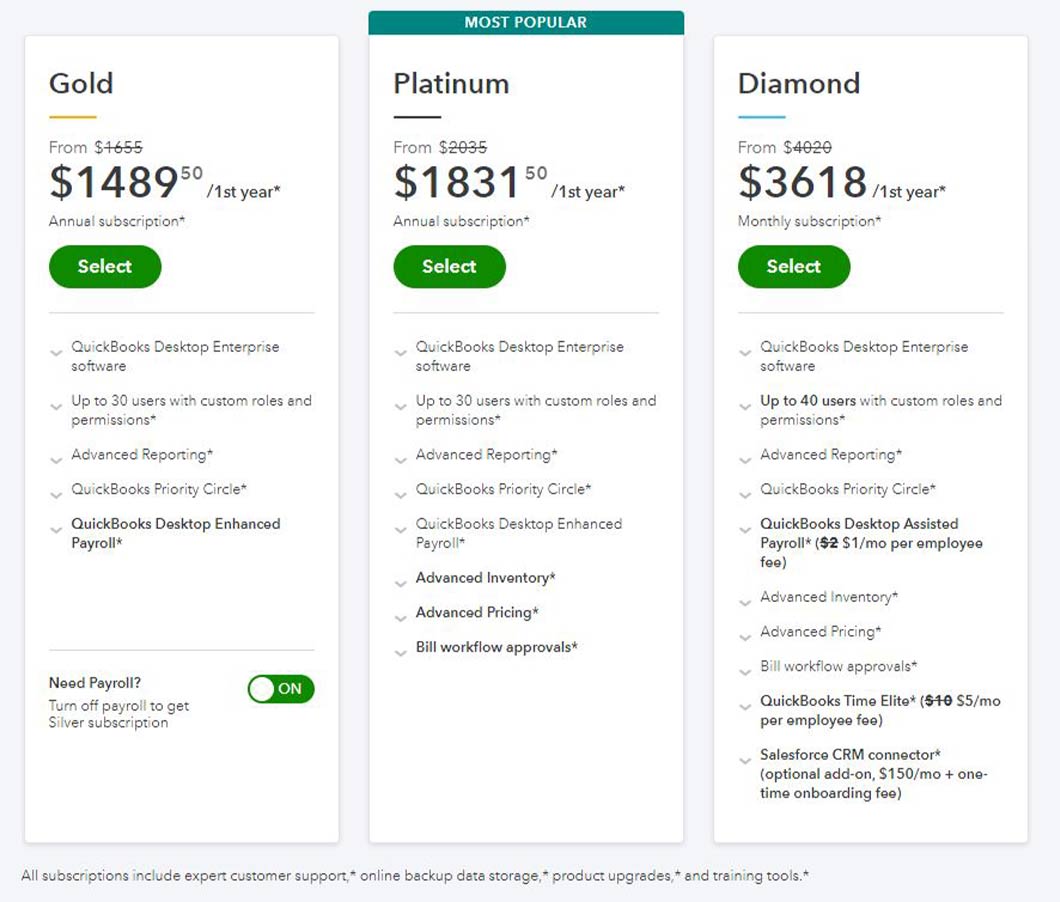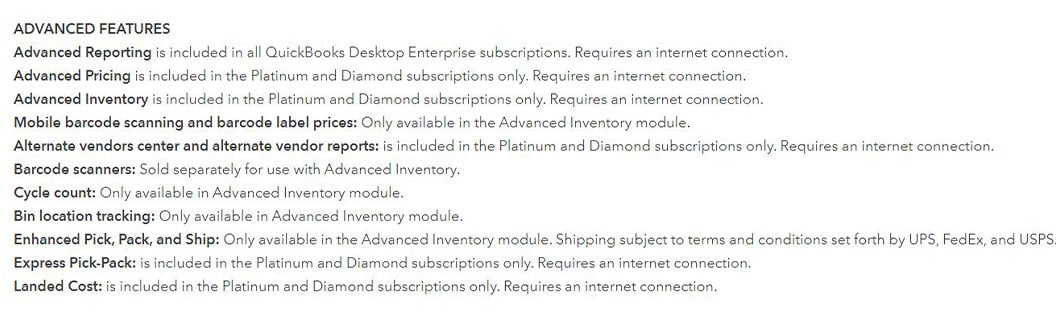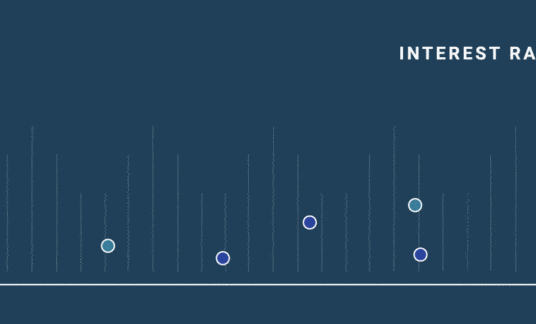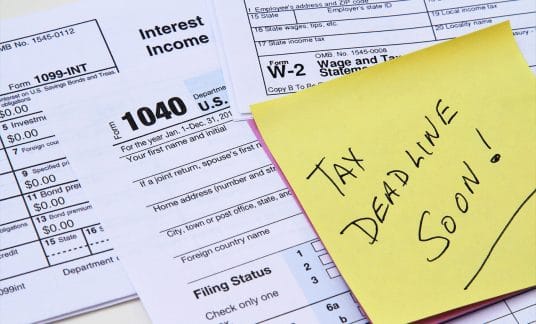QuickBooks Pro vs. Premier: These are 2 major versions of Intuit’s flagship accounting software. QuickBooks Pro features several industry-specific tools, while QuickBooks Premier caters to small and midsize businesses.
Let’s dive into the differences in more detail to ensure you’re getting the best value for your money.
QuickBooks Pro
This basic QuickBooks version features major accounting capabilities, such as:
- Creating invoices
- Recording transactions
- Generating financial statements
- Tracking daily expenses
QuickBooks Premier
QuickBooks Desktop Premier is more advanced, with multiple, industry-specific tools and reports for retail, manufacturing and wholesale industries, general contractors, professional service companies and nonprofit organizations.
-
QuickBooks: The Various Desktop Versions
In addition to QuickBooks Pro and Premier, there are other versions of QuickBooks Desktop products:
- QuickBooks Enterprise
- QuickBooks Accountant
It might be difficult to know which one is best for your business, so we’ll help you compare QuickBooks Desktop versions of Pro vs. Premier as well as the other options too.
QuickBooks Version Comparison Chart: Pro vs. Premier
The following prices are for the 2022 Desktop versions and pricing is based on a single user.
| Features | QuickBooks Pro Plus | QuickBooks Premier Plus |
| Annual Subscription Cost | $349.99 | $549.99 |
| Industry | Manufacturing business | Service area |
| Number of users (each sold separately) | Up to 3 users at a time | Up to 5 users at a time |
| One-click financial, sales and tax reports | 100+ | 150+ |
| Sales tax management | ✓ | ✓ |
| Inventory management | ✓ | ✓ |
| 1099 contractor payments | ✓ | ✓ |
| Industry-specific versions | ✗ | ✓ |
| Sales order creation | ✗ | ✓ |
| Forecasting | ✗ | ✓ |
| Multiple currencies | ✓ | ✓ |
| Bills of materials | ✗ | ✗ |
| Accountant toolbox | ✗ | ✗ |
Differences Between QuickBooks Pro and Premier
Both types of QuickBooks versions have their fair share of differences. Let’s compare the major features of QuickBooks Pro vs. Premier.
Functions
QuickBooks Pro’s features are well suited for small-scale businesses in the service industry or companies just starting. The software allows users to create invoices and track sales while simplifying and streamlining the tracking, accounting and reporting process.
QuickBooks Premier is a more advanced option for large entities, allowing them to:
- Track inventory, purchase orders and backorders
- Create invoices and sales orders
- Perform reverse journal entries
Premier also can track financial progress separately by department, center and location. Additionally, Premier allows you to fulfill the industry-specific needs of your business, whether general business, wholesale and manufacturing, retail, professional services, nonprofit or contracting.
Multiple Users
Both versions allow multiple users at a time. QuickBooks Pro allows up to 3 users to share the software, while QuickBooks Premier allows up to 5 users. However, there is an additional cost per user.
Reports
QuickBooks Pro offers more than 100 customizable sales, financial and tax reports, while QuickBooks Premier provides 150-plus reports, including those related to specific industries. The Premier version also has forecasting capabilities.
QuickBooks Pro vs. Premier Features
The Pro and Premier versions boast a range of features:
QuickBooks Pro
This version provides the most common accounting processes. Features include:
- Account receivables and payables management
- Estimate and invoice creation
- Inventory and sales tax management
- Purchase order creation
- Time- and mileage-tracking capabilities
- More than 100 financial reports
- Multiple currencies
- Up to 14,500 customers, employees and vendors combined
QuickBooks Premier
QuickBooks Premier has everything found in the QuickBooks Pro version, plus certain advanced features.
- Tracking multiple units of measurement for inventory items
- Creating price levels and sale orders for your business
- Tracking changes to job estimates
- Viewing and printing bank reconciliation reports
- Track balance sheets by location, profit center and department
- Exporting and importing templates into different QuickBooks business files
- Managerial planning and forecasting
- Access to more than 150 reports related to specific industries
QuickBooks Pro vs. Premier Pricing
While searching for the best accounting software to handle your finances, it’s important to consider the cost of the service. How do QuickBooks Pro and Premier compare in terms of cost?
While the Pro and Premier versions used to be offered in 2 pricing options, beginning in 2022, QuickBooks will only offer 1 option for each (i.e., Pro Plus and Premier Plus) and they will be available as annual subscriptions only.
Subscriptions include unlimited customer support and automated data backup and recovery. Users can also download the mobile app to complement the Desktop version.
QuickBooks Pro vs. Premier Annual Subscription Pricing
| 1ㅤuser | 2ㅤusers | 3ㅤusers | 4ㅤusers | 5ㅤusers | |
| Pro Plus | $349.99 | $549.99 | $749.99 | — | — |
| Premier Plus | $549.99 | $849.99 | $1,149.99 | $1,449.99 | $1,749.99 |
Be sure to check Intuit’s website regularly as they offer discounts for both QuickBooks Pro and Premier versions.