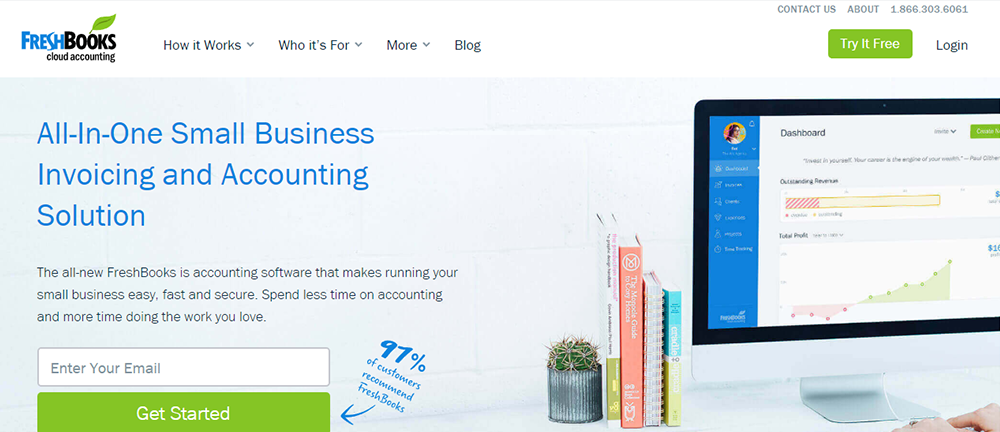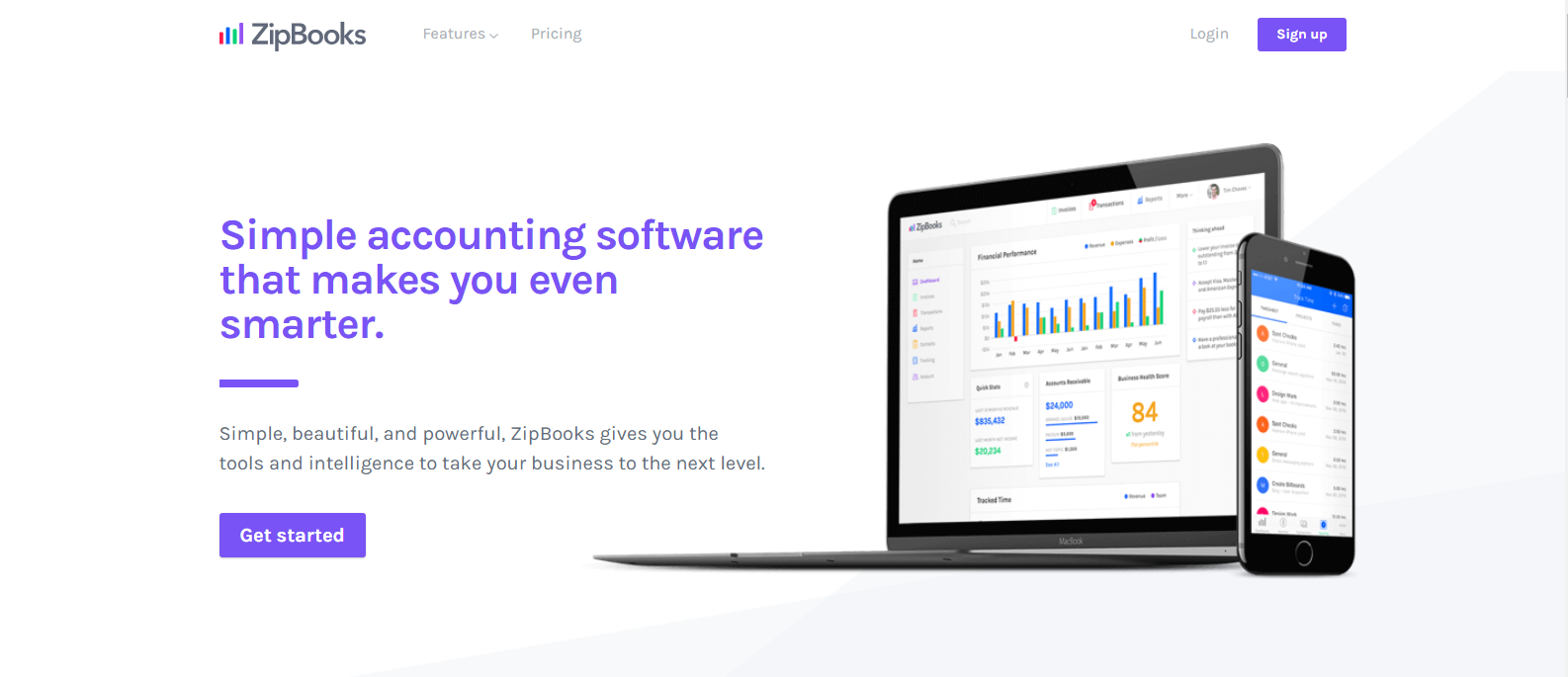If you’re looking to make the switch from QuickBooks, we’re listing the best QuickBooks alternatives on the market today. If you need a more cost-effective accounting solution for your small business, one of these options might fit the bill.
-
Top QuickBooks Competitors
- Xero: Best Alternative for QuickBooks
- Wave: Best Free QuickBooks Alternative
- Zoho Books: Best QuickBooks Alternative for Do-It-Yourselfers
- Sage 50cloud: QuickBooks Alternative for Inventory Tracking
- FreshBooks: QuickBooks Alternative for Solopreneurs
- ZipBooks: Best Alternative for Streamlined Bookkeeping
- OneUp: Best QuickBooks Alternative for Sales Teams
- FreeAgent: Best Accounting Software for Beginners
Why Consider a QuickBooks Alternative?
QuickBooks is the go-to accounting software for small businesses. It’s arguably the most prominent bookkeeping solution out there, with 4.5 million customers globally in 2019.
QuickBooks isn’t the perfect solution for everyone. The following are some reported complaints about QuickBooks:
- Lackluster audit trail
- No fixed-asset section
- Upgrade fees
- Customers experience outages (online edition)
Some of their features are also geared more towards large-scale businesses. So while they are feature-rich, beginners in the system might have some trouble navigating through QuickBooks.
However, there are QuickBooks competitors on the market. Some of these products are similar to QuickBooks and can match features such as sales management, expenditure tracking and reporting.
As a bonus, these competitors offer their services at lower prices, making them more appealing to startup companies.
What to Look for in Alternatives to QuickBooks Online
When you’re reviewing QuickBooks competitors, consider the following factors:
Features
Your accounting software should offer all of the functions you need to handle your business’s books. For example, in addition to keeping tabs on your earnings and cash flow, can you run reports? Can you export the information to other software programs (e.g., Excel)? Can you sync your bank accounts and reconcile your balances? Also, consider whether you need the software to manage additional tasks, such as invoicing or inventory tracking.
Price
Price is just as important as software functions when you’re looking for a QuickBooks replacement. Keep your budget in mind before you heavily invest in an accounting software package; however, do your research before choosing a low- or no-cost program. Free alternatives to QuickBooks are appealing, but the program should cover all of the accounting functions you need to help your business run smoothly.
User-Friendliness
Your accounting software should have an intuitive interface you can easily navigate. Some programs are better suited to people with more experience in software operations, so make sure you’re comfortable with a program before making a purchase or clicking “download.”
With those points in mind, here are some paid and free alternatives to QuickBooks to consider.
Xero: Best Alternative to QuickBooks
Xero could be the closest you get to QuickBooks.
When you compare this software to QuickBooks, you’ll see they have similar programs, including a user dashboard, invoicing capabilities and double-entry accounting. They also have a project management feature that allows you to closely monitor your activity.
It has an incredibly user-friendly interface, and you can use their mobile app to handle your business from anywhere. Their online invoices notify you as soon as they are opened, giving you peace of mind.
They are also touting their fast reconciliation process that enables speedier import and categorization of banking, credit card and PayPal transactions.
Pros
- It allows accounts to set an unlimited number of users
- The most basic plan starts at $11
- It’s easy to connect your banking and credit card information
- The Xero app lets you scan receipts that you can attach to transactions
- Free 30-day trial
Cons
- Accountants might not be as familiar with Xero as they are with QuickBooks
Pricing*
- Standard: $11 per month
- Growing: $32 per month
- Established: $62 per month
*Note: The company is offering a 50% discount through October 2021.
Bottom Line
Xero is close to the QuickBooks experience but might be better than QuickBooks with its straightforward interface.
Wave: The Free QuickBooks Alternative
Wave is a free solution with features that rival QuickBooks. Even better, the tool doesn’t limit how many user accounts you can have in the system. In contrast, QuickBooks’ multi-user feature is only available on its higher-tier plans.
If you’re managing multiple businesses, you can set them up all under a single Wave account.
Other features for this QuickBooks Online alternative include importing accounting data from other programs, report exporting and dashboards so you can keep an eye on things such as cash balance.
Like QuickBooks, you have the option of connecting your banking and credit card information for easy transactions. However, only the administrator can gain access to your account details. This might be an inconvenience to your bookkeepers.
It operates on Mac or PC and has Android and iOS mobile apps.
Pros
- It’s free
- Double-entry accounting
- It includes most of the features in QuickBooks
- They offer customer support
- Multi-user access right out the gate
Cons
- There’s no means of printing checks and paying bills
- Fully web-based solution; no desktop version
Pricing
The accounting and invoicing options are free. However, if you want to incorporate payments or payroll functions, you’ll pay per use or pay a monthly base fee.
Bottom Line
Wave is a great option for entrepreneurs who are using bookkeeping services for the first time. You can familiarize yourself with the system at no cost to you.
Zoho Books: Best QuickBooks Alternative for Do-It-Yourselfers
Zoho Books’ comprehensive accounting software covers the majority of bookkeeping and analysis functions your small business needs. All plan options include client and invoice management, expense and mileage tracking, the ability to add multiple bank and credit card accounts, reporting, contract management and payment gateways.
Zoho is also among the free alternatives to QuickBooks — if your business makes less than $50,000 per year. If your revenue is under that threshold, you can create 2 accounts (1 for an accountant and 1 for another user).
Pros
- Multiple functions, even with a free plan
- Reasonable pricing
Cons
- Lower-priced tiers are better suited for small businesses issuing fewer than 1,000 invoices each year
- Integrated payroll options are unavailable for the majority of the U.S.
Pricing
After the free plan, Zoho has 3 paid options.
- Standard: $15 per organization, per month (if billed annually) and $20 per organization, per month (monthly)
- Professional: $40 per organization, per month (if billed annually) or $50 per organization, per month (monthly)
- Premium: $60 per organization, per month (if billed annually) or $70 per organization, per month (monthly)
14-day free trial available
Bottom Line
Zoho Books gives users the accounting features they need to stay on top of their finances without relying on multiple additional software packages.
Sage 50cloud: The QuickBooks Alternative for Inventory Tracking
Sage 50cloud does everything you expect out of an accounting software solution. You can do your taxes, budget, monitor your cash flow and handle invoices.
However, this QuickBooks replacement stands out for its handling of inventory data. You can set up a default inventory value and unit measures as well as make changes to your inventory on the fly.
And if you merge your Sage 50cloud account with Sage Payment Solutions, you’ll be able to process payments securely while you’re on the move.
Pros
- Sage 50cloud integrates with MS Office 365 (for an additional $150 a year) and Outlook
- Automatically syncs desktop data with cloud service
Cons
- Plans are more expensive compared to other QuickBooks competitors
Pricing*
- Pro Accounting: Regularly $567 for 1 user each year, or $50.68 for 1 user if billed monthly
- Premium Accounting: Regularly $850 for 1 user each year or $84.58 month for 1 user if billed monthly
- Quantum Accounting: Regularly $1,404 for 1 user a year, or $139.58 for 1 user if you pay monthly
*Sage 50cloud offers discounts
Bottom Line
If your business needs a solid inventory tracking system or would value the Microsoft Office 365 apps’ integration, then Sage 50cloud’s high entry cost might be worth it.
FreshBooks: Best QuickBooks Alternative for Solopreneurs
FreshBooks makes it easier for solo entrepreneurs and freelancers to manage their accounting.
Unlike some other products similar to QuickBooks, FreshBooks only offers 1 user per account. Only the Select account (with custom pricing) provides a maximum of 2 team member accounts. You can add more, but it costs $10 per user every month.
If you need client management options, all of FreshBooks’s pricing tiers offer client profiles and account statements, as well as a client self-service portal.
With FreshBooks, you’ll also get automatic reminders for payments, and there’s an automatically activated option to charge a late fee for unpaid invoices.
Pros
- Great user interface
- There’s a time-tracking feature for invoices
- Faster if you accept credit cards
Cons
- Additional fees for every user
- Lowest-priced tier handles only a small number (5) of billable clients, fewer payment options and limited business management features
Pricing
- Lite: $7.50 per month
- Plus: $12.50 per month
- Premium: $25 per month
- Select: Custom pricing
New FreshBooks customers can sign up for a free 30-day trial.
Bottom Line
FreshBooks is a good choice if you need to track your work progress and send invoices to your clients. It’s a perfect fit for freelancers and solopreneurs.
ZipBooks: Alternative for Streamlined Bookkeeping
ZipBooks lets users handle their own bookkeeping, with reporting features and the ability to track vendor and customer details and send invoices.
Your invoices can be customized with your company logo or a personalized message. ZipBooks also helps with bank integration.
You’re given real-time reporting of all your expenses.
Pros
- 1 package is among the free alternatives to QuickBooks
- ZipBooks has an easy-to-use interface
Cons
- No ability to pay bills through the software
- No inventory tracking features
- Time-tracking features available only with upgraded plans
- Limited customer support
Pricing
- Starter: Free
- Smarter: $15 a month
- Sophisticated: $35 a month
- Accountant: Custom pricing
Bottom Line
A good fit if you need uncomplicated software to cover your basic bookkeeping, invoicing and reporting needs.
OneUp: The QuickBooks Alternative for Sales Teams
In addition to accounting functions, OneUp’s customer relationship management (CRM) feature works well with sales teams, allowing them to interact with leads, send quotes and note when the lead is won.
The sales dashboard gives anyone access to graphs of your sales and payments made.
With OneUp, you can promote a collaborative environment where tasks and expenses are viewed and updated from a single location.
OneUp’s accounting features offer bank account synchronization, balance reconciliation and provide daily cash flow and profit information. It also includes accounting software functions, including invoicing and inventory.
The only thing it can’t handle at the moment is payroll.
Pros
- The Self plan only costs $9 a month
- It comes with a 30-day free trial
- All plans, except the lowest-priced option, offer 1-on-1 support
Cons
- No payroll function
- No customer support with Self plan
Pricing
- Self: $9 a month for only 1 user
- Pro: $19 a month for only 2 users
- Plus: $29 a month for maximum 3 users
- Team: $69 a month for maximum 7 users
- Unlimited: $169 a month for an unlimited number of users
Bottom Line
OneUp is a comprehensive accounting software if you’re a sales-based business that’s regularly following up on leads.
FreeAgent: QuickBooks Alternative for Beginners
FreeAgent is made for people who are likely to rely on themselves to manage their accounting.
You can get an overview with the dashboard, keeping an eye on individual bank account performance as well as the summarized figures. Use their customizable templates to create invoices. You can also manage projects, record expenses and track time with the FreeAgent software.
This QuickBooks Online alternative is great for freelancers and small businesses. It’s easy to use, and FreeAgent will walk you through the setup process.
Unlike some QuickBooks alternatives for Mac and PC, FreeAgent doesn’t limit the number of user accounts.
FreeAgent also makes the task of creating an invoice simple. They make use of dialogue boxes to guide first-time users.
Pros
- Free trial plus a discounted price for the first 6 months
- The site is intuitive to use
Cons
- Not a great choice for businesses with a lot of inventory
- Customer service operates in the U.K., so you’d have to call between 9 to 5 P.M. GMT
Pricing
- $12 a month for the first 6 months, and then $24 a month; free for 30 days
Bottom Line
If you’re hesitant about using a bookkeeping service, give FreeAgent a shot. Their site makes it easy to set up an account and guides users as they get used to things.