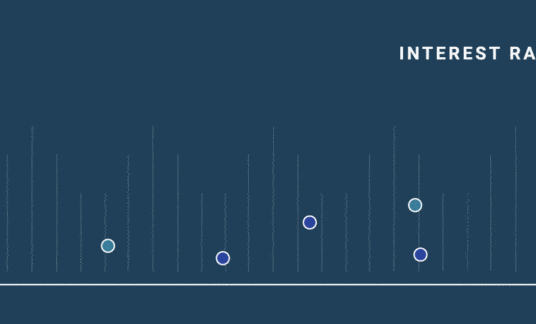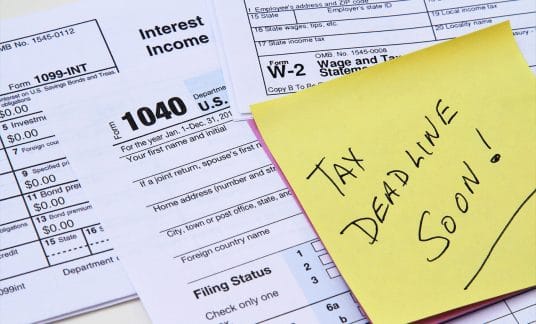Why use manual data entry methods when you can benefit from efficient inventory management software?
By implementing the right system, you can improve your inventory practices so you can sell more products and reduce costs.
Best Overall Inventory Management Software
We’ve compiled a list of several top inventory management software programs. Our selections are based on included features as well as functionality for small to midsize businesses.
Some of the key functions of inventory management software include purchase and order management, barcode scanning and labeling, shipping management and reporting.
While the following 5 programs are available for purchase, most companies offer free trial periods.
1. Cin 7
What makes Cin7 so great? This all-in-one software offers a point-of-sale system as well as features designed to optimize warehouse management, shipment tracking and inventory control for multiple locations.
Additional Features
- Comprehensive user support and training
- Barcode generation
- Various methods to track stock: “First in, first out,” serial number or batch
- Extensive third-party integration: More than 450 systems, including Amazon
- Detailed reports
- Automated order workflows
Price
Cin7’s inventory management software costs vary, but pricing starts at $299 a month.
2. Fishbowl
Fishbowl is touted as a top inventory management option for small to midsize companies looking for inventory control with QuickBooks integration. Monitor your inventory levels and manage purchasing, shipping and product transfers.
Additional Features
- Barcoding
- Cycle counting
- Customized reporting
- Chat, email and telephone support
Price
Software pricing is based on the support plan needed and the number of user licenses, with pricing starting at $4,395.
3. InFlow
Track your products as well as handle purchasing and receiving. Create pricing quotes, email invoices and receipts, check inventory transit status and create a bill of materials.
Additional Features
- Barcode scanning, number generation and labeling
- Integration with Shopify, Amazon, Quickbooks and more
- More than 30 inventory, purchasing and sales reports
- One-click purchase order generation
- Free updates
Price
InFlow offers several monthly plans paid annually, starting at $69-$119 for the Essentials plan, which is designed for small businesses that track inventory, sales and purchases. Advanced plans are available, too, and range from $149-$599 a month. If you need to add more users than the package includes, there’s an extra per-user fee.
4. Ordoro
Ordoro allows you to manage both dropshipped products and goods you have in your own warehouse. The software has a good mix of other features that make it a solid inventory-management platform, including automation, barcode scanning and analytics.
Additional Features
- Shipping management
- Create shipping labels in batches
- Inventory analytics
- Manage split shipments
Price
Starting at $59 a month for a basic package (the Express), which includes barcode scanning, automation rules and shipping presets.
There’s also a Pro package starting at $399 per month, which includes all the benefits of the Express package, plus advanced features.
5. TradeGecko
This cloud-based inventory management software combines reporting, forecasting, ordering, inventory management and a secure ecommerce platform.
Also, if you’re looking for free inventory management software for Excel, TradeGecko offers a free Microsoft Excel template for inventory tracking (you can also search for free templates and inventory spreadsheets online).
Additional Features
- Online commerce integration, including Shopify and Amazon
- QuickBooks integration
- 24/7 support
Price
There are 4 packages available, with pricing starts at $39 a month going up to $489 a month.

Best Free Inventory Management Software
If you just launched your business or are running a small startup that’s poised for expansion, free inventory management software may be sufficient for your needs at the moment. Let’s take a look at 5 top inventory management software programs you can access and use for free.
6. Delivrd
Delivrd is a solid option for ecommerce startups and stores looking for a no-cost program. If you’re an eBay, Shopify or Amazon seller or operate an online store, stay organized with free inventory management system and fulfillment tools. Keep your company on track with an easy-to-manage database, stock reporting features, customized alerts and more.
The free cloud-based version is valid for one inventory location and one user. The company also caps your limit of products to 10.
If you need to manage more products and would like to test the software’s advanced features, including purchase and sales order management or third-party ecommerce integration, a 30-day free trial is available.
Additional Features
- Low stock alerts
- Supply-chain monitoring, so you can track your products as they ship from your vendor to your location and from your warehouse to your customer
- Free email support
7. BoxStorm
Because many small business owners find QuickBooks so useful for accounting, it’s often easier to use an inventory system that integrates with Intuit’s flagship accounting software. BoxStorm, developed by Fishbowl, connects to QuickBooks to update stock counts. The free cloud-based inventory software allows you to manage inventory costs quickly and effectively. BoxStorm’s free plan allows for 1 user and 1 inventory location.
Additional Features
- Comma-separated values file (CSV) compatible: Import information into BoxStorm with CSV files, or export files to use your data with other software.
- Supports up to 25 products
- 100 transactions a month
If you need to track supplier information or require unlimited users, locations and transactions, BoxStorm has a paid subscription to meet your needs.
8. ABC Inventory
ABC Inventory doesn’t have a mobile app and has a more complex interface. However, this inventory management software is a good choice for keeping track of complex inventory. Manufacturers and other businesses with more technical inventory needs may find this to be the best option.
Keep in mind the free version is single user only. (The commercial version allows for multiple users.) There’s no limit to the number of database records you create, though. So even if you’re running a huge operation, ABC Inventory may be enough for your needs.
Additional Features
- Unlimited product data: This software is perfect for larger stores or operations that involve a large quantity of different products.
- Multilocation support: Whether you have inventory in 2 locations or 5, ABC Inventory can help.
- Supplier data: Manage your supplier information and more.
- CSV import and export
9. Odoo
Odoo offers unlimited user access to one app for free. Get the inventory app and you’ll have access to basic inventory management abilities. However, if you’d like to connect to additional apps, such as sales or invoicing, you’ll be charged for each one based on the number of users needed. Prices range from $12-$96 a person, per month, depending on the app.
Additional Features
- Real-time inventory tracking and updates
- Mobile access
- Automatic scheduling of inventory operation
- Customizable: Because it’s an open-source inventory management software program, you can enlist a developer’s help and make your own customizations to Odoo.
10. Zoho Inventory
In addition to several paid subscription plans, Zoho offers inventory management software that’s free. It supports 2 users and 1 inventory location.
Additional Features
- Real-time dashboard
- 20 shipping labels and 20 shipment trackings a month
- Ecommerce integrations and 1 Shopify store integration
- 5 automated workflows included
Evaluating Inventory Management Software
When evaluating inventory management software, decide what features are most vital to your business.
What are your inventory management pain points? For instance, do you find your business has:
- Overages of stock
- Excessive waste
- Missing stock
- Insufficient stock to meet demand
Then consider how specialized industry software can help you best organize and optimize your inventory for more efficient operations.