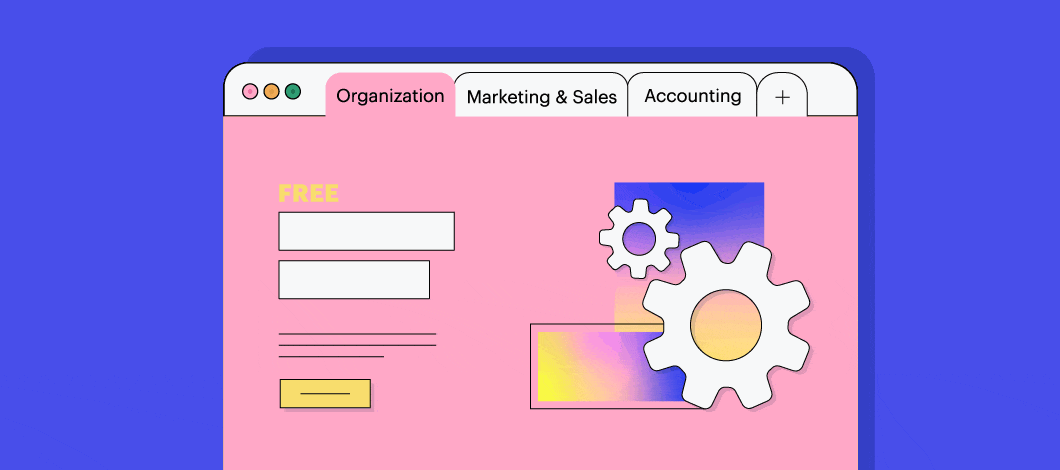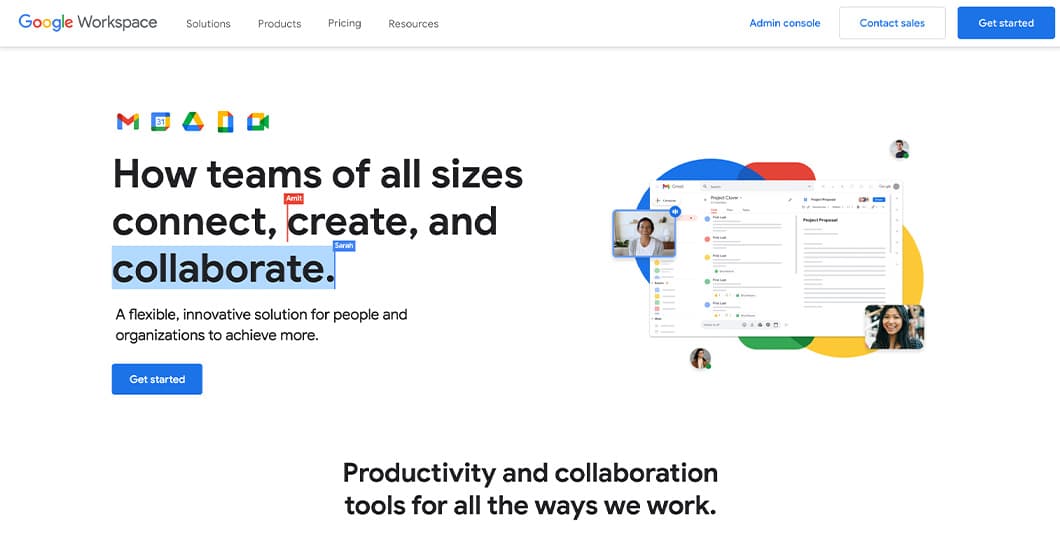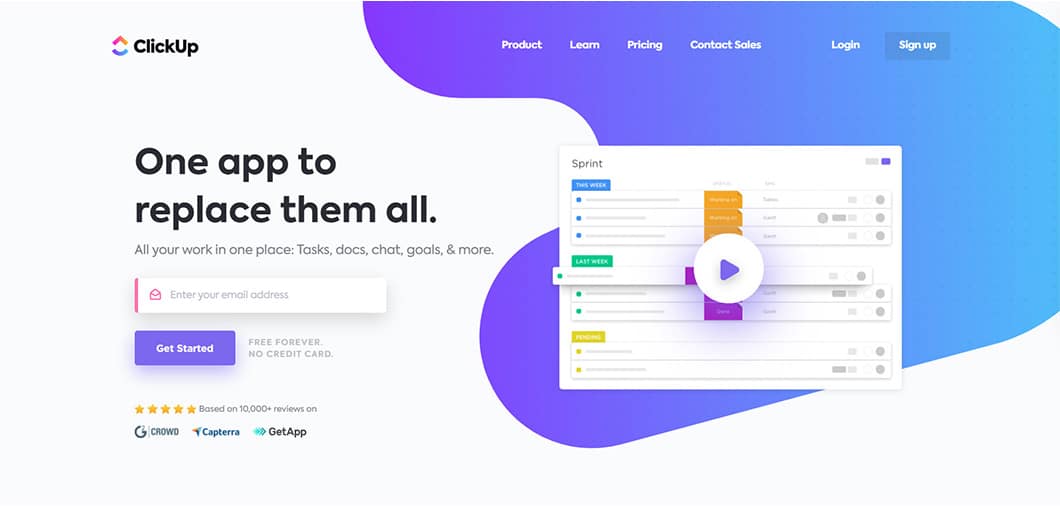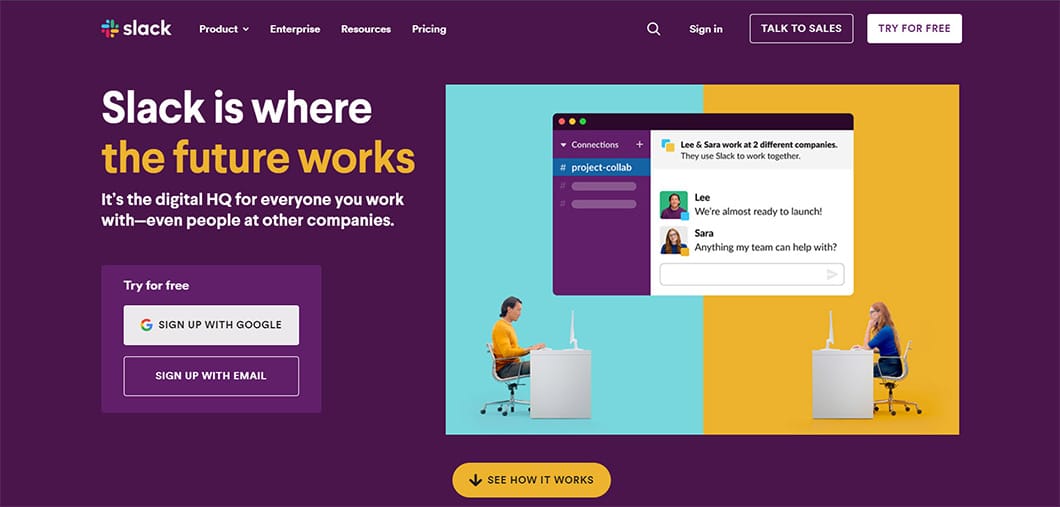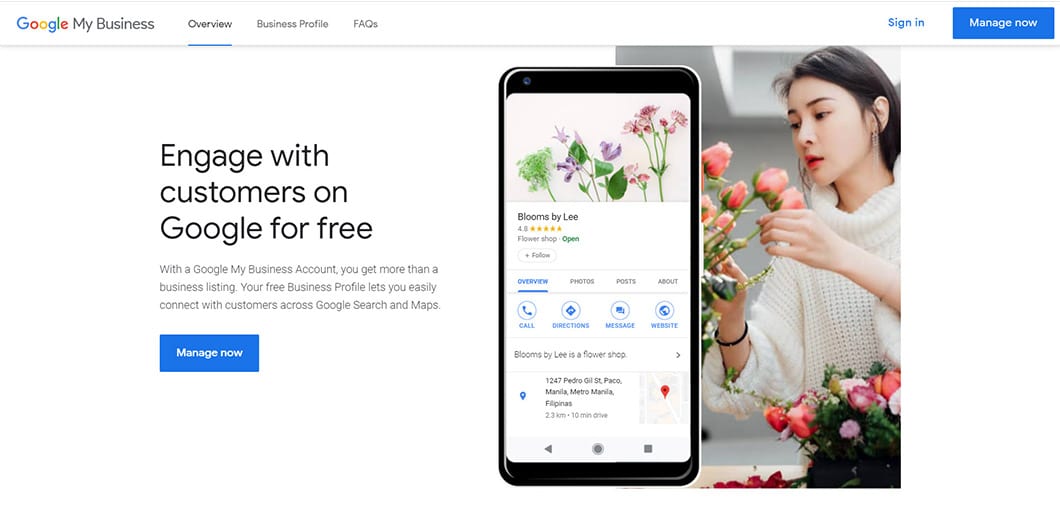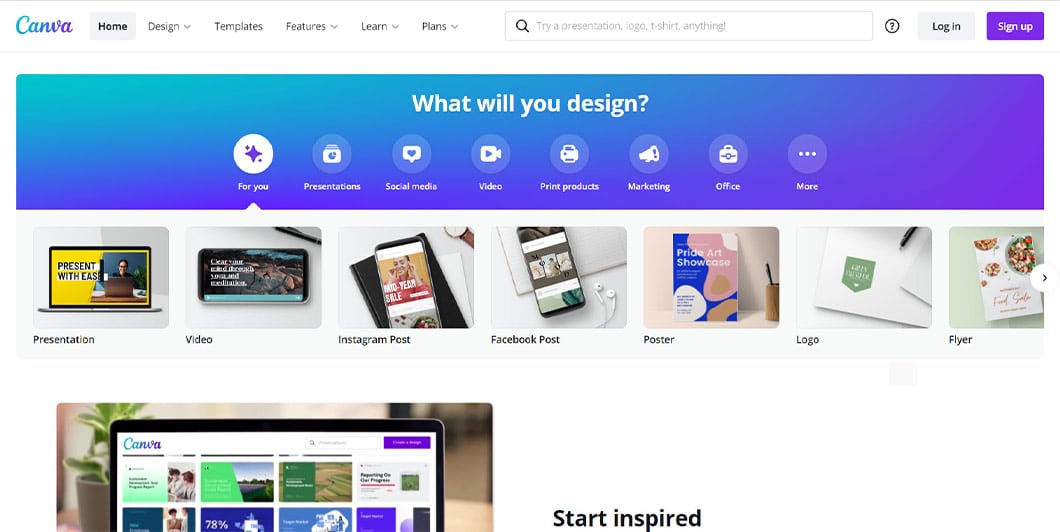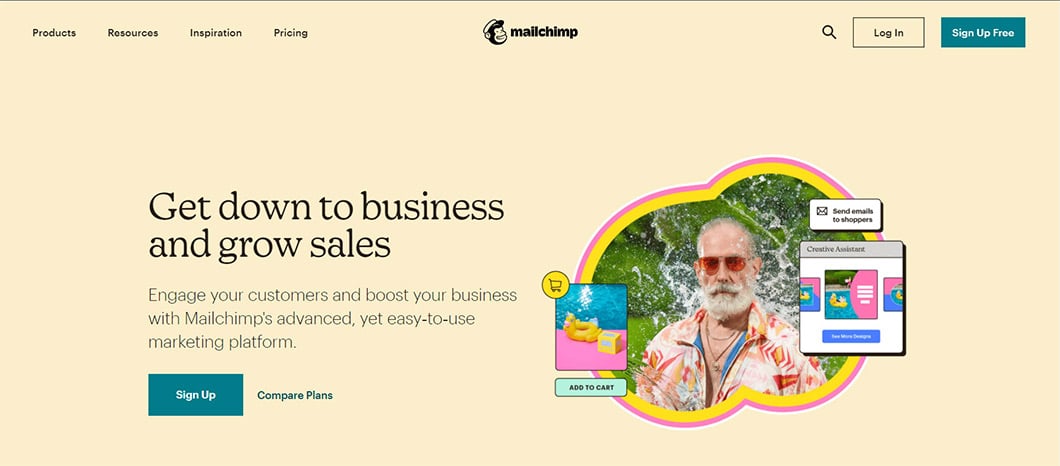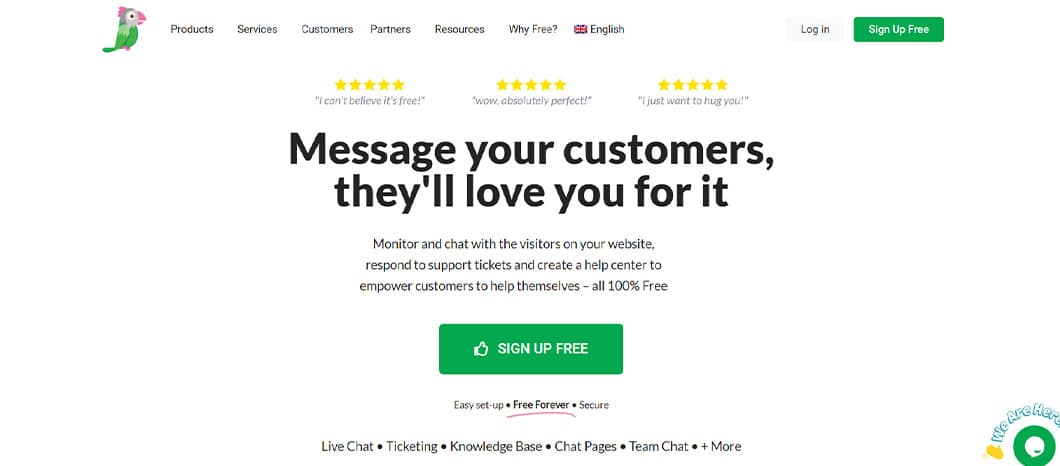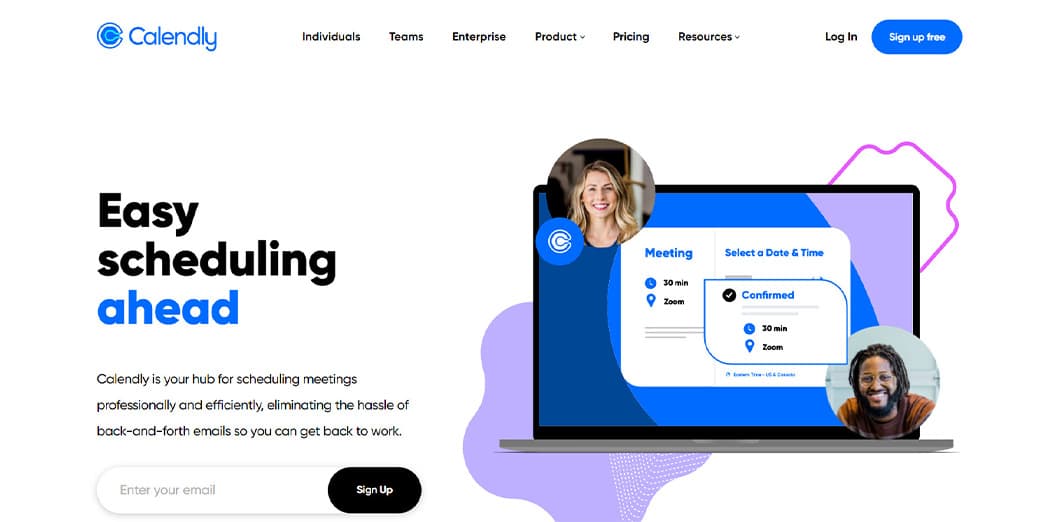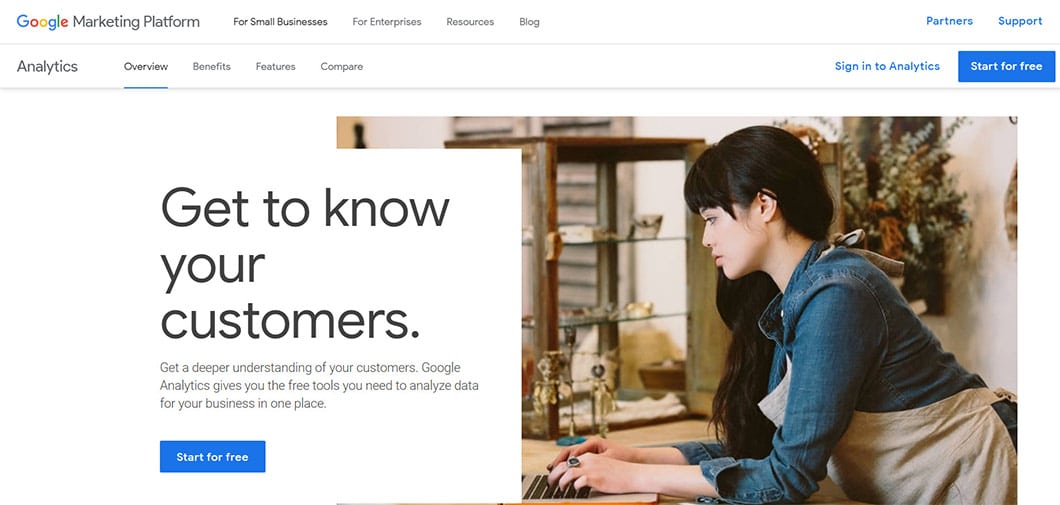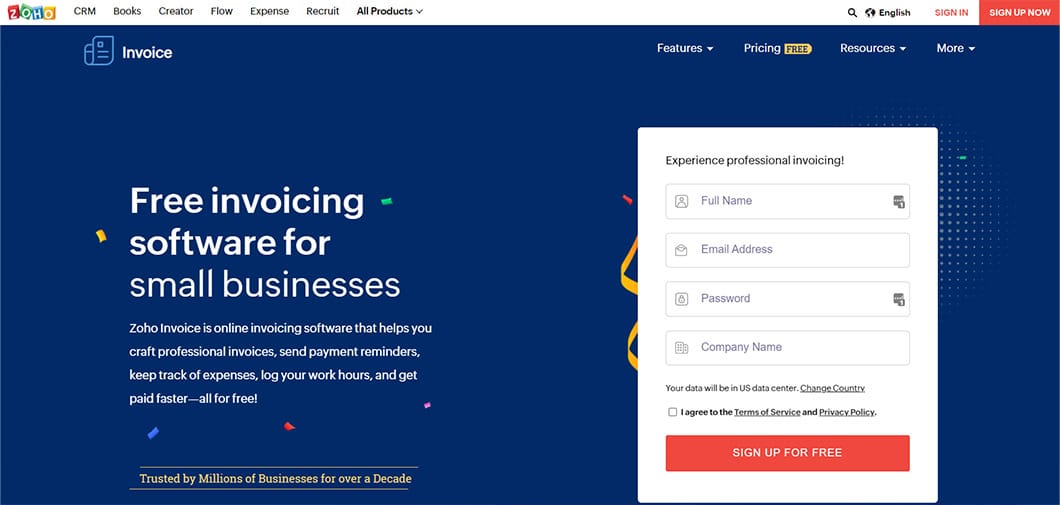As a small business owner, free online business tools save money and spare headaches.
Indeed, every little bit helps. Out of the small businesses that launched in March of 2016, 79.65% of them survived within the first year according to the Bureau of Labor Statistics. This March of 2021, the number of survivors went down to 50.3%. And one of the main reasons why businesses fail? Insufficient capital.
Clearly, getting the most out of the resources at your disposal should be your top priority. The last thing you want is to spend on tools or software when a free alternative can help you achieve the same thing.
Consider this list of free tools to help prime your business for success. Each tool should help you improve your productivity and collaboration across different departments as a whole.
Free Online Business Tools for Organization
1. Google Workspace
Microsoft Office has been the ubiquitous choice as the productivity suite for businesses. However, because of the annual fees you have to pay, it may not be an attractive option for cash-strapped companies. In this case, you and your team are better off using Google Workspace.
As a free productivity suite, you can create documents, presentations, sheets and other files to share with other people in your organization. You also can organize the files into different folders to make finding the files more accessible.
When sharing files, you can allow people to edit them or view them without allowing users to make changes. There also is an option to restrict access to a select group of people to sensitive files in your organization.
Use your Google account to activate Workspace tools. Once accessed, you have 15 gigabytes of space for your files, which should be large enough for companies just starting.
2. ClickUp
One of the most challenging things to do as a business owner is to get everybody on the same page. For some reason, they aren’t aligned with the projects and tasks they’re assigned to and end up not completing them on time.
To prevent this from happening, consider using a project management tool such as ClickUp to get everyone up to speed. It’s a freemium tool that allows you to create spaces for the different projects your organization manages and assign certain members to certain tasks.
From here, you can set deadlines for each task as well as leave comments. This enables you to keep the right people updated for the project tasks and hold them accountable.
Once the tasks are finished, you can move the tasks to the pile along with the other completed tasks via Kanban view. It’s a feature within agile project management tools to help people visualize their tasks and responsibilities. Being able to see tasks they have or haven’t finished yet encourages people to get the job done, resulting in better productivity and efficiency.
ClickUp also offers time-tracking solutions, note-taking and reminders and integration with third-party apps.
3. Slack
Constant communication among team members is necessary, especially in today’s world where remote working has become the norm. Since face-to-face interactions are limited, it’s critical to find ways to keep in touch about work and with members of the same team.
Slack is a messenger app to help improve communication channels and organize teams for each project in your company. You can create workplaces for each department and channels for different projects. Add members who are working on tasks for each project and keep everybody updated on each one.
You can also use Slack in collaboration with ClickUp. You can create and manage ClickUp tasks from Slack to improve your workflow. ClickUp can send notifications on Slack channels regarding project task updates, so everybody’s updated with their respective tasks.
Free Online Business Tools for Marketing and Sales
4. Google My Business
If you’re running a local business, signing up for a Google My Business (GMB) account will help you keep in touch with your audience.
The business profile you’ll create on your account helps you showcase your store by listing down its contact information and availability. You also can upload photos and updates about your business like you would on social media.
The best thing about GMB is that your profile may appear on top of Google search when people type in your business. This allows you to increase brand awareness and get potential sales in the process.
GMB allows you to collect and feature reviews from satisfied customers to help generate more sales for your business. You can respond to their questions in real-time so you can close deals sooner than later.
Finally, you can review the metrics of your profile based on the number of calls, website clicks, booking and other ways people interacted with it.
5. Canva
If you want to make an impression on your audience, you must use captivating images and visuals on your website and social media. And among the design tools available for the choosing, Canva not only happens to be free, but it’s one of the best design software tools.
You can create different visual content for your small business. If you’re looking for social media graphics, blog post images, presentation templates or print materials, Canva has them for you in spades.
The best thing about this design tool is how easy it is to use. Choose a design template you want to create and edit the elements to your desired look and appearance without any design experience. You can also add stock photos to customize the design and make it your own.
You can then build a team on your Canva account where everyone can collaborate on designs and improve productivity. The Brand Kit feature makes streamlining your small business collaterals much easier. From here, your team can find logos, fonts and colors they’re allowed to use for your brand.
6. MailChimp
To help you keep in touch with your audience, you need to build an email list of people at different buyer journey stages. And among the various email platforms available, MailChimp remains an excellent free choice.
Create sign-up forms that you can embed on your site. You can set up different intent for your forms, from visitors signing up to join your newsletter subscription to downloading an ebook to help bring them down your sales funnel. From here, you can continue engaging them with weekly newsletters or drip campaigns using its easy-to-use drag-and-drop email builder.
MailChimp also works as a customer relationship management (CRM) tool for your small business. Upon joining your list, you can profile each subscriber and include personal information about them. This way, you have a better idea of how to reach out to this person effectively so you can get them to commit to your desired action.
To help you reach out to more of your audience and improve your conversion rates, MailChimp lets you design landing pages and social media. These features complement its email marketing features to provide you with a full suite marketing software that caters to your small business needs.
However, MailChimp’s free plan limits you to only 2,000 subscribers in your list and 10,000 maximum monthly email sends. To store more subscribers and send more emails, aside from getting access to its premium features, you must sign up to one of its paid plans.
7. Tawk.to
Live chat is the way to go when it comes to talking to leads online. Instead of getting visitors to fill out your contact form and wait hours or days for your reply, a live chat enables instantaneous feedback and response so you can close them into customers sooner than later.
Tawk.to is a desktop-based live chat software that you can easily use for your small business. Download and install the software and embed the code to make the live chat widget appear on the site. You can customize how the widget looks to match your brand, although you’re limited with the design choices unless you upgrade to one of its paid features.
Nonetheless, Tawk.to is a robust platform for managing live chat. You can assign people in your team to respond to people on the live chat and collaborate to provide each one with an excellent experience.
Better yet, the platform lets you build a knowledge base containing answers to the most common customer answers. This way, instead of answering the same questions repeatedly, you can link to the page on your knowledge base with the solution.
Over time, you can review the results on which agent has the best conversations with people or which pages in your knowledge base have the most views.
8. Calendly
If you want to hold meetings with your prospects, you need to set the best time for it. You can’t wing an appointment anytime and expect to have a great session..
With Calendly, you can set the perfect times when you want to hold the meetings or consultations. Send people your Calendly link so they can choose the date and time when they can call you. Once the prospect schedules the call, Calendly will create a reminder on Google Calendar so you won’t forget it. Also, there’s an option to integrate the call with Zoom or Google Meet.
Calendly allows you to integrate the app with other tools to help simplify your workflow. For instance, if you’re running a consultation business, you can connect Calendly with PayPal or Stripe. This way, the app will collect the payment on your behalf to focus on providing value to your audience.
9. Google Analytics
After implementing strategies and running campaigns for your business, you want to know if they were successful based on various metrics. Whether it’s reaching a certain number of visitors or getting referral traffic from a particular online channel, you want to be able to track all these.
Google Analytics will prove to become one of the most critical tools for your business for the reasons above. You can collect data about your visitors that will help you build better campaigns moving forward.
From its dashboard, you can analyze the quality of visitors your website has had over time. Google Analytics shows you which country your visitors came from, how long they stayed on your site, which sites referred them to yours and more.
You can then draw insights from the information provided by the analytics tool. For example, if visitors aren’t staying long enough on your site, it could be because it isn’t loading as fast as they want to or it doesn’t provide them with content they’re interested in. Either way, you have to figure things out for yourself and make the necessary changes in your strategy to achieve better results.
Free Online Business Tools for Accounting
10. Zoho Invoice
Billing customers and clients can be a pain if you don’t have a system set in place. Some clients require you to send invoices with timesheets to know how much you spent working on assigned tasks. Others will want you to keep sending them regular invoices, so they pay you on time.
To help you automate some of these tasks for you, Zoho Invoice is here to the rescue. Create professional-looking invoices by choosing from a host of templates and edit each one to include your branding. Choose from different payment gateways or credit cards to help get payment from clients much more effortlessly.
When sending invoices, you can choose among text messages, client portal, email or all of those. This ensures that clients will receive the invoices one way or another.