In today’s digital world, the sky’s the limit when optimizing your website. You’re always one click away from finding free search engine optimization (SEO) tools right at your fingertips.
That said, just because they’re easy to access doesn’t mean they’re all the right fit for your business. We’ll walk you through some of the best free SEO tools available to help monitor and build your digital presence in various areas.

What Types of Free SEO Tools Will We Be Covering?
Having fast access to free SEO tools can be great, but choosing the right ones is much easier said than done.
Are you looking to get a better handle on your performance data to see how users engage with your landing pages? Perhaps you’re hoping to increase your rankings and build more quality links to your blog content. Or you’ve done all of the above but haven’t kept a steady pulse on your competition.
We’ll discuss the following categories of free SEO tools:
- SEO analytics
- Content insights and competitor analysis
- On-page and technical SEO audits
- Ranking trackers and search engine result pages (SERPs) checkers
- Keyword research and keyword tracking
- Off-page and backlink SEO analyzers
SEO Analytics Tools
As Carly Fiorina, the former chief executive of Hewlett Packard, once said, “The goal is to transform data into information and information into insight.” This statement is certainly true and can apply to SEO analytics as well.
In a nutshell, SEO analytics tools help improve your search rankings on Google by providing data insights on your website’s performance. You can use analytics to better understand how users navigate to your pages, their duration on your website and if a conversion is made. Data reports are also useful for conducting and monitoring tests over a given period.
Below are some of the tools we recommend:
1. Google Analytics
Tracks, reports and displays website traffic
Google Analytics is a free SEO tool that stores and records your website’s traffic information in one place. On the platform, you can monitor notable fluctuations in visitors to your website in a set period. You can use the data to identify high-performing areas of your website and areas needing improvement.
Google Analytics has an entirely free option that’s often ideal for small to midsize businesses.
-
Key Features
With Google Analytics, you can:
- Identify which pages of your website are most popular
- Note which pages drive the most conversions
- Track how long users remain on your pages before bouncing off
- Document user locations
- Make note of user demographics, such as age
2. Google Search Console
Measures search traffic and website performance
Google Search Console is often considered another of the best SEO tools for monitoring traffic and identifying what content is and isn’t working. With insights from Google Search Console, you can easily see how often your website appears on Google search results for what search queries. The data at hand is largely helpful for identifying how many users click into the queries.
Google Search Console is free of charge and doesn’t require any payment information. There’s no paid version of this tool.
-
Key Features
With Google Search Console, you can do the following:
- Fix indexing issues and request re-indexing for necessary pages
- Confirm that your website’s findable and crawlable to Google
- Troubleshoot issues related to accelerated mobile pages (AMP)
- Identify spam and indexing issues on your website
- Display backlinks to your website
3. Google Data Studio
Transforms data into customizable dashboards and reports
Let’s face it: Not everyone jumps for joy at the idea of sorting through endless data. For those of you who are visual learners, Google Data Studio may be the tool you’ve waited for. Gone are the days of cluttered datasheets, which can now be replaced with easy-to-read charts and reports.
Google Data Studio is a free platform.
-
Key Features
Use Google Data Studio for the following:
- Fixing indexing issues and requesting re-indexing for necessary pages
- Displaying data in charts, graphs, geo maps and tables
- Complementing your data with colors, themes, text and images
- Using data range controls and viewing filter options for customizations
Additionally, plenty more website analysis tools are available:
- Bing Webmaster Tools
- Enhanced Google Analytics Annotations
- Detailed
- SimilarWeb
- SEOWorkers Analysis Tool
- Animalz Revive
- Wappalyzer
- SimilarWeb
- Sheets for Marketers
- Screaming Frog Log File Analyzer
- Ahrefs SEO Toolbar
Content Insights and Competitor Analysis Tools
Adam Audette, a senior vice president who heads global SEO at Merkle, once said, “It’s not about ‘get the traffic’ — it’s about ‘get the targeted and relevant traffic.’”
We couldn’t agree more.
Getting targeted, relevant traffic starts with these steps:
- Understand what readers are looking for
- Create content that answers their questions
However, answering their questions isn’t enough. You must answer them better than your competitors.
So how does that happen? Well, here’s the thing: It doesn’t just happen. It takes lots of time, dedication and research, all of which call for the right tools. Content insight and competitor analysis tools are just what you need to find out what types of questions users are asking, who’s giving them the answers to create the best content possible.
Here are some of the top content insights and competitor analysis tools:
1. AnswerThePublic
Visualizes user’s search questions around topics, keywords and autocomplete search terms
AnswerThePublic gives you the inside scoop on what types of questions users ask and which search terms they use. One of our favorite aspects of this tool is that it’s visual, straightforward and easy to digest.
By using an image called a search cloud, AnswerThePublic can instantly generate search questions and recommended autocomplete search terms pertaining to the keywords entered. Not only is this data extremely useful for keyword research and targeting user search intent but it’s a great way to generate brand-new content ideas.
While AnswerThePublic is free to use, there is a cap on daily searches. For unlimited searches, you can upgrade to a Pro plan. Pro plans have a monthly option of $99, which can be canceled anytime. If you prefer to pay annually, you can select their yearly plan for $948.
-
Key Features
Use AnswerThePublic to:
- Capture autocomplete data from Google and other search engines to discover the phrases and questions that users ask around certain keywords
- Visualize search suggestions in a search cloud image
- Display and separate search terms by the variations that are used, such as “why” and “how”
2. Google Trends
Breaks down the popularity of top search queries throughout Google Search
Google Trends is a tool that combines data with storytelling for better content insights. Although it was initially intended for journalists, SEO strategists can benefit from the insights conducting keyword research, brainstorming new content ideas and expanding business products and services.
You also can use this tool to find out how often a search term is entered into Google’s search engines, in addition to finding keyword volumes and site volumes. Similar to AnswerThePublic, Google Trends visually dissects data through the use of graphs.
Google Trends is completely free of charge.
-
Key Features
This free SEO tool:
- Provides insight on trending topics
- Displays related search terms
- Showcases how search results vary by geographic locations
- Presents keyword search volume data
- Filters results by category, search type and time range
3. BuzzSumo
Content insights generation platform to support high-performing content
At this point, you may be curious about what sets BuzzSumo apart from the other free SEO tools we’ve already mentioned — and it starts with getting social. When you enter keywords on BuzzSumo, you’ll receive instant insight into which articles are performing well on social media based on the topic. This includes data such as Facebook engagement, Twitter engagement and the number of backlinks a piece of content has. In addition to that, you can prospect for influencers.
To start using BuzzSumo, you must register for a 30-day free trial. Should you decide to continue after the free trial, you’ll need to upgrade to one of the paid plans. The company’s base subscription, called the Pro plan, starts at $99 a month.
-
Key Features
You can do the following with BuzzSumo:
- Discover trending content and research top-performing keywords
- Uncover top-performing articles and videos throughout the web
- Review backlinks for any domain or website
- Locate notable influencers and authors across various social media platforms
- Connect your Facebook account to analyze data and scout new opportunities
That’s only the beginning of some of the best SEO tools for insights and competitive analysis. You also can check out these honorable mentions:
- AlsoAsked.com
- Exploding Topics
- Copyscape
- Portent’s Content Idea Generator
- Bulk Domain Availability Checker by Rankz
- Whitespark’s Local Citation Finder

On-Page and Technical SEO Audit Tools
If you’ve been in the SEO game for long, you know that technical SEO is a world of its own. These days, having exceptional content isn’t the only factor that will make or break your online presence. You must be on top of your website’s technical elements as well.
For instance, you should always be asking yourself the following questions:
- Is my website easy to navigate?
- Does my site speed support a user-friendly experience?
- Am I taking advantage of interlinking opportunities within my content?
- Do I have any pillar pages, and how can I improve them?
However, if you’re new to SEO, these questions may seem overwhelming. Sure, they’re all important questions to answer, but where should you start? Not to fear, this is when on-page and technical SEO audit tools come to the rescue. Here are a few of our favorites.
1. Screaming Frog
Website crawler and SEO auditing tool for on-page improvements
Screaming Frog is a complex website crawler made simple. It can improve on-page SEO by sorting through website links, images and structure.
We listed Screaming Frog first in this section because of all the potential issues it can identify — issues that, if unresolved, can have a detrimental impact on search results. Commonly undetected errors, such as broken links, duplicate content and audit redirects, are all issues that Screaming Frog can bring to your attention. Another perk of this tool is that it can be used for both small and large websites.
Screaming Frog has a free downloadable version with a crawl limit of 500 URLs. If you require a higher crawl limit, you can purchase a license with unlimited crawls for about $209 a year.
-
Key Features
Screaming Frog lets you:
- Identify server errors and broken links (404s)
- Analyze page titles and meta descriptions that need to be revised
- Extract web page data from hypertext markup language (HTML)
- Visualize internal linking and URL structures
- Create extensible markup language (XML) sitemaps and image XML sitemaps
2. Mobile-Friendly Test (Google Search Console)
Assesses the usability of websites on mobile devices
Mobile-Friendly Test is part of Google Search Console, and it’s another SEO tool that’s as simple as it sounds. All you have to do is enter the full URL of your webpage to view your page score.
As part of your results, you’ll see a screenshot of how your mobile website looks to Google as well as existing mobile usability problems. This can include detected errors such as font sizes that are too tiny to be easily read, the use of flash and an overall small screen display.
Mobile Friendly Test by Google Search Console is a free platform.
-
Key Features
Mobile-Friendly Test is great for the following:
- Determining if the content is wider than the screen
- Assessing the distance between clickable elements on the page
- Recognizing if incompatible plug-ins are being used
- Detecting if text sizes are too small
- Identifying if viewport tags are in use
3. SEO Minion
SEO browser add-on that analyzes and identifies on-page issues
The clever name alone isn’t the only trait that sets this tool apart (though, yes, we do love the name). Another trait we love is its free downloadable web browser extension, which is suitable for Chrome and Firefox users. The extension analyzes 6 different technical aspects.
What makes us love SEO Minion even more is that it’s completely free of charge.
-
Key Features
Use this SEO analytics tool to:
- Check for URL redirects
- Use a search engine results page (SERP) preview to view your website at the top of results for selected keywords
- Analyze all “hreflang” tags on each page
- Detect on-page SEO issues
- Review multilocation SERPs for Google rankings of your website
- Identify broken links
Assessing SEO errors is often complex, which is why there are a ton of other technical website audit and on-page SEO tools we recommend you check out. Here are our additional suggestions:
- Cloudflare
- GTmetrix
- Smush
- Wheregoes
- Robots.txt Generator
- HeadMasterSEO
- Chrome DevTools
- View Rendered Source
- Hreflang tags generator tool by Aleyda Solis
- Beam Us Up
- Link Redirect Trace
- Redirect Path
- SEOlyzer
- Xenu’s Link Sleuth
- Mobile First Index Checker by Zeo
- SEOquake
- Natural Language API demo
- Google Tag Manager
- Lighthouse
- PageSpeed Insights
- SpeedMonitor.io
- WebPageTest
- Dareboost
- Siteliner
- Neil Patel SEO Analyzer
- Pingdom Website Speed Test
- Structured Data Markup Helper
- Htaccess Redirects Generator Tool by Aleya Solisr
- XML-Sitemaps Online Generator
- Schema Markup Generator
- Structured Data Testing Tool
- Sloth
SEO Ranking Tools and SERP Checker Tools
Ever heard this quote? “The best place to hide a dead body is page two of Google.” That’s from Dharmesh Shah, co-founder and chief technology officer of HubSpot, and he certainly has a point.
A Moz survey demonstrates the importance of ranking on the first search results page, with about 75% of respondents expressing they either click on the first or second results.
SEO-rank tracking tools and SERP-checker tools can help eliminate some of the pain points regarding rankings and SERP analysis. Let’s review some of the best SEO tools we recommend to reach the top of Google search results.
1. Rank Math
WordPress plug-in that helps optimize content for search engines and improve rankings
Rank Math combines the features of several SEO tools to provide support in multiple facets.
Rank Math is a free plug-in that can be downloaded to your computer. The developer also offers the option of trying a free demo.
-
Key Features
Rank Math benefits include:
- Google Trends integration to check for search trends and keywords
- Automatic additions of alt text and title attributes to images
- Assistance with the creation of rich snippets and article schema
- Convenient integration with Google Search Console data
- 404 error monitoring
2. MozBar
Chrome extension that provides advanced SERP metrics
The MozBar is a downloadable SEO toolbar that provides advanced insights and metrics. You can receive a variety of instant data the second you land on SERPs. Popular data to view include link metrics and authority scores.
MozBar is a free SEO tool with no strings attached. If you decide to sign up for a Moz Pro plan at any point in time, you’ll also have access to MozBar Premium. Standard prices start at $99 a month (or $79 a month if you pay yearly), though there is a 30-day free trial.
-
Key Features
MozBar’s best qualities include:
- Assessing the authority scores of domain authority and page authority
- Displaying link metrics across pages
- Highlighting on-page attributes such as no-follow and do-follow links
- Creating custom searches by location
- Exporting SERP analysis data to CSV files
3. MobileMoxie SERPerator
Quickly see localized, cross-device SERPs
If you’re looking for a local SEO tool, this one lets you check SERPS across different locations. You can also use SERPerator to search across different devices and operating systems. Try this SERP-ranking tool up to 3 times a day for free without logging in. (Bonus: There’s also a free mobile landing page checker.)
-
Key Features
- Run live tests
- Preview search results by specific device type, with up to 2 devices per search
- Devices include desktop, mobile (e.g., iPhone 5-14, Android, desktop)
- Preview search results by area, specific to an address, city and state or ZIP code
Other top SEO tools for evaluating rankings and SERPs include:
- Small SEO Tools
- Seobility
- Panguin Tool
- SEMrush Sensor
- SERPsim
- Google’s Rich Results Test
- Local Search Results Checker
- Google My Business
- Algoroo
- Google Location Changer
- MozCast
- Google SERP Simulator by Mangools
- Google SERP Simulator (Snippet Preview) by Merkle
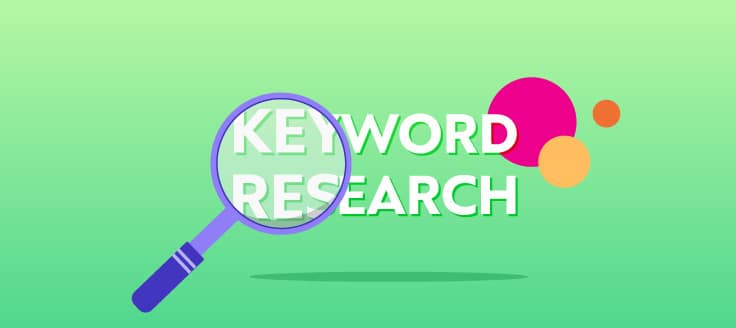
Keyword Research and Keyword Tracking Tools
It all boils down to search intent when it comes to keyword research. Take the keyword phrase, “local SEO tools,” for example. Then ask yourself the following questions:
- Why do users search this keyword phrase?
- What problems or questions do they have?
- Which goals are they trying to achieve?
- What solutions or answers do they need?
- How can we help them achieve those goals? How can we best provide those solutions or answers?
As you can see, there are many questions to consider when conducting keyword research for any search term. Here are some of the best free SEO tools to streamline the process.
1. Ahrefs Free Keyword Generator
Search database with more than 9 million keywords
Discover phrase matches and questions relevant to your keyword of interest. See search volumes and see related keyword phrases. For some keywords, the keyword difficulty is also provided. Many of Ahrefs’ keywords are updated daily. More advanced plans are available for a fee, starting at $99 per month.
-
Key Features
- Search keywords specific to a particular country, with 170 in the database
- Perform keyword research for various platforms, including Google, Bing, YouTube and Amazon
2. Keyword Insights AI SERP Similarity Tool
Check SERP similarity with this keyword comparison tool
Use this free SEO tool to compare multiple keywords at once and filter by language and location. SERP Similarity is free with unlimited use, though you’ll need to create an account and provide a credit card, which is required in order to prevent bot and spammer use. However, the site notes there is no charge to the card.
-
Key Features
- Real-time geo-specific data
- Number of common URLs provided with links
- SERP similarity score with visual breakdown
3. The Reddit Keyword Research Tool
Search bar with auto-generated list of keywords
This completely free SEO tool brings up keywords that appear in subreddits. The more comments a subreddit has, the more keywords populate. You can view the number of subscribers for the subreddits as well as the subreddit ranking. If there are fewer than 10,000 subscribers to a subreddit, however, no search results will appear.
-
Key Features
Reddit’s tool allows you to:
- View context of keyword results
- Export search results to a CSV file
- See monthly keyword volumes come from keyword data provider GrepWords
Other noteworthy keyword research tools include:
- Keywords Everywhere
- Moz Keyword Explorer
- Google’s Keyword Planner
- Keyworddit
- Keyword Surfer
- Google Ads Keyword Planner
- vidIQ
- Keys4Up
- Wordtracker Scout
- Seed Keywords
- Keywordtool.io
- FAQ fox
- WordTracker Scout
- The HOTH Keyword Extraction Tool
- Soovle
- KWFinder by Mangools
Off-Page SEO and Backlink Tools
“For people to discover your website, you need to build pathways and big, flashing signs that lead them there. In digital marketing, this means you need links, links and more links,” said Luisito Batongbakal, formerly a content writer at Monitor Backlinks.
And he’s right.
Until you prioritize your off-page SEO strategy and backlink profile, you’ll always be missing a large piece of the SEO puzzle.
Why? Think of each backlink to your website as a vote of confidence, an indicator to Google that your content is helping users and that other authoritative websites recognize you as a credible resource. The more quality votes you receive, the more you’ll establish to Google that you’re an expert on your topic and, therefore, should rank higher on SERPs.
Creating a link-building plan may seem overwhelming at first, but it doesn’t have to be. Here are some free link-building tools you can try:
1. Disavow Tool (Google Search Console)
Create and upload a list of toxic links to disavow
As important as it is to obtain a steady flow of backlinks to your website, monitoring your link profile on a regular basis is equally essential. If your website has too many backlinks from spammy websites, low-quality websites and websites that follow obvious black-hat techniques, you’ll run the risk of having an unnatural link profile.
If Google finds that your link profile is unnatural or suspicious, it may set a manual action against your website. Therefore, disavowing your links effectively and appropriately must be a top priority. However, your first step must be to determine which links are necessary to disavow. This includes suspicious links, spammy links and links that have caused or will cause a manual action.
The Disavow tool is free of charge and can be used repeatedly at no cost.
-
Key Features
With the Disavow tool, you can:
- Use a file uploader to obtain your files of links that need to be disavowed
- Process the uploaded information (this can take up to a few weeks)
- Recrawl the websites and finish all steps in order to complete the link disavows
2. Moz Link Explorer
A backlink checker tool for link-building research, link prospecting and content ideation
The Moz Link Explorer is a link analysis tool that can be accessed in just 4 simple steps:
- Enter the domain URL or page URL for which you’d like to retrieve backlink data.
- Sign up for a Moz account to access the Link Explorer and other Moz SEO tools.
- Verify your account via email.
- Receive comprehensive link analysis data for the URL you entered.
Moz Pro will allow you to register for a 30-day free trial, where you can use the Moz Link Explorer along with Moz’s other SEO tools. Once the free trial is up, you’ll have the option to register for a paid plan. The first plan, known as the Standard plan, starts at $99 a month (or $79 a month when paid yearly).
-
Key Features
Use Moz Link Explorer to:
- Monitor new and lost backlinks
- View competitors’ link profiles
- Check spam scores of your backlinks
- See anchor text websites are using to link to you
- Locate broken links throughout your website
- Research inbound links to any website
- See domain authority metrics
- Discover top-performing content
3. Ahrefs Backlink Checker
Backlink database and website crawler
The Ahrefs Backlink Checker is one of the largest backlink checkers in the SEO industry. Like the Moz Link Explorer, you can launch the Ahrefs Backlink Checker by plugging a domain or URL into the search bar. You’ll then be able to see domain and page-level metrics for any website. With this website analysis tool, you can break down backlink metrics by specific pages and subsections.
Similar to the Ahrefs SERP Checker, the trial option is the same for the Ahrefs Backlink Checker. The trial costs $7 for 7 days, and you can upgrade to a paid plan afterward.
-
Key Features
With Ahrefs Backlink Checker, you can:
- Review the number of referring domains, backlinks, domain rating (DR) and Ahrefs rating (AR)
- Keep track of backlink profile increases and declines
- Uncover estimated organic traffic metrics to pages
- Research your competitors’ most linked-to pages
- Observe all metrics for every outbound linked domain, including broken outbound links
Other notable off-page SEO and backlink tools include:
- Ahrefs Link Generator
- Ahrefs Broken Link Checker
- Check My Links
- Majestic
- HARO
- Google Alerts
- LinkMiner
- Lipperhey
- Google Analytics Referrer Spam Killer
- Hunter.io
- Scraper by Data-Miner.io
Choosing the Best Free SEO Tools for Your Business
The world of SEO is complex (and so are your business needs). Therefore, finding the best SEO tools isn’t always cut and dry. You’ll first need to assess what your digital marketing goals are, how you wish to achieve them and which types of online tools and platforms will get you to your destination.
You may not find the right fit at first, and that’s OK — as you can see, there’s a seemingly endless array of free SEO tools available. Test a few out and see what works best for your business needs.








