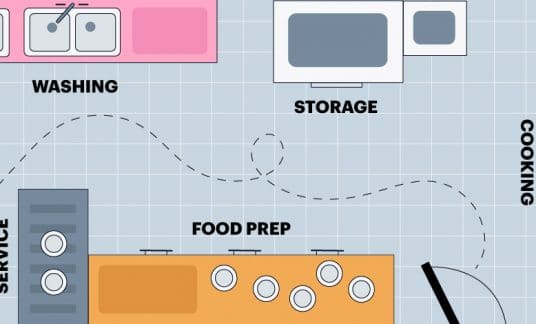Many retailers sell across several platforms and use multiple shipping and fulfillment partners. These factors can make it challenging to oversee order progress. An order management system (OMS), however, simplifies the process.
Learn how OMS software works and tips for choosing the best tools.
Order Management System: Definition and Types
So, what is an order management system? An OMS monitors inventory, sales, orders, shipping and fulfillment.
It tracks an order from end to end and helps ensure consistent customer experiences, regardless of the shopping channel.
Once a customer places an order, retailers use manual or automated systems to:
- Verify and confirm payment processing
- Transfer order details to a fulfillment center or warehouse
- Create packing slips and shipping labels
- Inform the shipping partner
- Update inventory records
- Streamline open order management
- Send a notification to the customer when the item ships
- Provide retailer and customer shipping tracking data
- Confirm delivery
- Manage refund requests
Types of Order Management Solutions
There are several ways to manage the lifecycle of an order.
Small companies with a brick-and-mortar storefront or an ecommerce website may rely on spreadsheets along with data from their point-of-sale (POS) and accounting software.
However, standalone OMS software is a better choice once you sell products on different platforms, such as online marketplaces or social media channels.
Order management solutions include:
- Spreadsheets: Best for low sales volumes because it’s labor-intensive — and errors can affect your business, partners and customers.
- Ecommerce order management: Many ecommerce services come with features for tracking orders. But it may not support order tracking from third-party platforms.
- Enterprise resource management (ERP) software: Better for larger companies because the implementation process can be lengthy.
- POS platform: Some POS software comes with order tracking features but may lack integrations to monitor two or more selling channels.
- Order management systems: Dedicated to following the end-to-end retail process. It integrates with POS, ecommerce, inventory and accounting programs.

Business Benefits of Using OMS Software
An OMS platform supports efficient workflows that improve operations while enhancing customer experiences.
Therefore, there are several advantages of using an order management system.
Increase Operational Efficiency
Processing orders across several channels then updating various software programs is time-intensive.
Workflow automation tools use artificial intelligence (AI) to transfer data, show order progress and communicate with buyers and fulfillment partners.
Additionally, some OMS software automatically selects a distribution warehouse closest to the buyer for optimal shipping times.
Reduce Errors
There are multiple touchpoints throughout the order cycle where errors can cost your company money and customers.
For example, a misplaced decimal point or incorrect shipment quantity can lead to accounting and inventory errors.
On the other hand, OMS software provides an audit trail from the moment a shopper places an order. Retailers can view and verify details at each touchpoint by checking order data and setting up automatic notifications.
Improve Customer Experiences
Shoppers expect seamless experiences across all channels. In addition, they want fast shipping and order updates.
OMS software reduces errors, speeds up the fulfillment process and offers order tracking capabilities. It also supports inventory management, ensuring customers aren’t ordering out-of-stock items.
All of these factors make your store more customer-centric.
Gain Real-Time Visibility
Retailers must make fast decisions about inventory and promotions, especially since lead times are longer than usual.
In addition, they need information at their fingertips when a customer calls or returns an item.
Order management solutions can integrate with customer relationship management (CRM) programs and inventory management tools for instant visibility into purchase history and product locations.
Scale Your Retail Business
Unlike other options, OMS software is scalable. It isn’t limited to ecommerce or in-store sales and can handle high-volume ordering and inventory tracking.
Consequently, growing your business requires fewer people to track order lifecycles because the right tools easily handle high and low volumes.
How to Pick the Best Order Management System
Choose an order management system for your retail business by assessing your current technology stack and potential OMS software tools.
Ensure platforms meet your essential requirements and consider features that improve operations and customer experiences.
Order Management Requirements
Order management solutions should include 4 key areas:
- Orders: It should support all current and future shopping channels, such as your ecommerce website, third-party marketplaces, shoppable social media posts and physical stores.
- Inventory: OMS software must integrate with inventory management systems or provide real-time inventory tools that collect and act on information across multiple platforms.
- Fulfillment: Your solution should route orders to warehouses or distribution centers and connect them to shipping partners.
- After-sales process: OMS software must support returns, refunds and replacement orders while keeping inventory and accounting systems updated.
Tips for Choosing OMS Software
Buying and setting up new software is time-consuming and not a process you want to go through every time your business needs change.
Moreover, it’s an added monthly cost, and you’ll want to see a return on your investment reasonably quickly.
Start by looking at your retail business goals for the next five years. How will an order management system help you reach them?
Next, consider your monthly budget. Some platforms offer a monthly subscription, whereas others charge a flat rate per order.
Lastly, make a list of:
- Your current retail tools, including your accounting, inventory, CRM and POS software
- How many products and shopkeeping units (SKUs) do you need to track
- Where you sell your products now and where you’d like to sell them in the future
- The number of forecasted monthly orders and invoices needed
- How many users will access your web-based order processing software
- Specific must-have features, such as warehouse tools or mobile apps

5 Best OMS Software Options
Once you understand your business goals and basic requirements, start reviewing OMS software.
Most software services come with a free trial, and the websites provide live chat. Check out a provider’s knowledge bases, support channels and don’t hesitate to ask questions before deciding.
Here are 5 options offering free and paid plans with various OMS features.
1. Zoho
Zoho is an excellent choice for ecommerce order management because it supports multichannel selling and warehouse management.
Moreover, it’s an affordable and flexible option for small businesses.
The free plan includes 50 orders, 2 users and 1 warehouse. Paid subscriptions start at $79 a month for 1,500 orders, 3 users and 2 warehouses. Note that paying yearly can reduce your costs by $240 to $720.
Order management features include:
- Amazon.com, Shopify, Etsy and eBay integrations
- Stock level alerts
- Real-time shipping rates for 30 services
- Item bundles, drop shipments and back-ordering
- Proximity-based order routing
- Supports multiple currencies and languages
- Android and iOS applications
- Inventory batch and expiration date tracking
- Aftership tracking for customers
- 2 hours of set up assistance for paid plans
2. Orderhive
Orderhive is another great choice for order management software. It provides inventory, shipping and, of course, order management.
Unlike Zoho, Orderhive’s free plan only works for a Shopify store and doesn’t come with any other integrations. Therefore, most users will need a paid subscription.
Paid versions start at $49.99 a month. You can save 10%, however, by paying annually.
OMS software features are:
- Integrates with Amazon, WooCommerce, eBay and Walmart
- Unlimited SKUs
- Buy shipping labels from more than 40 shipping services
- Syncs inventory on several channels
- Email and text notifications for shipment tracking
- Mass orders, drop shipping, and bundles
- End-to-end delivery tracking
- Return and replacement management
3. Multiorders
Multiorders doesn’t offer a free plan, but all versions come with the same features, meaning you won’t pay extra for certain functions.
For example, all subscriptions provide picklist functionality, whereas Zoho only offers this feature on its $199 a month premium plan.
However, Multiorders comes with fewer automation features, and Stripe is the only built-in payment integration.
Pricing starts at $49 a month for 500 orders and 2,000 products. A yearly payment saves your retail business 20%.
As for order management features, they include:
- Low stock notifications
- Squarespace, WooCommerce, eBay, Amazon, Etsy and Shopify integrations
- Supports 11 shippers, including DHL Express, FedEx, USPS and UPS
- Multichannel stock and price control
- Bundled inventory management
- Allow bulk updates
4. Veeqo
Veeqo comes with comprehensive order management tools, including printable pick lists with all subscriptions.
But, Amazon products are an extra monthly charge. Moreover, advanced warehouse management only is available on upper-tier plans.
Subscriptions start at $60 a month for 2 users with basic inventory, warehouse, and reporting features. Note that you can save up to 20% by paying annually.
OMS software features consist of:
- Integrates with Shopify, eBay, Amazon, WooCommerce and Magneto
- Real-time, multichannel inventory syncing
- Automatic download of new products after added to sales channels
- More than 20 shipping integrations
- Custom shipping rules based on customer location, sales channel and more
- Android and iOS apps
5. Ecomdash
Ecomdash is an order management service offering a free version and a custom monthly subscription plan.
Unlike other OMS software, Ecomdash supports an unlimited number of users. In addition, all plans come with unlimited integrations.
The free plan covers up to 30 orders a month and unlimited product listings. As for paid plans, they start at $25 a month for up to 100 orders. Note that you can save 20% by paying yearly.
Ecomdash features include:
- Bundled and multipack listings
- Integrations with Amazon, Etsy, eBay, Walmart, WooCommerce and Shopify
- Connects to 14 shipping services
- Picklist and shipping label printing
- Auto routing of orders to drop shippers
- Low inventory alerts
- Multiwarehouse inventory syncing
Optimize Your Retail Order Management System
OMS software helps retailers streamline operations and grow their business across multiple channels.
So, choose the best tools for your retail store and develop a process that provides visibility into your brick-and-mortar and ecommerce sales and orders.