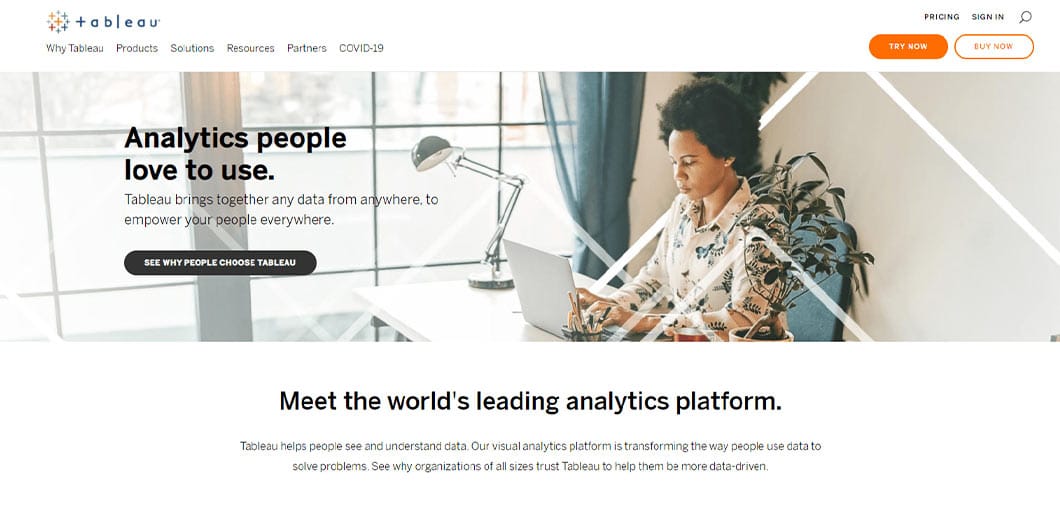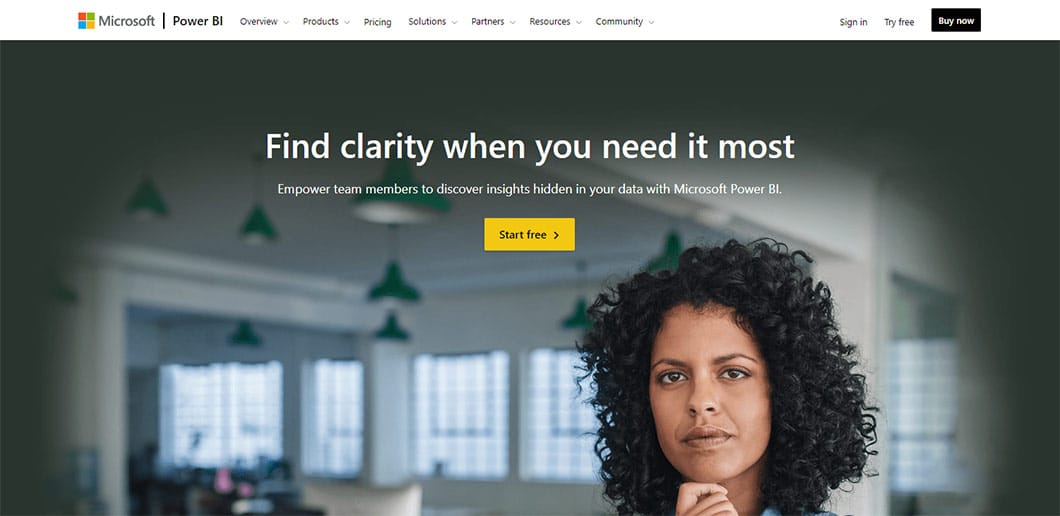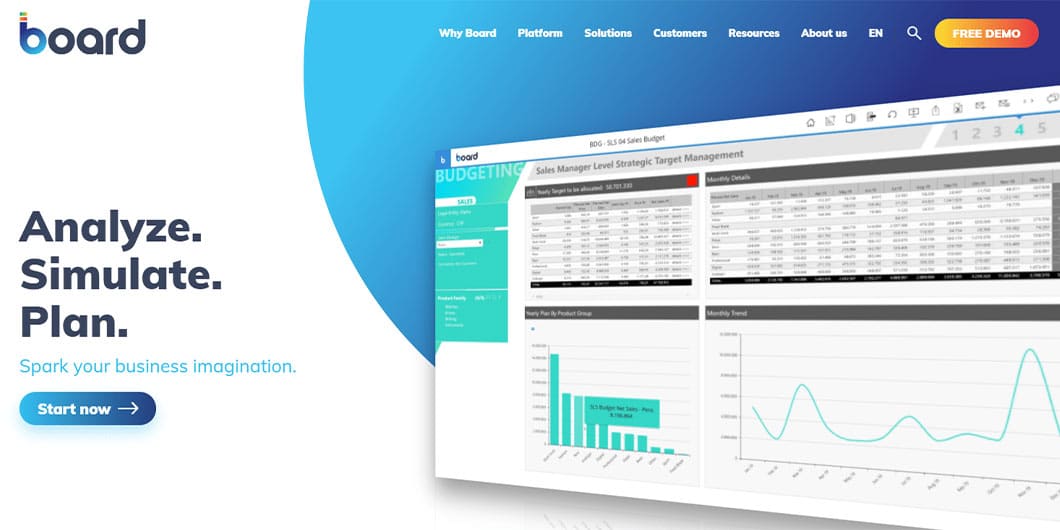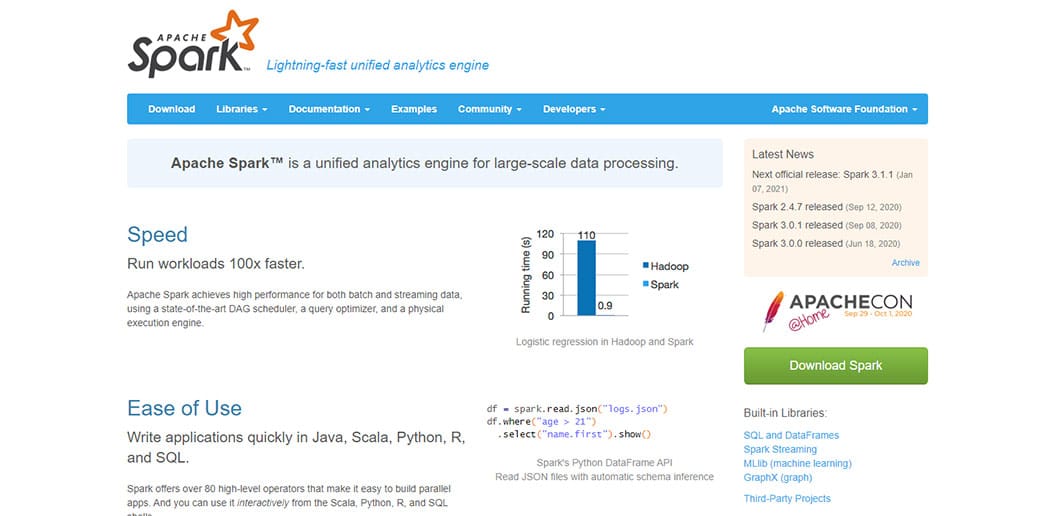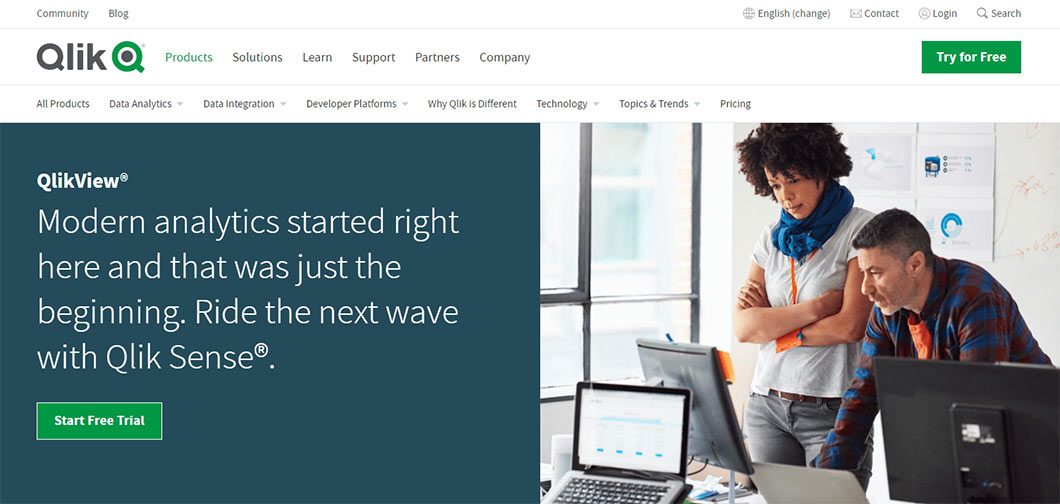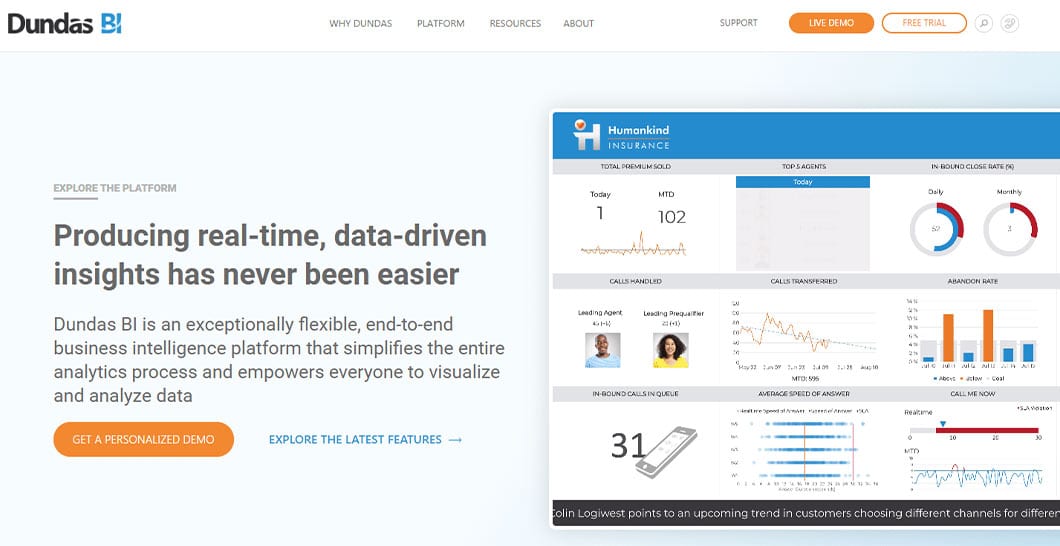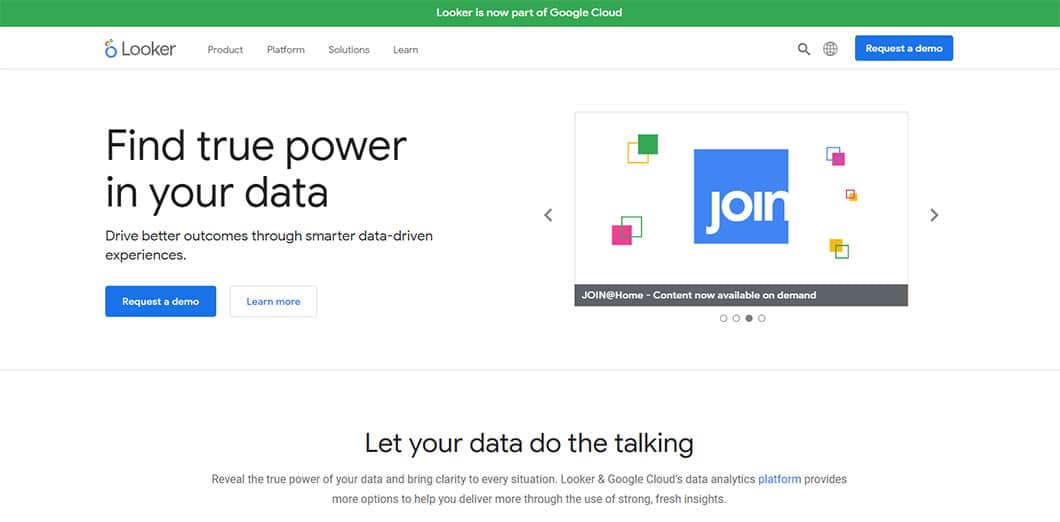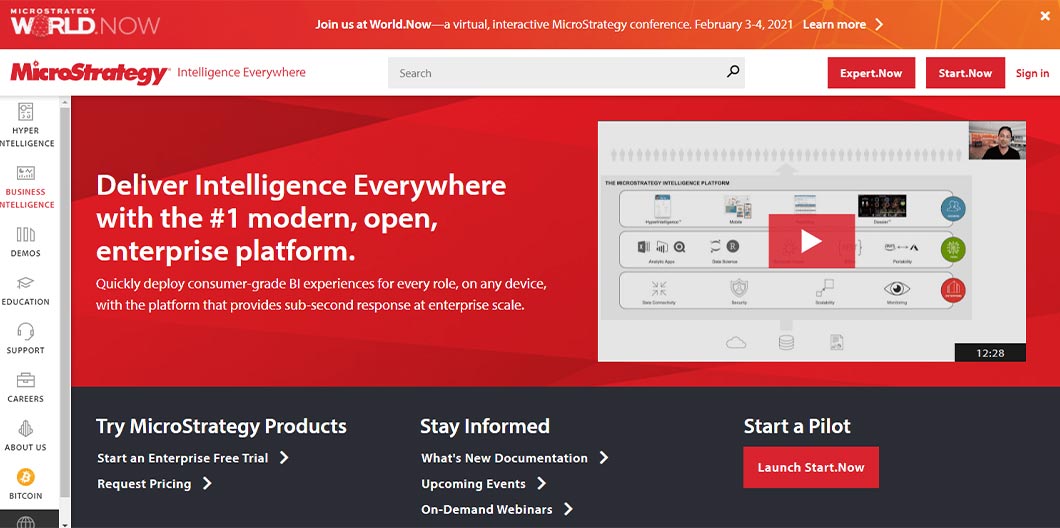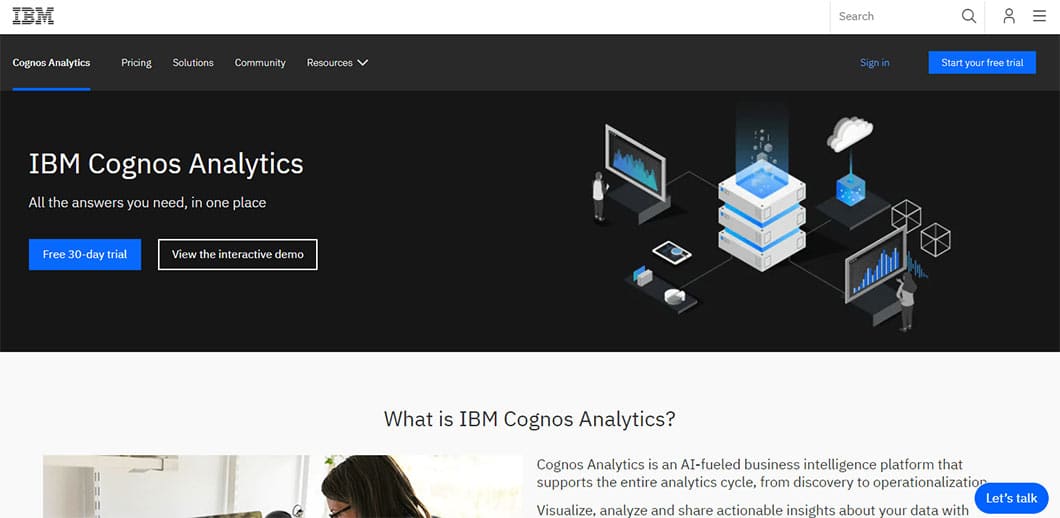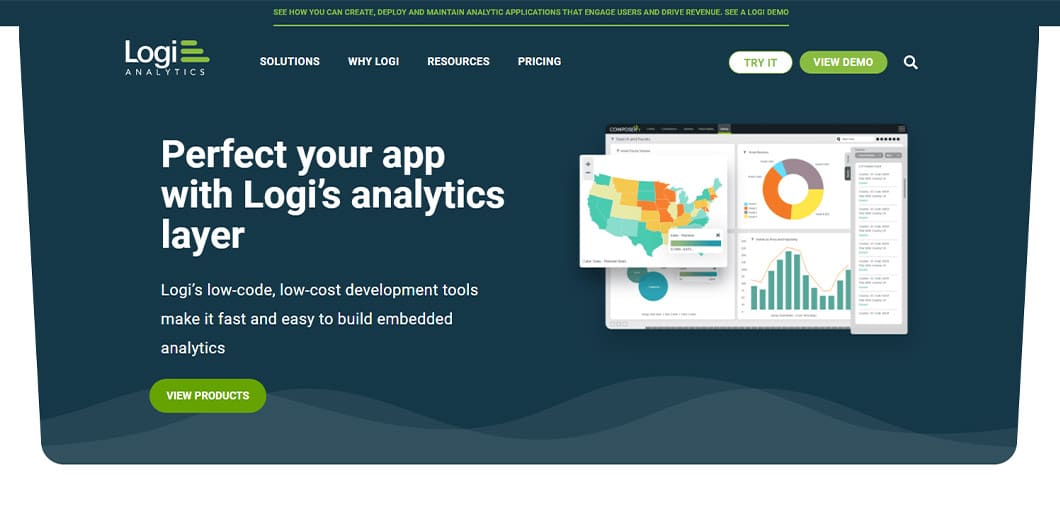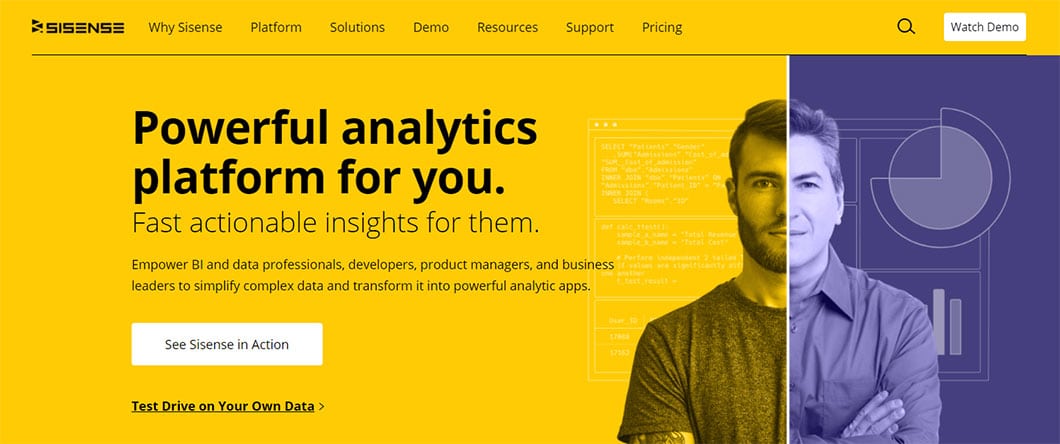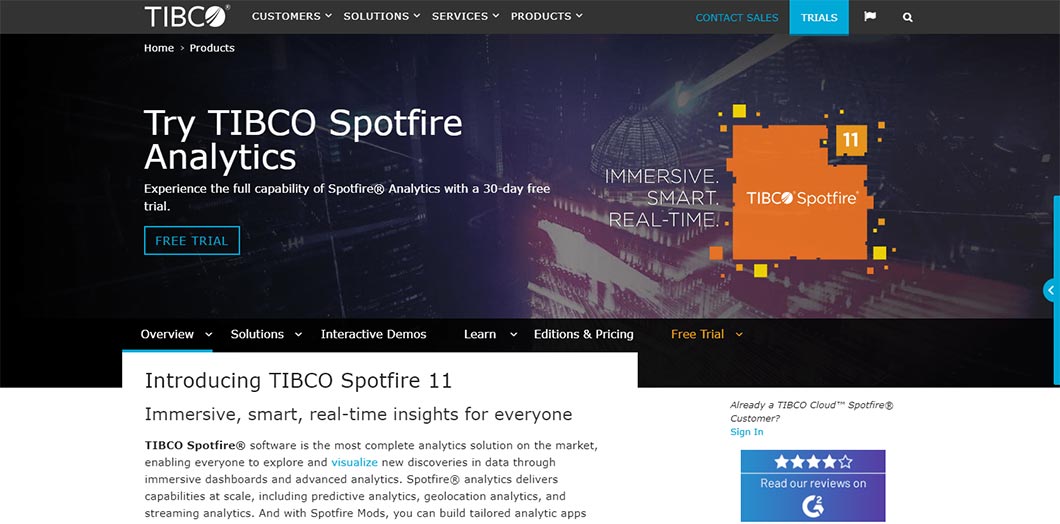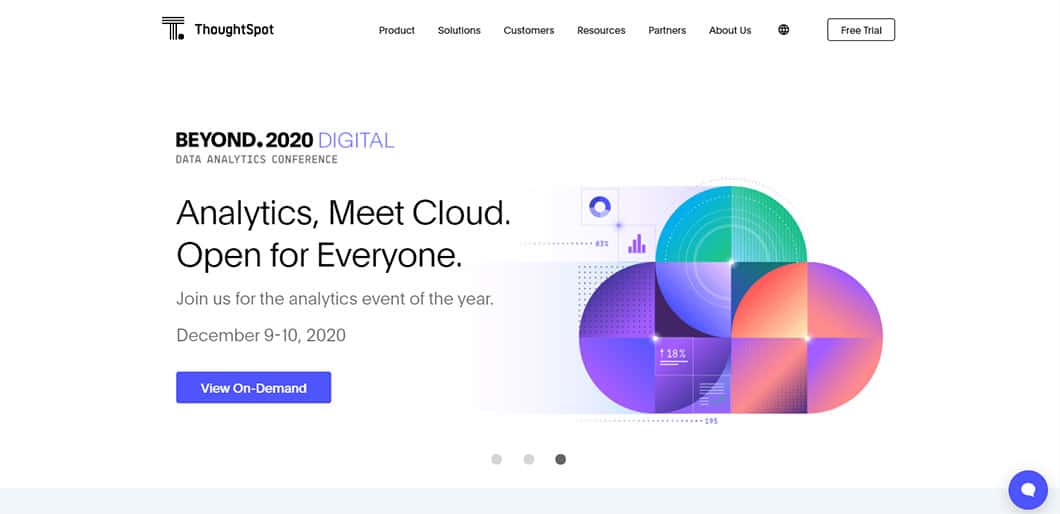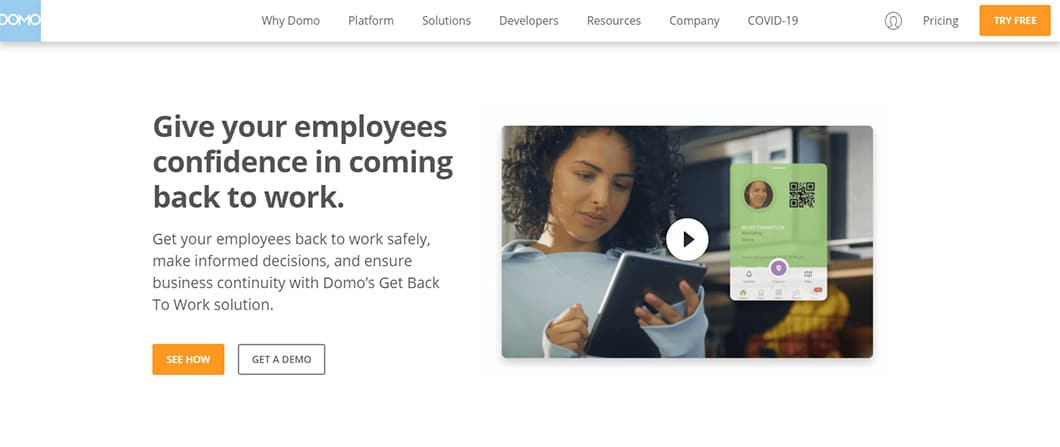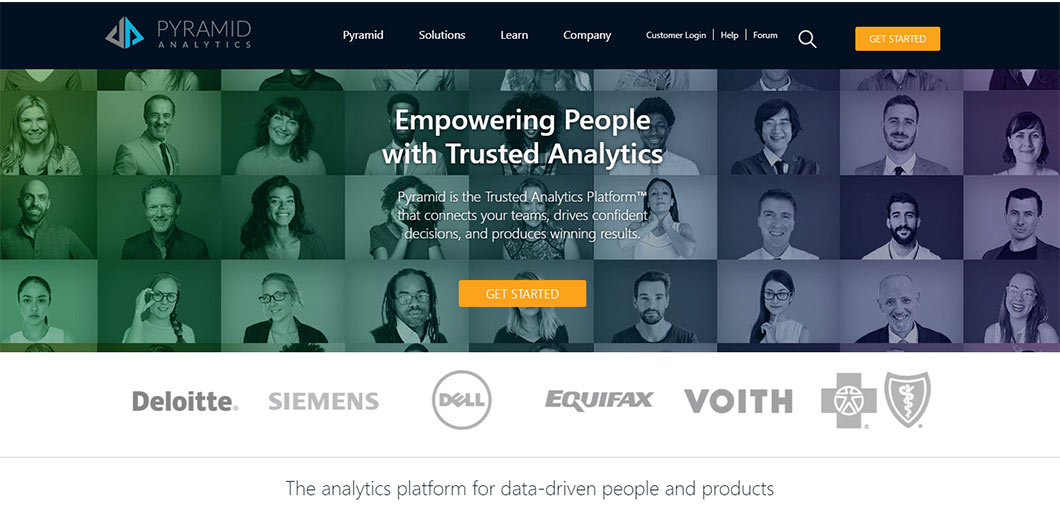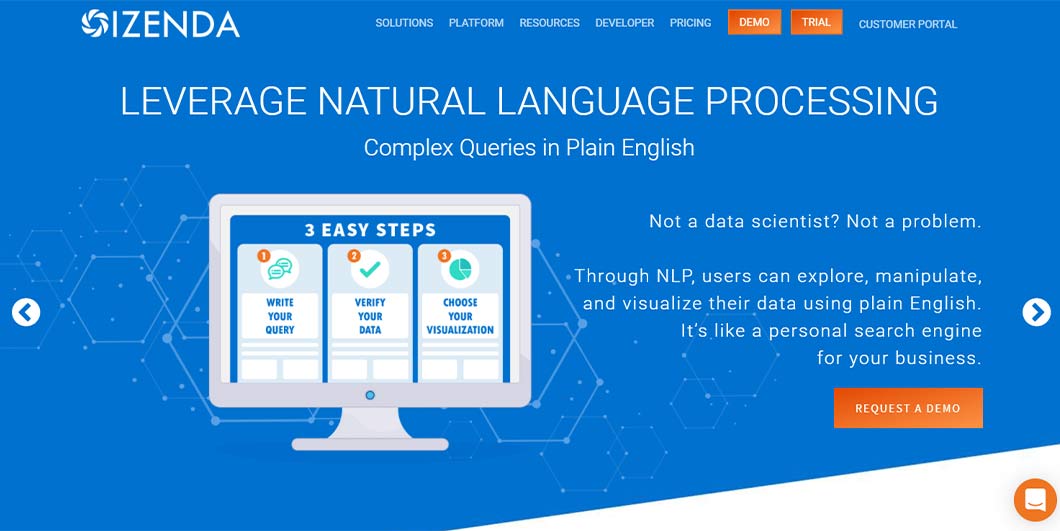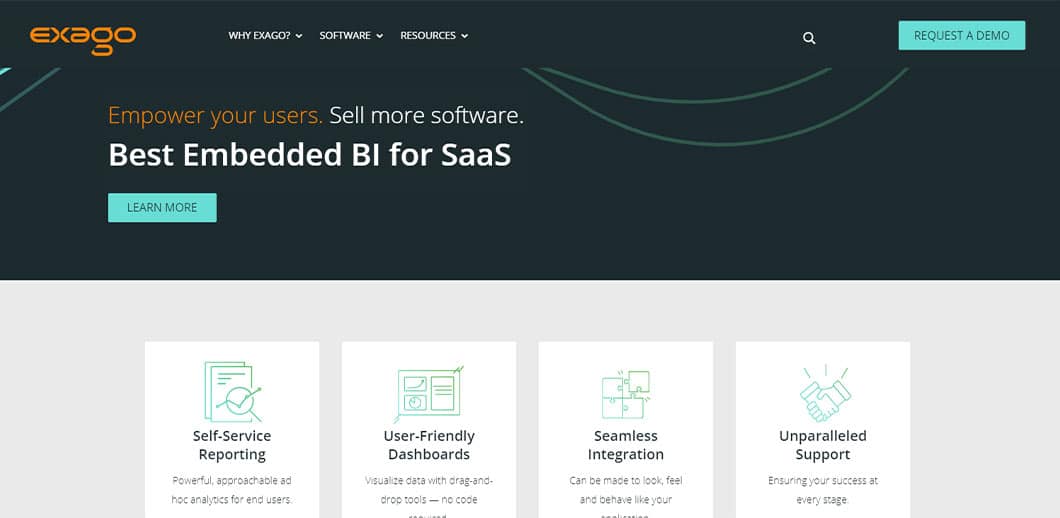As an entrepreneur, you’ll want access to business intelligence software. Not only does it provide information about your company and competitors, it can help you set up business strategies based on hard data.
There’s no shortage of the best business intelligence software online. To help you pick, we’ve listed the top business intelligence software along with descriptions of what each can do for you.
What Is Business Intelligence Software?
Business intelligence software is a platform used by companies to collect, store, and analyze data that affect their performance. The software would pull data from the company’s internal data.
Using the data that the business intelligence software provides, a user can then create visualizations, analysis, and reports.
From the business intelligence software meaning, its purpose is to help its users make data-driven decisions regarding their company.
When looking for business intelligence software examples, you want something that can perform the following tasks:
- Mine Data — It should use all available sources to present the latest trends in your niche or category.
- Create Reports — It should make it easier to generate and send reports to all stakeholders.
- Track Performance — It should look at your current performance and compare it to your historical data.
- Present Analysis — It should provide analytics so you can see your current progress.
- Compare Data — It should be able to compare multiple data sources for in-depth analysis.
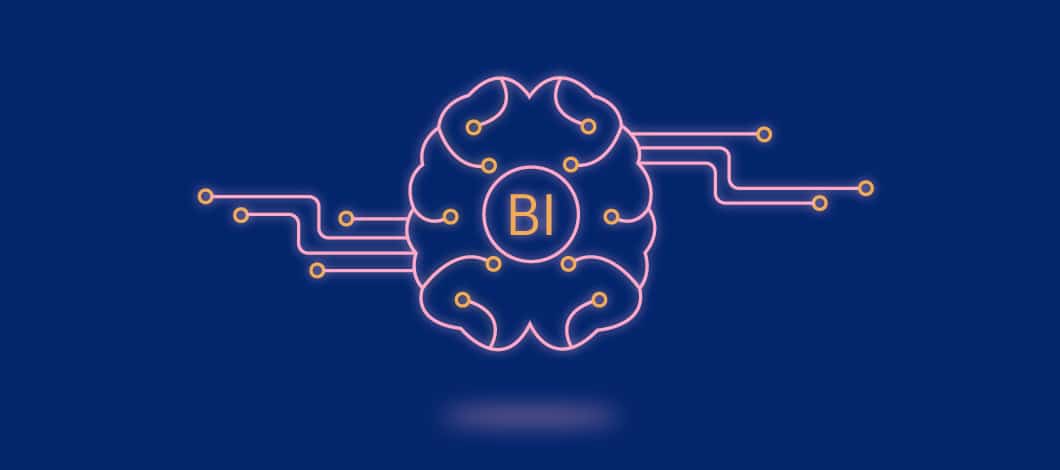
The Best Business Analysis Software
With so many options, you may have a difficult time picking the right software for your business. But don’t worry. We’re here to help.
Here’s our list of the best tools business intelligence software available in no particular order:
1. Tableau
Tableau makes business analysis accessible to everyone. Not only does it provide an abundance of data, but it also makes it easy to understand. It uses a drag-and-drop system so users can turn data into actionable insights.
It’s also easy to scale so it can grow at the same pace as your business.
There are three options available for each plan:
- Tableau Creator – Get access to its end-to-end analytics suite to discover insights faster and collaborate
- Tableau Explorer – Analyze data gathered by its full-service analytics to answer your questions
- Tableau Viewer – Reviews analytics results in visual format from its intuitive platform
Pricing (billed annually):
- For Individuals — $70 a month(Creator)
- For Teams and Organizations (Tableau Server) — $12 a month (Viewer), $35 a month (Explorer) and $70 a month (Creator)
- For Teams and Organizations (Tableau Online) — $15 a month (Viewer), $42 a month (Explorer), and $70 a month (Creator)
2. Microsoft Power BI
Microsoft Power BI helps you create reports using your key performance indicators (KPIs) and branding. You get artificial intelligence-powered answers to any of your business questions. It even works when you ask using conversational language.
If you’re comfortable using Microsoft Office, then you’d feel at home using this business intelligence reporting software.
Pricing:
- Power BI Pro — $9.99 a month
- Power BI Premium — $4,995 a month (Monthly price per dedicated cloud compute and storage resource with annual subscription)
3. Board
Board is a platform that puts data discovery, planning, forecasting and analytics under a single roof. With access to all these features, you have a high-level understanding of your business. And best of all, you don’t need programming knowledge to use its interface.
It’s a good option for midsize to large businesses.
Pricing
Undisclosed
4. Apache Spark
If speed is your main concern, then Apache Spark might appeal to you. It’s an open-source analytics software that boasts of fast processing. It claims to run workloads 100 times faster for batch and streaming data.
You can write applications in Java, Scala, Python, R and SQL.
Pricing
Apache Spark is an open-source software.
5. QlikView
QlikView is a business intelligence software offering from Qlik, a known company in the intelligence arena. The main selling point is its precanned dashboards. These are preconfigured dashboards that are ready to collect data for analysis.
It can gather data from data streams, the cloud, on-premise, or files.
Pricing (Billed Annually)
- Qlik Sense — $30 a month
- Qlik Sense Enterprise SaaS — $40/month (Analyzer), $70 a month (Professional), and $100 a month (Analyzer Capacity)
6. Dundas BI
Dundas BI gives you the power to customize your dashboard to make it your own. You can change how you want to visualize your data. And since it’s web-based, you can access it on any browser regardless of what device you use.
Pricing
Undisclosed
7. Looker
Looker is part of Google Cloud. It’s a great web-based software for data discovery and visualization. Of course, it allows you to share the information too. As you can expect from Google, the company made it easy for its users to use the product. You can enjoy its features without having to know SQL.
It uses real-time data to keep you up-to-date.
Pricing
Undisclosed
8. MicroStrategy
MicroStrategy uses machine learning and data connectivity to give its users better control over their information. It gives you options on how you’d like to deploy your solution. You can choose cloud, on-premise or a hybrid deployment.
It’s also accessible to BI software beginners.
Pricing
Undisclosed
9. IBM Cognos Analytics
IBM Cognos Analytics uses artificial intelligence to make the International Business Machines software easier to use. It even has natural language processing so even beginners should have no problem using the tool. It’s flexible and agile.
And there are added features that make Cognos Analytics more functional than other options.
Pricing
- On-Demand — $15 a month per user
- On Cloud Hosted — Contact IBM for pricing information
10. Logi Analytics
Logi Analytics is a low-code, low-cost business development tool with fantastic user experience. When you sign up for an account, you get full access to all of Logi’s line of products and innovations.
Logi lets you create sophisticated reports with precise layout control that you can distribute to thousands of users.
Pricing
Undisclosed
11. Sisense
Sisense is great for people who want an embeddable and scalable architecture. It makes data discoverability accessible to all users. You can deploy the solution as a cloud-hosted software as a service (SaaS), on-premise, or a fully managed SaaS. There’s also an option for a hybrid deployment.
Pricing
Undisclosed
12. TIBCO Spotfire Analytics
TIBCO Spotfire Analytics is great for small or large organizations. Its predictive analytics tools can help businesses evolve when changes happen in your industry. And it can solve complex problems, even for non-technical users.
Spotfire also has a great community that publishes online courses and wiki entries which it distributes to members.
Pricing
Undisclosed
13. ThoughtSpot
ThoughtSpot gives you online visibility on the status of your system. You can set alerts on your mobile device or let the software send updates via email. You can easily share your reports with your organization.
And thanks to its natural language querying system, you should have any trouble looking for the data you need.
Pricing
Undisclosed
14. Domo
Domo allows you to collate data from thousands of sources and convert them into visualizations. You can also use it to integrate Domo into your workflows and applications.
What’s cool about it is that your team can use Domo to automate the whole data collection process. This eliminates repetitive tasks and allows your team to focus on other things.
Pricing
Undisclosed
15. Klipfolio
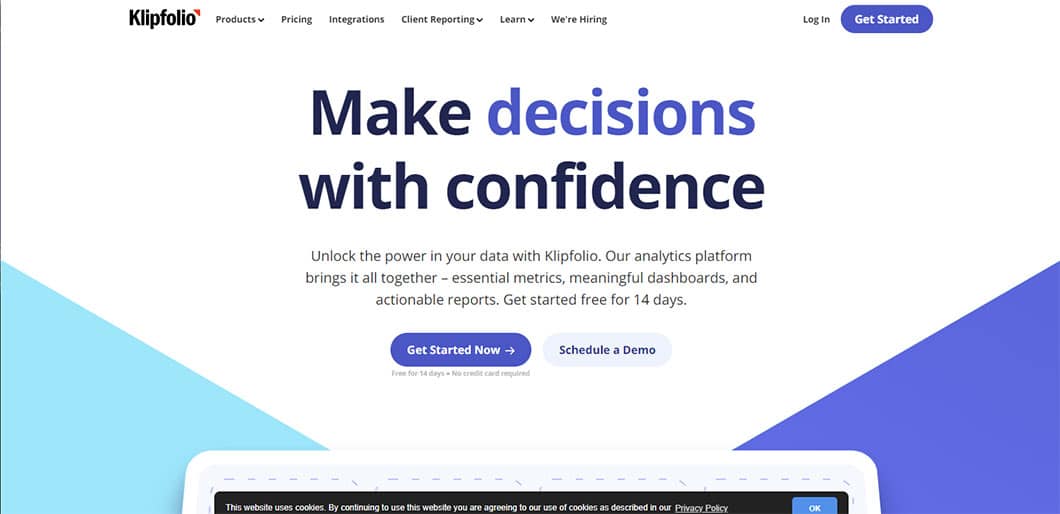
You might appreciate Klipfolio’s dashboard tool because it shows the most important KPIs first. That means you’re able to make decisions that much faster. Its simplified data sets let you create a whole range of visualizations from a single data source.
There’s also a feature that lets you integrate data from other BI tools such as Tableau, Qlik, Microsoft Power BI, and more.
Pricing
- For Businesses (Billed Annually) — $49 a month (Publish), $99 a month (Grow), $199 a month (Team) and $399 a month (Team+)
- For Agencies — $49 a month (Agency Starter)*
- For Enterprises — Custom plans start at $499 a month
*For Agency Lite, Pro and Premier pricing, contact Klipfolio
16. GoodData
With GoodData, you can create visualizations and analysis based on your company’s internal and external data. Since it’s browser-based, you can pretty much access company information on any device. It also has a mobile app.
GoodData is open-platform. That means you can use this with Python, SQL, Docker and other development tools.
This software also has enterprise-grade security so you’ll feel safe about your business data.
Pricing
- Growth (Billed Annually) — $20 a month per workspace (unlimited users)
- Enterprise — Custom pricing
17. Pyramid Analytics
Pyramid Analytics works whether you’re a single user or working with an entire organization. You can use this self-service business intelligence software on-premise or through the cloud. The whole company can have access to your data which makes it the ideal solution for companies that prioritize collaboration.
It can recognize data trends and problem areas. It will even go as far as recommending solutions. It will forecast changes that can affect your business so you can make decisions right away.
Pricing
Undisclosed
18. Izenda
You can embed Izenda natively into other platforms, making it one of the best embedded business intelligence software around. It seamlessly merges into other applications while looking like other interfaces that your organization might already be familiar with.
And because Izenda embeds on a code level, it will have no problem scaling as your business needs change.
This software has a mobile app. Or if you want, you can access it through any web browser. It is built on Ruby, Java, Python, PHP and NET among other architectures.
Pricing
- Growth — $999/ a month (up to 50 users)
- Professional — $1,999 a month (up to 100 users)
- Enterprise — Contact Izenda
19. Exago BI
Exago BI’s open application programming interface and customizable user interface makes it appealing to those who like having control over their business intelligence software tools. It’s purely web-based so you don’t have to maintain any infrastructure on your on-site servers.
It also uses a drag-and-drop interface so users can quickly make dashboards and reports. They don’t even have to understand the details of the data structure they’re working with.
Pricing
Undisclosed