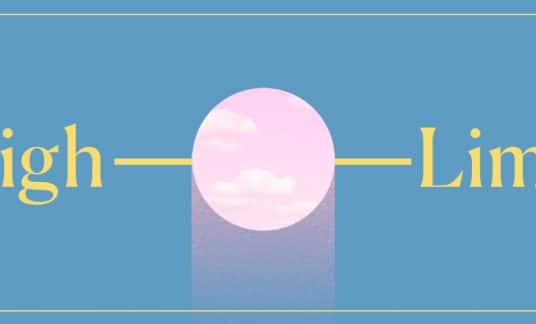If your business is in the handmade, custom or vintage space, you might want to consider setting up an Etsy shop.
If you’re wondering how to open an Etsy shop, here are tips for starting an Etsy shop in 6 steps.
-
Why Become an Etsy Seller?
In 2020 Etsy boasted gross merchandise sales of $10.3 billion, a more than 100% jump year-over-year. When the COVID-19 pandemic hit the globe, the site became a key provider for consumer demand. For example, shoppers turned to Etsy for handmade cloth face masks when supply was scarce in brick-and-mortar stores and other big ecommerce retailers. Increased time at home inspired makeover projects, making “home and goods” the top Etsy category in June 2020.
1. Register Your Etsy Store
The first step to opening an Etsy shop is to register with the site. Go to the homepage, select “sign in” in the upper right corner of the page, then select “register.” From there, you can register with your name and email address and specify:
- Your shop’s default language
- The country where you reside
- Which type of currency you want to use
When you’re starting an Etsy business, registering costs as little as 20 cents per listing. Note, however, Etsy will charge additional fees once you start making sales.
2. Name Your Etsy Shop
If you’re wondering what to do before opening an Etsy shop, selecting a store name should be on your checklist.
When you register, you’ll be prompted to choose a “memorable name that reflects your style.” Your shop name is a key part of your brand, so you’ll want to have its name — or at least a few top choices — selected before you’re faced with the blank box.
Etsy recommends you check trademarked names before naming your business to avoid conflicts. If your preferred shop name is already taken, Etsy’s name generator will suggest similar available names.
When you’ve completed your Etsy store setup, you can change the name of your shop only once, so choose wisely.
3. Create Etsy Listings
Once you have your Etsy account set up, you’ll add product listings to your store.
Etsy recommends showing off multiple angles of your products in photos so sellers can fully see and understand what they’re buying.
Some photos to consider in each listing are:
- Straightforward shots of the product on a crisp, clean, uncluttered background.
- Action shots of the product being used or dramatic examples of how to display it.
- You’ll be able to choose a featured thumbnail for each listing, so make sure you select the one that makes the biggest impact and inspires the most clicks.
When you’re setting up an Etsy shop and creating copy for your descriptions, use words people might be searching for when they need your particular products. While you can be creative with your descriptions, include keywords to increase your listings’ likeliness to pop up in search results on Etsy. Do general research on the web as well as on Etsy to see how shops and products similar to yours are ranking. What terms are the higher-ranking sellers using?
Each item should also have tags — keywords that are associated with your listing. These should be search-friendly, too. For example, you can include words that describe your products, colors, ingredients or scents, depending on the types of items you sell. If your products or collections are seasonal, you can also craft a tag such as “Thanksgiving-2021.”
You can add as many listings as you’d like to your Etsy shop.
Among the several factors you’ll consider when opening an Etsy shop, think about the customers you want to reach. If you want to serve non-English speaking or international customers, adjust the settings in your shop to automatically translate your listings. You can also choose to manually translate your listings when you’re working on your Etsy store setup.
You have the option for purchasing an Etsy Plus subscription package, which costs $10 a month and gives you an expanded set of features, including advanced shop customization and access to custom web address discounts.
-
Adding Etsy Listings: Key Takeaways
- Use attractive and varied product shots
- Include searchable keywords in the listing title
- Be as detailed as possible in item features
- Write a search-friendly description
4. Set Prices and Shipping
Selecting the appropriate prices for your items is another key point on your “starting an Etsy shop” checklist. You want to ensure you charge enough to cover the cost of any raw materials or other inventory and that your labor is fairly compensated.
Look to other Etsy shops to get an idea about what similar sellers are charging. Keep in mind that Etsy also charges sellers fees:
- When an item sells, Etsy charges a 5% transaction fee on the item and postage.
- Etsy also charges a payment-processing fee. That’s 3% plus 25 cents deducted from the sales total.
When it comes to shipping, you’ll decide whether customers will foot the costs or whether you’ll regularly offer free shipping. Etsy recommends offering fast-as-possible delivery; however, expedited shipping costs more money, and that could potentially deter buyers. Also, know your products’ weights and use that to calculate shipping costs.
5. Determine Payment
Next, you’ll determine how you’ll get paid. You’ll need to input where your bank is located, routing information for your account and personal details, including the last 4 digits of your social security number and your home address. Keep in mind, you’ll need to link a form of payment to make your listing live. Again, it costs 20 cents to publish or renew listings, which are active for 4 months or until the items are sold.
Etsy also has an Etsy Payments program, allowing sellers to accept about 10 payment options, including Apple Pay and Etsy gift cards.

6. Adding Sales Tax to Listings
Wondering about sales taxes on the goods you’re selling? Etsy explains how to add a sales tax to listings on its website.
Note:
- Etsy automatically charges the correct sales tax amounts based on where the seller is located. You can look up a sales tax in your area to get an idea of the charges by going to your state government’s website.
- Etsy tracks all the sales taxes shop owners collect and enables them to download a sales record spreadsheet so they can see which taxes are owed to which states.
Taxes and Etsy – What You Need to Know
When you become an Etsy seller, be aware of the business taxes you’ll need to file, even if Etsy is a side job.
If you’ve opened your Etsy shop with the intention of making a profit, it is a business even if you experience a loss during the first year or so. Etsy has a thorough guide covering tax matters on its site.
1099-K and Other Forms
You’ll use Form 1099-K to organize taxes for Etsy sales. If, during the previous tax year, you processed more than 200 transactions through Etsy that exceeded a gross payment of $20,000, Etsy will send this form to you by Jan. 31 of the year you are paying taxes.
If you didn’t earn this much, you’re responsible for reporting the data. If you make $400 or more a year from your Etsy store, you’ll need to file a Schedule SE form. And if you expect to owe more than $1,000 in taxes for your Etsy venture, you’ll need to pay estimated taxes with a 1040-ES form every quarter.
Tax Deductions
Remember that you can deduct certain expenses for your Etsy store come tax time, including shipping expenses and advertising fees. Keep track of all your business expenses so you can maximize your tax deductions later.