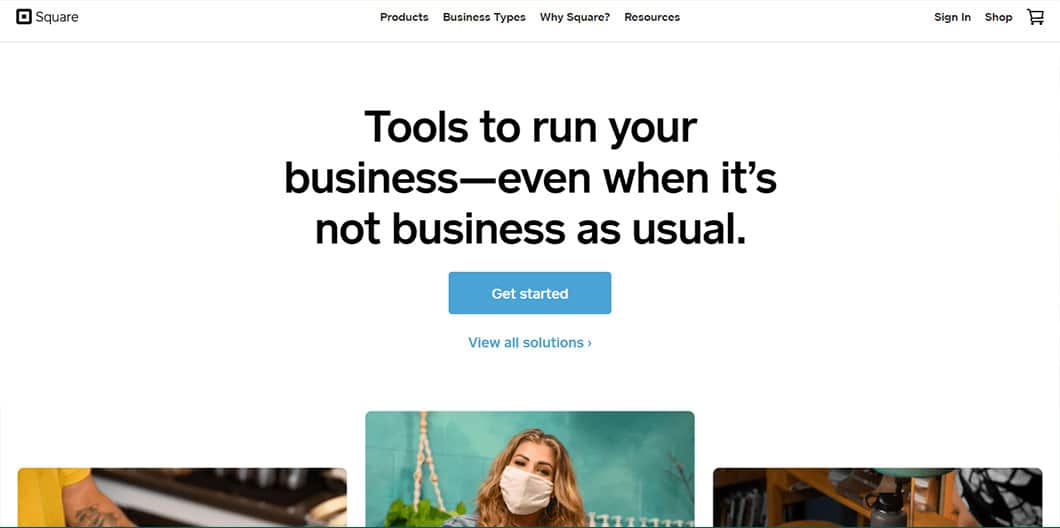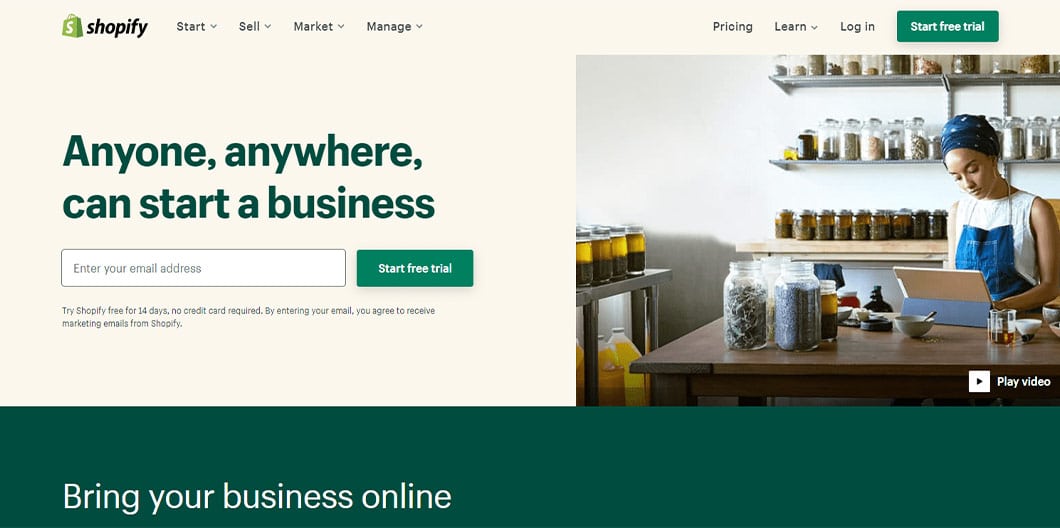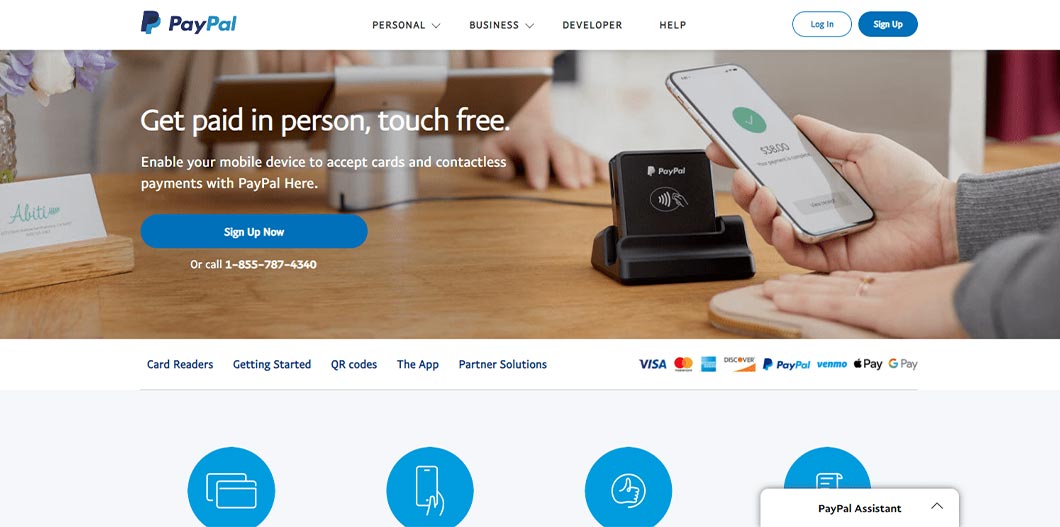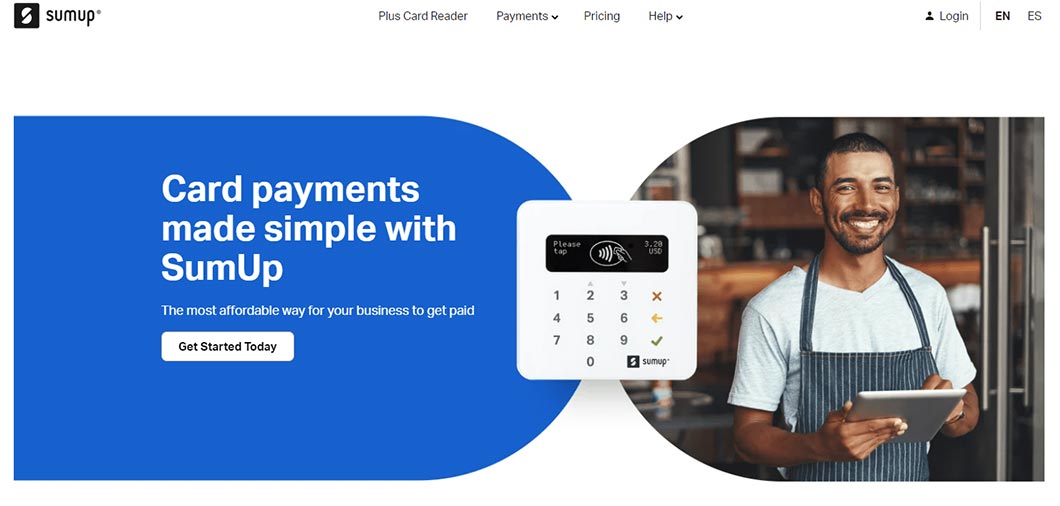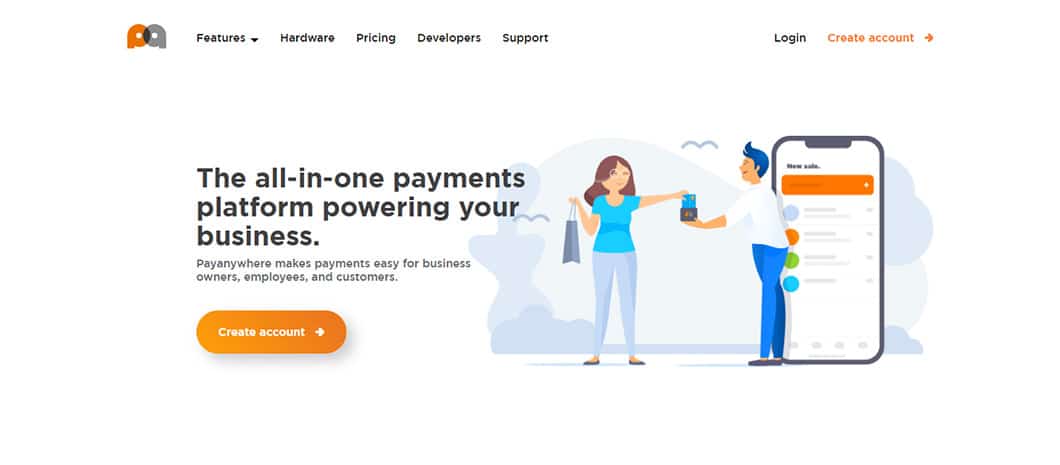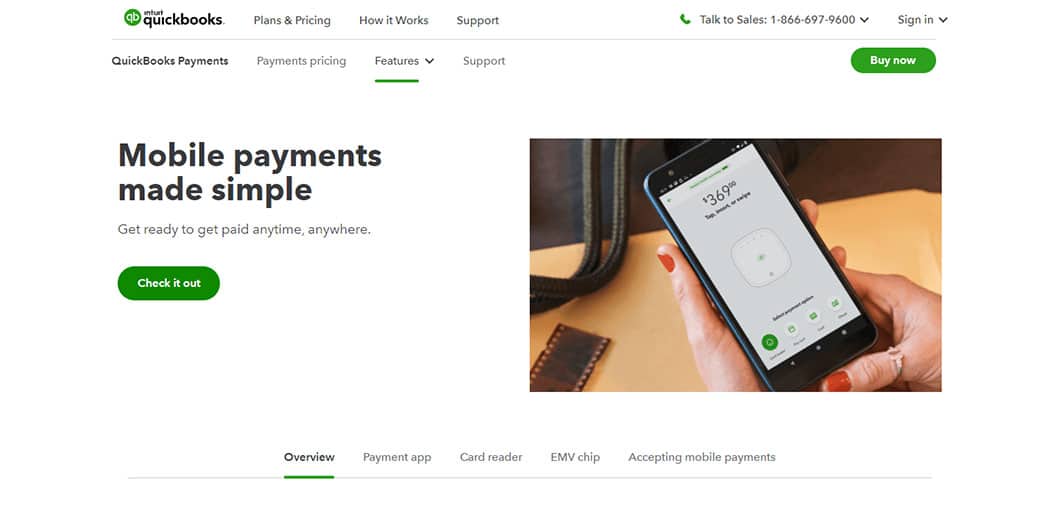As a small business, there’s no need to use bulky and expensive point-of-sale (POS) terminals.
If anything, you should be more focused on delivering frictionless transactions with your customers. And you can achieve this with credit card scanner apps.
We’ve compiled the best credit card scanner apps on Android and iOS. The apps included in this list go beyond payment processing like inventory tracking and integration with third-party software. At the same time, you’ll finally have the question to the question, “how to accept credit card payments on my phone?”
Here are our 6 picks for the best credit card payment apps:
- Square — The best overall credit card app
- Shopify — Great for online shops
- PayPal Here — Ideal for international transactions
- SumUp — The best for solo operations
- Payanywhere — For businesses in the food industry
- QuickBooks GoPayment — Great for QuickBooks users
1. Square
Square is a well-known credit card processing app that offers lots of features and is easy to use.
Its mobile credit card processing and card reader makes dealing with transactions much more convenient. Square also offers an in-store POS terminal and works with third-party tools.
How It Works
To use Square’s Point of Sale app, you’ll also need Square’s credit card reader. Both of these are free. All you need to do is sign up for a Square account and they’ll send your credit card reader by mail.
Square takes 2.6% plus 10¢ per swipe for Visa, Mastercard, Discover and American Express transactions. Payments will be transferred to your account the next business day.
Not only do you get real-time analytics, but you’re also kept up-to-date on how much inventory you still have.
Pros and Cons
Pros
- Easy to set up and use
- App and card reader are free to use
- Third-party integration
Cons
- Can’t accept multiple currencies
- Not ideal for large organizations
Pricing
Square will give you a free card reader. If you need more, they offer card readers for $10 each. Your Square subscription comes with live phone support, next-day transfers, account takeover protection, end-to-end encrypted payments, active fraud protection, and data-security compliance coverage.
We mentioned in the cons section that Square is not ideal for large organizations. That’s because it’s designed for businesses that process less than $250,000 per year with an average transaction of $15.
But if you want to use Square, you can inquire about their custom plans. The only problem with the custom plan is that the rates are usually more than 2.6% plus 10 cents. So, you might end up paying a larger chunk of your sales.
2. Shopify
Shopify is built to support ecommerce. So, if you’re looking for a credit card processor for your online store, Shopify might be the solution you’re looking for.
How It Works
Shopify’s mobile POS solutions come with all Shopify plans. You’re already getting more than just a credit card scanner with your subscription. But if you need more features like getting unlimited registers, smart inventory management, omnichannel selling, and in-store analytics then you’d want to upgrade to Shopify POS Pro.
Pros and Cons
Pros
- Works great for online shopping carts
- It comes with fraud protection
Cons
- It is limited to Shopify users
- You can’t use Shopify’s chip reader outside of the U.S. and Canada
Pricing
There are 3 Shopify plans available: Basic ($29 a month), Shopify ($79 a month), and Advanced Shopify ($299 a month). As mentioned earlier, all plans include Shopify’s mobile POS solutions.
If you want the Shopify POS Pro, then you just add $89 a month per location to your Shopify plan.
3. PayPal Here
PayPal Here is a payment and credit card scanner app that works no matter where you are in the world. It can handle international currencies and even track sales. It lets you transfer funds directly to your bank account or your PayPal debit card.
The only downside is that it tends to hold funds when an account experiences abnormal activity. For example, users who haven’t logged into their accounts for some time won’t be able to access their funds. Same for those whose keyed-in payments go beyond $500.
Pros and Cons
Pros
- PayPal can handle different currencies
- It offers discounts for non-profit organizations
Cons
- PayPal doesn’t have a POS system
- Your fund can get put on hold if there’s unusual activity
How It Works
If you want a PayPal reader, all you need to do is sign up for a PayPal account. You can do this through your mobile device or on your desktop.
After signing up, you can download the PayPal Here app and order your reader.
Pricing
PayPal Here has 2 different types of card readers. The Chip and Swipe is free with every PayPal Here account. The other version, Chip and Tap, is made available for purchase.
You can purchase the card readers individually. The Chip and Swipe Reader costs $24.99 while the Chip and Tap (with charging stand) is $79.99.
4. SumUp
SumUp allows users to make in-person payments like the other products we mentioned. But it can also process transactions through links, invoices, or by phone.
Also, SumUp can display tax rates and revenue reports. There’s even an option for users to give tips. And once the transaction is complete, you can even issue receipts using the app.
However, there aren’t as many third-party integrations available.
How It Works
You just need to sign up for the free app. Here you can go over your product catalog, track your sales and keep a record of payments made to you.
You’d have to pay for the SumUp card reader but this is only a 1-time payment.
Pros and Cons
Pros
- You can receive tips from customers
- Accepts payment links using social media
Cons
- There is no chargeback protection
- You can’t integrate with third-party tools
Pricing
Unlike most credit card apps for iPhone and Android, SumUp (Lite or Plus) is free. You’ll only have to pay for the card reader ($19) and 2.75% of the EMV, swipe, and tap fee. It ships within 3-4 business days and there’s a 30-day money-back guarantee.
Sum Up takes a 2.75% commission per in-person transaction.
5. Payanywhere
One of the advantages that Payanywhere has over other credit card scanner apps is that it has features like split payments, tips, and open tabs. This makes it the ideal solution for restaurants, bars, and related businesses.
Just know that Payanywhere has an inactivity fee. You can’t let it go unused for more than 12 months or else you’ll get charged $3.99 a month until you use it again. Also, the Payanywhere app needs some work. It’s not as seamless as the other credit card apps in this list.
How It Works
You only need to sign up for an account. Afterward, you’ll get free access to the Payanywhere Payments Hub, Payanywhere App and Payanywhere SDK. The last feature lets you accept credit card payments through your native app.
Pros and Cons
Pros
- The app supports recurring payments and subscriptions
- You can do split payments and open tabs
Cons
- The inactivity fee is a bit much
- The app itself needs improvement
Pricing
Payanywhere gives you a free 2-in-1 credit card reader for free when you sign up for an account. Additional readers will cost $29.95 each. This works on EMV chip cards and magstripe cards.
But you do have the option of buying other POS terminals and accessories.
The pay-as-you-go subscription costs 2.69% for card transactions that are swiped, dipped or tapped. Keyed transactions are $3.49 plus 19 cents.
6. QuickBooks GoPayment
GoPayment is the credit card app for Android and iPhone built by QuickBooks. So, if you’re already using the software, using GoPayment is a no-brainer due to its seamless integration.
The card reader app itself delivers payments the next business day. By default, you get a free QuickBooks Chip and Magstripe Card Reader when you sign up for QuickBooks Payment. However, you have the option to upgrade to the QuickBooks All-In-One Card Reader for a fee.
Unfortunately, QuickBooks GoPayment only works if you already have (or sign up for) a QuickBooks Payments account.
How It Works
For existing QuickBooks Online customers, you only need to add QuickBooks Payments to your subscription. You’re then charged based on transactions you process.
For non-QuickBooks users, you’d have to choose between 2 plans to gain access to the tool.
Pros and Cons
Pros
- You also can process debit card transactions
- Syncs data with your QuickBooks account
Cons
- You’ll need QuickBooks to make the most of the app
- You can’t integrate it with third-party software
Pricing
Let’s start with QuickBooks’ rates for every transaction. For automated clearing house (ACH) bank transfers, they get 1% but that’s capped at $10. For credit card swipes, they get 2.4% plus 25 cents¢. Invoiced transactions are 2.9% plus 25 cents. Keyed transactions are 3.4% plus 25 cents.
If you don’t have a QuickBooks account, you can either pick the Simple Start plan which is $12.50 a month for the first 3 months ($25 a month thereafter). Or you can pick Essentials which is $20 a month for the first 3 months ($40 a month thereafter).
The main difference between the 2 plans is the Essentials plan lets you manage and pay bills, track time and add multiple users (up to 3).
It’s worth mentioning that users can cancel their accounts at any time. There is no cancellation fee.