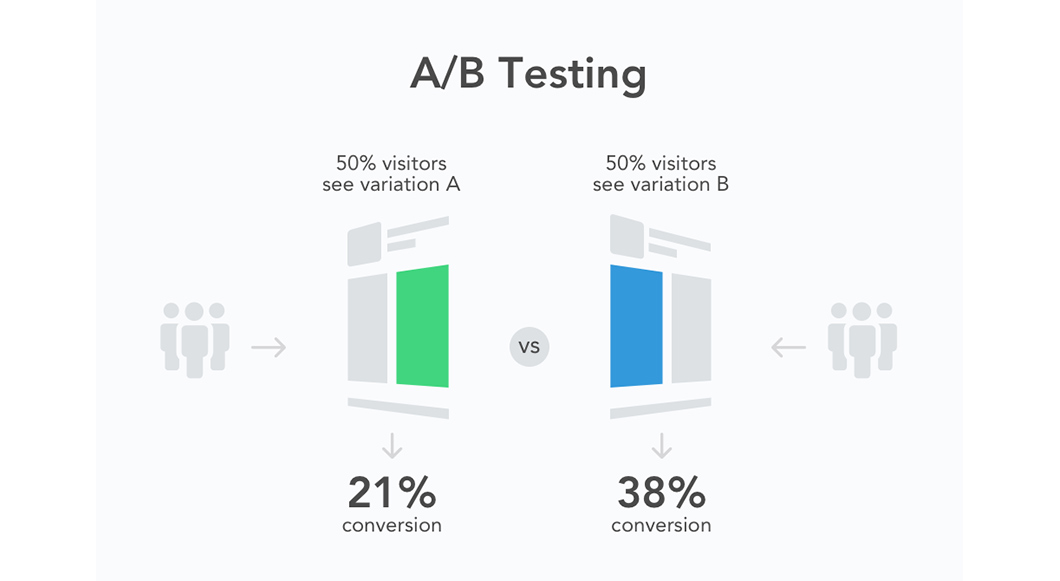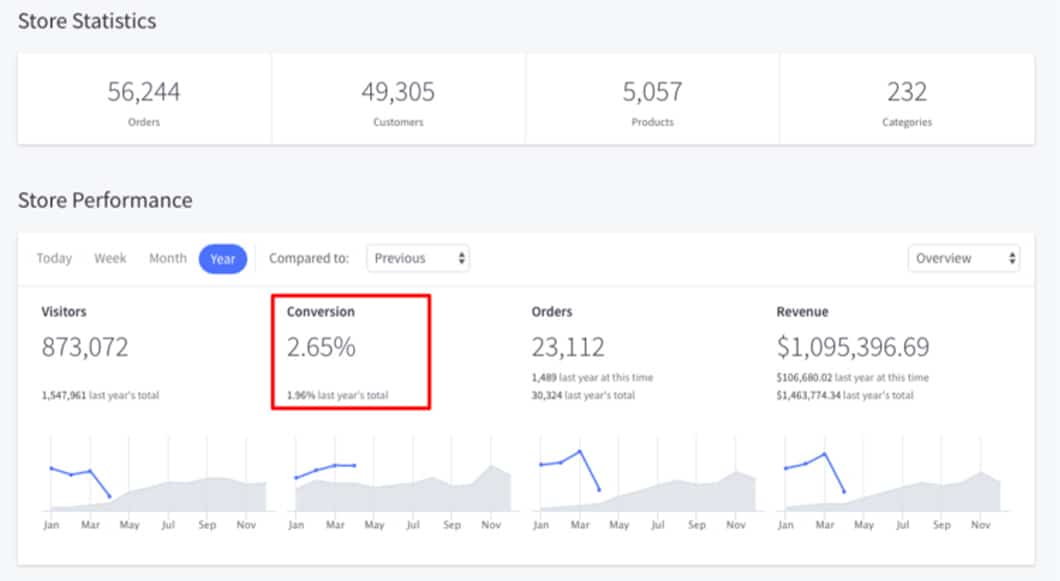Conversion tracking is as essential to your business as peanut butter is to jelly.
Tracking conversions simply means tracking what your website visitors or customers are doing. That can be as simple as installing Google Analytics to track the percentage of visitors who sign up for your newsletter — or as complicated as tracking people through a multistage sales funnel across multiple platforms.
You can track conversions on anything: sales, clicks on a specific button, ebook opt-ins, contact form completions and more.
Conversion tracking is of vital importance to your business.
Why Use Conversion Tracking?
Conversion tracking tells you how users are behaving on your website. That information is valuable for 3 main reasons:
1. Provides Data for A/B Testing
Without tracking conversions, you’re just guessing.
Without tracking, you can’t know what’s driving your sales or other goals. You also can’t tell if any changes you’ve made had a measurable impact on those goals or not. Conversion tracking provides you with information you can use for A/B testing.
If your website isn’t driving the results you want, make changes and test it to see how those changes are affecting your conversions.
2. Maximizes Your Budget and Calculate ROI
By knowing where your conversions are coming from, you can make the most of your marketing budget by focusing on those areas.
For example, if a recent test running a Facebook ad campaign was successful in increasing conversions, do more of that. Knowing where your conversions are coming from is essential to planning your marketing budget.
You also use conversion tracking data to justify budget increases to key stakeholders in the business by backing up your request with facts about the return on investment (ROI).
3. Keeps the Focus on Real Results
Real results means focusing on the numbers that actually matter for your business. For example, measuring website traffic or social media followers sound like good metrics. You got 100,000 website visitors this month or gained 5,000 new Instagram followers. Great, right?
But what did that do for you?
Unless your goal is growing your social following, then the answer is probably, “Not much.”
Conversion tracking allows you to differentiate traffic from sales. If 100,000 people visit your site, but only 3 converted into sales, it suddenly shows that 100,000 is actually a huge problem instead of something to celebrate. In contrast, if you only received 500 website visitors last month but 100 of them converted, that’s an extremely high conversion rate (20%) and something to really celebrate.
As for determining what “good” means to you, that varies depending on what goal you’re tracking, such as a sale, an opt-in or a social media share. It also can depend on your industry, as this chart of average conversion rates by industry demonstrates.
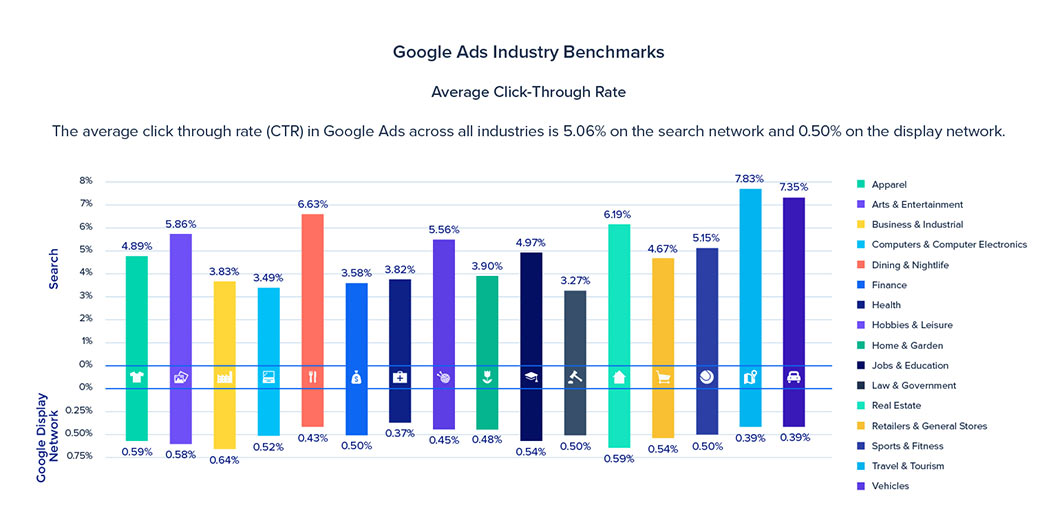
How to Set Up Conversion Tracking?
This depends on what you’re tracking and where you’re tracking it.
For example, for basic website conversions, it can be as easy as installing the Google Analytics tracking code on your website. If you use Shopify for ecommerce, it has built-in conversion tracking.
Examples of Where to Setup Conversion Tracking
The tracking system you use depends on your goal. If you’re tracking conversions from Facebook users, you’d set that up with Facebook. If it’s website visitors, Google Analytics. You get the idea.
Most companies have multiple sources of conversions to track. This gives you a clear view of your entire audience and allows you to track what users are doing across platforms.
- Google Analytics
- Google Ads
- Facebook Pixel
- Twitter Pixel
- Instagram Ads Tracking (through Facebook Ads Manager)
- HubSpot
- LinkedIn ads
- and many more.
That’s where to track conversions, but what should you actually track?
1. Conversions (a.k.a. Your Goal)
A conversion can be anything you want it to be. It’s commonly a purchase or digital opt-in, such as a newsletter subscription or ebook download.
Whatever your goal is, track it. Of course, you probably have several goals you want to track simultaneously. For each of those, ensure you’re compiling the following data:
2. Conversion Rate
Most tracking software will calculate this for you, but essentially it’s how many users are taking the desired action out of your total number of visitors.
For example, your goal is to track downloads of your new free opt-in. 175 people visited your landing page for it and 11 people downloaded the opt-in. A simple percentage calculation tells you that’s a conversion rate of 6.3%.
This percentage is important as it’s an easy way to track progress at a glance. Weekly, or even daily, you can check your reports and see if the percentage has gone up or down. It’s an easy visual indicator of how your campaign or overall goal is going.
Additionally, your conversion rate should stay the same even if you have a huge traffic spike. If you converted 6.3% of 175 people, you also should be able to convert 6.3% of 200,000 people. If you suddenly have an influx of traffic that isn’t converting, it can signal a problem. Maybe your new visitors don’t line up with your target market, or the landing page isn’t what they were expecting.
3. Bounce Rate
Your bounce rate is the percentage of website visitors who land on your website and then leave again after not visiting any other pages. This usually indicates they either aren’t interested in your company, or if they are, aren’t resonating with your content enough to buy from you.
This metric is often looked at together with time on site (how long a user spends on your website). A high bounce rate can indicate your marketing is directed at the wrong audience, or that your website content isn’t speaking to your audience to answer their questions or inspire them to take the action you want them to.
4. Events
Events are almost like “mini conversions.” They aren’t your end goal, like a conversion is, but they’re small pieces that lead the user to your goal.
For example, if your ultimate conversion goal is to make a sale, events for that goal could be:
- Scrolling down a product page.
- Clicking on a size box or an “Add to Cart” button.
- Creating an account or logging in.
- Viewing a product video.
- Clicking on product images in an image carousel.
By tracking these events in Google Analytics, you can further measure your conversions by seeing what actions most often lead to purchases.
By fine-tuning the user experience of these events, you can drive more conversions.
5. Cost Per Acquisition
Used with paid advertising, this is a simple formula: Total cost of your ad divided by how many conversions resulted from it equals your cost per acquisition (CPA).
Each ad within an ad group will have its own unique CPA.
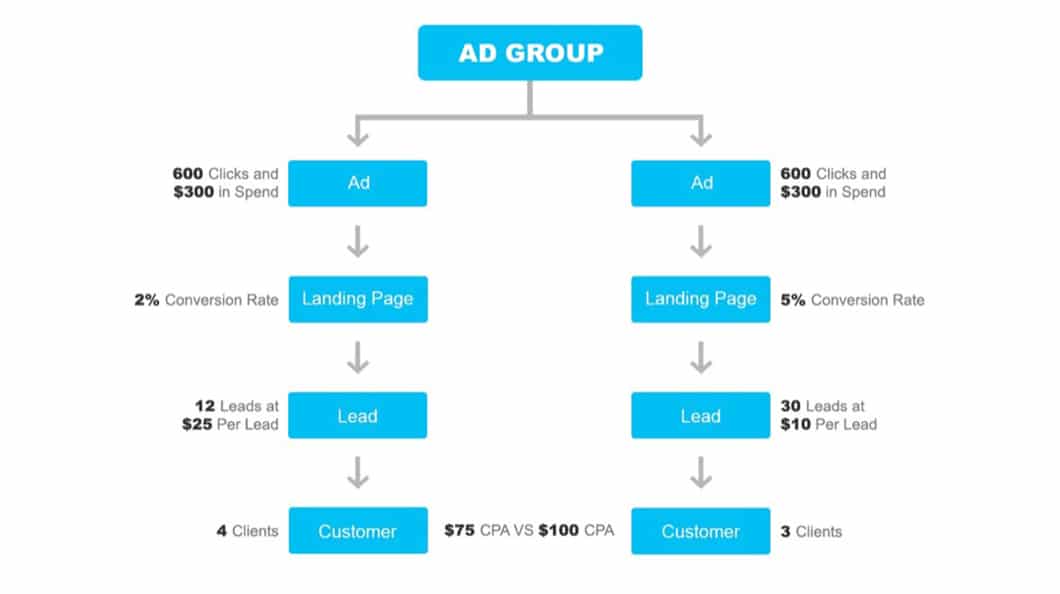
6 Steps to Analyzing Your Conversion Tracking Data
So, you have a bunch of data. Now what?
You have a 6% conversion rate over on your website, a 2% rate for your ecommerce store, a 4% newsletter opt-in rate and a 10% conversion rate on your new free ebook download landing page.
Fan-freaking-tastic. What does it all mean?
Conversion tracking is all about analyzing that data to discover what’s working well and what isn’t. For each of the goals you track, run it through the following checklist:
- What is my overall conversion rate?
- What is the difference from last month? (Gain/loss.)
- Where did these converting users originate from? (Did they come from a Facebook ad, organic search engine optimization traffic, a Google Ad or somewhere else?)
- Recent changes: Did you run or complete any A/B tests recently? Any big changes that could have had an impact on conversions? (New website launch, new product launch, etc.?)
- What events led to this conversion? (Viewing all product photos on a page, watching a product video, etc.?)
- Can I change anything about one of those events to test if it will drive more conversions?
Analyzing your data is all about taking action.
What decisions can your data inform? What changes can you make to your sales funnel, product pages, ad campaign or other marketing strategy to increase your conversions?
Track, test and then track again — and keep going to continuously improve your marketing.
Track Now and Prosper Forever
Conversion tracking isn’t a luxury in your business. It’s a necessity.
It allows you to measure your marketing campaigns in a way that will both give you the results of your campaigns, but inform future decisions and strategies for improvement. Analyzing your data is just as important as tracking it.
Data means nothing without action. Use your data to give you ideas to improve your customer experience, and then use the same data to measure the result of those changes.
If you aren’t already tracking conversions, start small. Set up Google Analytics on your website as a minimum first step. Then, start to set up your goals, events, bounce rate and cost-per-acquisition tracking piece by piece until you have a full view of your conversions.