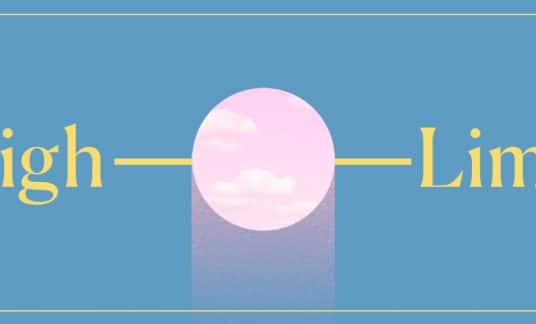The coronavirus outbreak and the practice of social distancing have prompted several businesses to enact office closures and have employees work from home.
With proper management, remote work can still be productive and effective. If you’re managing remote employees during the coronavirus outbreak, use these 9 tips for working remotely during these unique times.
1. Create Supportive and Secure Workspaces
One of the most essential working from home tips is to create a distraction-free workspace. Even with an office closure, you should be able to focus on completing your daily checklist. Set an example with your remote workforce management by implementing these tips at home and sharing them with your team.
- Minimize clutter: Set up a clean and dedicated area where you can have a computer and any other essential work tools you need.
- Let in light: If possible, position an at-home workspace near natural light. Natural light boosts mood, reduces stress and improves sleep, all of which can contribute to a more productive remote workforce.
- Create boundaries: You and your employees may have to improvise if you don’t have a spare room to turn into an office space. For employees who have kids, pets and/or partners/spouses at home, use a signal for work time. That might mean a closed door or wearing headphones to show that you shouldn’t be bothered.
- Add something that creates happiness: This could be fresh flowers or a plant, or a photo of a loved one. Looking at your happy-booster when you’re feeling stuck at work can help you refocus and get back to being productive.
Employees who are experiencing decent weather and have WiFi might want to move their office to an outdoor patio. They’ll get plenty of exposure to natural light and can separate from indoor distractions.
Also, create security policies for remote workers. Business technology news website ZDNet recommends mandating employees lock device screens when they’re not in use, run antivirus software on personal devices they’re using for work, ensure secure WiFi connections and avoid opening suspicious emails.
2. Set Clear Expectations
When you’re in an office, there’s likely a set schedule of operating hours, such as a 9 a.m.-5 p.m. With a remote workforce, you’ll want to set clear expectations for work hours and communication.
Set guidelines for the following:
- How soon the team should expect to hear back from each other after communications have been sent
- What hours employees are expected to be available for communication and completing assignments
- Backup communications plans for when employees are unavailable (e.g., due to illness)
Communication expectations may differ based on the channel. For example, as a team, you might decide that phone calls are urgent and should be responded to within an hour, while email communications must be responded to within 24 hours.
3. Remotely Manage Tasks
To keep everyone on task, use a digital tool, such as Trello and Asana, to organize projects. You can add work to online dashboards, assign employees to tasks and move progress along as it’s completed.
Team visibility using an online task management system can help your team keep each other accountable and deadline-driven. You can also celebrate successes as you tick off work items on your to-do list.
4. Use Time-Management Applications
Employees now contending with at-home distractions—including kids, pets and refrigerators full of food—still need to make work a priority. Time-management apps can help. One effective practice is to dedicate a certain amount of time to work, then take a rewarding break that recharges you before getting back to it.
One of the free apps your team can use is 5217. The Muse published an article stating that the most productive people work for 52 minutes at a time, then take a 17-minute break. The idea is that working for 52 minutes with “intense purpose” is much more effective than multi-tasking and getting pulled away from work in shorter bursts.
5. Schedule Video Meetings
You can still get in face time with a remote team by hosting video meetings. Skype and Zoom are a couple of video meeting tools that let people collaborate face-to-face online. Video meetings provide you with body language cues and enable remote employees to feel connected.
Video meeting attendance requires employees to meet from distraction-free areas, which can force them to create dedicated workspaces that improve their focus. Video meetings also require employees to be present at a certain time, which can get them in more of a “work mode” from home.
6. Install Chat
Your team won’t be able to pop by a desk, cubicle or office when they have questions, so online chat is a great way to enable instant communication. If you’re not already using chat, Google Hangouts Chat and Skype are easy to use and are two of the best communication tools for remote teams.
Chat can be a tool for remote employee monitoring, too. If you’re sending a chat to an employee and are not hearing back in the designated time you’ve discussed, that alerts you to a work-from-home problem you can address with that employee.
7. Improve Employees’ Spirits
If you want your employees to produce, you need them to be engaged. According to a 2019 report by Gallup, only 34% of American employees are engaged. Employee engagement matters because Gallup reports business units in the top quartile of engagement have 21% higher profitability, plus better retention, higher productivity and better customer engagement.
One way to keep employees engaged is to continue to promote a positive workplace culture that fosters strong employee relationships. Use a social employee tool such as Yammer to keep employees connected. These types of tools are similar to social networks, such as Facebook, and enable employees to post newsworthy items, ask questions and share tips and advice.
8. Don’t Forget New Employee Onboarding
You might have employees who only recently joined your team when you moved to remote work. Make sure you create an online repository for resources so they can instantly access everything they need.
Use online tools to continue training. Set up video meetings to decrease confusion and make learning more effective. Use screen-sharing to go over materials. Be available to answer questions, just as you would be while in the office. Introduce them to team members who can be mentors and additional resources when you’re not immediately available to them.
9. Check in Regularly
According to the State of the American Manager: Analytics and Advice for Leaders report, a study of 27 million employees and more than 2.5 million work units in 195 countries, managers account for at least 70% of the variance in employee engagement scores. In remote work environments, managers must continue to be coaches and leaders for their employees.
When managing a remote workforce during the coronavirus outbreak, one of the proven practices is regularly holding 1-on-1 check-ins. The benefits of 1-on-1s include:
- Showing you care and are invested in employee development.
- Giving the employee the opportunity to address concerns and work issues.
- Developing a stronger relationship with the employee.
- Ensuring the employee is on track to working toward business and professional development goals.
Keep Business Running as Usual
In these uncertain times with the coronavirus outbreak, transparency and clarity are key. Create an organized strategy that includes work-from-home expectations so your team can stay on track and stay engaged. Put digital tools to work to maintain a human connection and keep your team accountable for tasks.