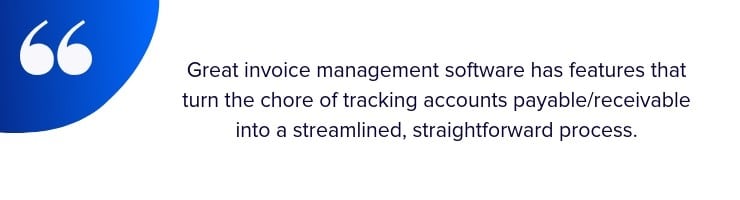The right invoicing software complements any small business accounting programs you already use by automating the billing and invoice process.
This helps you get paid faster and saves hours in manual work so you can put your money and your time back into your business.
Let’s review the best software invoice options for small businesses. We’ll examine features, pricing and the overall pros and cons to help you select the best invoice programs for small business.
What Makes the Best Invoice Software?
A great invoice system for small business has features that turn the chore of tracking accounts payable/receivable into a streamlined, straightforward process.
The best invoice software allows business owners to:
- Create and send invoices
- Track payments made/received
- Customize invoices
- Access the service anywhere using the cloud
- Customize the program to suit your needs (open source invoice software)
- Schedule recurring invoices
- Create AR aging reports
The top small business invoice software options have more than a few of these convenient features.
The 7 Best Invoicing Software Programs
Finding the best billing software for small business doesn’t have to be challenging. Start your search with these 7:
1. FreshBooks
FreshBooks has grown into a full-fledged small business accounting software giant that’s worth comparing with QuickBooks.
Depending on the version of this online invoicing software, you can invoice and receive payments, send out reminders, run accounts receivable (AR) aging reports and track projects with subcontractors.
There are 3 tiered plans. The “Lite” package regularly costs $15 a month (discounted to $6 per month for the first 6 months). If you pay annually, it’s $108 each year. Note that this package is only capable of handling up to 5 customers and doesn’t allow you to use the payment reminder, late fee and aging report features.
The Plus and Premium plans have all of the features available for $25 and $50 a month, respectively. As with the Lite plan, you can get a discount for the first 6 months and pay $10 for the Plus plan and $20 for the Premium plan. The Plus and Premium plans are $180 and $360 a year, respectively.
Plus plan members can have up to 50 customers, while Premium users have a maximum of 500. The Select package comes with a custom price and the most features, including lower transaction fees and unlimited invoices for unlimited clients.
One downside of FreshBooks is it doesn’t have support for accounts payable. If you’re looking for a program that can track and send payments to other businesses, you’ll have to choose another option.
Pros
- 30-day free trial
- Comprehensive features for invoicing, bookkeeping, project tracking, etc.
- Choose among tiered price packages for features that best fit your company’s needs
Cons
- Additional costs for team member accounts
Pricing*
- Lite: $13.50 a month
- Plus: $22.50 a month
- Premium: $45 a month
- Select: Custom pricing
*Additional features, such as team members and Gusto payroll, cost extra with certain plans
2. Invoice Ninja
The open-source nature of Invoice Ninja gives you a blank canvas to create your own accounts receivable system.
You can create your own or use existing templates to customize invoices that you can send to your customers online. Invoice Ninja offers over 50 payment options including ACH, PayPal and Stripe.
The company’s “forever free” plan is among the best free invoice software out there and offers a number of basic features. This will give most startups and smaller businesses everything they need.
If you want to customize and streamline your process, Invoice Ninja’s $10 Pro plan allows you to add your colors and logos and create “buy now” buttons that convert to invoices from your site. The plan also offers application programming interface (API) integration with third-party apps and platforms.
If you’re skilled in coding and want even more customization, Invoice Ninja offers open source invoice software that you can update and control to your liking.
Enterprise pricing starts at $14 a month for 1-2 users. It includes features from the free and pro plans as well as the ability to handle additional users, attach third-party files to invoices and further links and invoice customizations.
Pros
- Free basic package
- Multiple payment options
- Customization available
Cons
- If you aren’t tech-savvy, you might not be able to take full advantage of the open-source platform
Pricing
- Forever Free: $0
- Ninja Pro Plan: $10 a month (2 months free if billed annually)
- Enterprise: $14 a month (2 months free if billed annually)
3. Zoho Invoice
If you’re already using this company’s small business accounting software or operations programs, Zoho Invoice could be a great choice.
The company’s free invoicing software offers a full array of features, including:
- Custom branded invoices
- Reminders and online payment portals
- Project time tracking for hourly billing
- Expense accounting
- Recurring invoices
- AR aging reporting
- Multi-currency support
However, this plan isn’t among the best free invoice software choices. Customers using the “free” Zoho Invoice plan are limited to 1 user account and a total of 5 customers. If you need more, there are 3 other plans that you can consider.
The Basic plan costs $9 a month, and is nearly identical to the free plan — except it can accommodate invoices for up to 50 customers. The Standard plan has the same aspects of the Basic plan, but it allows for Twilio integration. It’s also the first tier that allows for 3 users and invoices for up to 500 customers. The Professional plan offers up to 10 users and unlimited customers for only $29 a month.
Using Zoho Invoice with other Zoho programs allows you to share information that can help you visualize your finances. A dedicated mobile app gives you even more access to one of the best (and most affordable) invoice software programs available.
Pros
- There are free options
- Can be integrated with other Zoho programs
- Good mobile app
Cons
- Invoice generation sharply limited with free plan
Pricing
- Free
- Basic: $11 a month ($9 a month if billed annually)
- Standard: $22 a month ($19 a month if billed annually)
- Professional: $33 a month ($29 a month if billed annually)
4. Invoicely
Although it doesn’t support some of the more in-depth features as its competitors, Invoicely is the best invoice app to deliver the essentials for an affordable price. Every pricing level of the software service allows users to process online payments, handle billing in different currencies, manage invoices for multiple businesses and incorporate at least some branding.
However, Invoicely’s free plan has the strictest limits. Under that plan, you can create only 5 monthly invoices and the app saves up to 3 clients. It doesn’t allow for multiple team member accounts and accepts online payment only through PayPal.
In contrast, the Basic plan, at $9.99 a month, you can create up to 100 monthly invoices and save up to 25 clients. It also gives you the ability to generate estimates, track time and expenses, create recurring statements and add another team member. It also doesn’t limit your branding opportunities.
Two more upgraded plans (Professional and Enterprise) offer the same features but allow you up to 10 or 25 team members for $19.99 and $29.99 a month, respectively. The Professional plan lets users issue 250 monthly invoices and save up to 100 clients, while the Enterprise plan accommodates unlimited invoices and clients.
Note that Invoicely is strictly a billing and accounts receivable software service. If your business requires you to pay and track accounts payables, you’ll need to find another program. Invoicely also lacks some of the reporting tools that other options on the list offer.
Pros
- Budget-friendly essential invoice features
- Accessible from desktop and mobile devices
Cons
- Can’t pay and track accounts payable
- Fewer reporting tools compared with competitors
Pricing
- Free plan
- Basic: $9.99 a month ($7.99 a month if billed annually)
- Professional: $19.99 a month ($15.99 a month if billed annually)
- Enterprise: $29.99 a month ($23.99 a month if billed annually)
5. Viewpost
For businesses using QuickBooks Desktop or Microsoft Dynamics for their bookkeeping, Viewpost might be the right choice for invoicing software.
With Viewpost, your invoices and payments sync directly with QuickBooks and Microsoft Dynamics, removing an extra input step that could lead to errors.
Even if you can’t take advantage of that syncing capability, Viewpost offers a great small business invoice software product. Unlike competitors that limit the number of invoices or the amount of customers you can bill, there are no restrictions.
Viewpost offers most of the main features you would expect from one of the best invoice software companies. This includes recurring invoicing, online payments, AR aging statements and more.
Viewpost stands out by doubling as accounts payable software. You can receive invoices and pay them within the program, easily keeping track of your bills and pushing them to your accounting system.
Viewpost’s pricing model is unique. You’ll pay $14.99 a month for the program (per company account), plus transaction fees that vary depending on payment methods and client invoice amount. Your customers also will be charged a fee plus a percentage of their invoice total per transaction, so take that into account before joining.
Pros
- Syncs with QuickBooks software
- Also works as accounts payable software
- Touts “saving the trees” with its paperless invoice system
- Monthly pricing model gives you access to all of the invoicing software’s features
Cons
- Transaction fees could add up
- Some customers might balk at paying additional fees
Pricing
- Monthly: $14.99 per company account (subscription fees may apply)
Fees
- Sending payments as a business: 50 cents per electronic payment; $1 per paper check
- Sending payments as a consumer: Free electronic payments
- Receiving payments from businesses: free electronic payments; merchant fees (no Viewpost fees) for credit cards
- Receiving payments from consumers, include:
- 2% of total payments up to $5,000
- $100 + 1% of payments from more than $5,000 to $20,000
- $250 + .50% of total payments from more than $20,000 to $60,000
Note: See this chart for an in-depth look at all of Viewpost’s fees.
6. Envoice
Envoice is best suited for those engaging in ecommerce.
For brick-and-mortar or business-to-business (B2B) companies, the $15 and $20 a month pricing doesn’t justify the basic features delivered by these plans. You’ll be better off with one of our other choices on our best small business invoice software list.
Envoice’s $30-a-month ecommerce software, however, is a great solution for your online business. You can accept payments through popular payment processors (PayPal, Stripe, Square, etc.) and create “buy now” buttons for your website, emails and social media channels. The instant checkout feature makes it quick and easy for customers to make purchases. Other features across the plans include recurring invoice creation and custom branding.
Pros
- Offers ecommerce software to add purchasing options to your website
- Basic features include recurring invoice creation and mobile payment tracking
- Bill in multiple currencies
Cons
- Not the best option for B2B businesses or brick-and-mortar shops
- No time tracking or other reporting features
Pricing
- Essential: $15 a month ($12 a month if billed annually)
- Business: $20 a month ($17 a month if billed annually)
- Sell Online: $30 a month ($25 a month if billed annually)
7. Invoicera
If you’re looking for a program that goes one step further than even the best invoice software products on our list, Invoicera could be for you.
You’ll get all of the basic features you’d expect from invoice management software, including:
- Automatic payment reminders
- AR aging reports
- Late fee charging
- Recurring invoices
- Time and expense tracking
The is a free plan is comprehensive and it’s among the best free invoice software for some of the smallest companies. However, it’s limited to only 3 customers and you can’t add accounts for staff members.
To handle more clients, there are $15 and $29 monthly plans for 100 and 1,000 customers, respectively. The top plan costs $149 a month and offers the core features as well as handling unlimited customers’ invoices and an unlimited number of staff accounts.
Invoicera adds expenses to make it a full-service accounts payable software. You can track receipts and expenses to make sure you get a full view of your profits and losses to create accurate financial statements. This sets Invoicera apart from other competitors.
Pros
- Free plan option
- Can track receipts and expenses
- Features include payment reminders and recurring invoices
Cons
- The free plan covers up to 3 customers and you can’t add staff member accounts
Pricing
- Starter: Free
- Pro: $15 a month ($12 a month if billed annually)
- Business: $29 a month ($23 a month if billed annually)
- Infinite: $149 a month ($119 a month if billed annually)
Alternatives to Invoice Software Programs
Some small businesses’ invoice needs are basic.
Payment processors such as Stripe, PayPal and Square offer the option to send customer invoices. You also can set up recurring invoicing and payments that take manual processes out of your invoicing equation.
Using these processors, you can add quick payment functions in emails and on your site too, making it easy for customers to make payments.
Beware of processing fees, though. If you have a large book of clients, this approach will get costly. You might be better off choosing a dedicated invoice management software.
Choosing the Best Invoice Software for Your Small Business
Take into account what you need when deciding which invoice software is right for your small business. Think about how many customers you have and how many invoices you need to issue monthly.
If any of the added expense and accounts payable features appeal to you, it may be worth checking out an option that supports it. Check to see if the program syncs with any of your current bookkeeping solutions, which will make your financial tracking and reporting processes easier than ever.
A number of invoice software programs on our list have trial periods where you can try the product for free. Take advantage of that and find out what works best for your business.