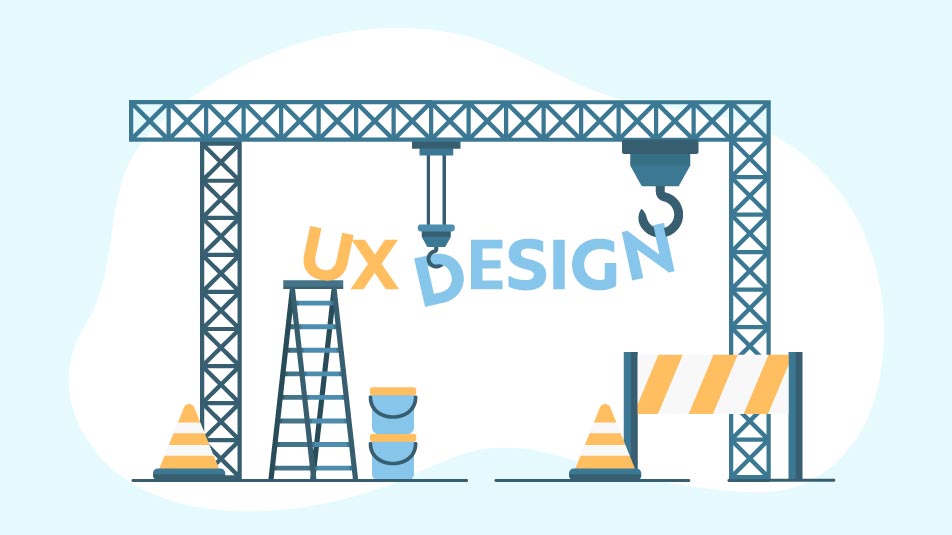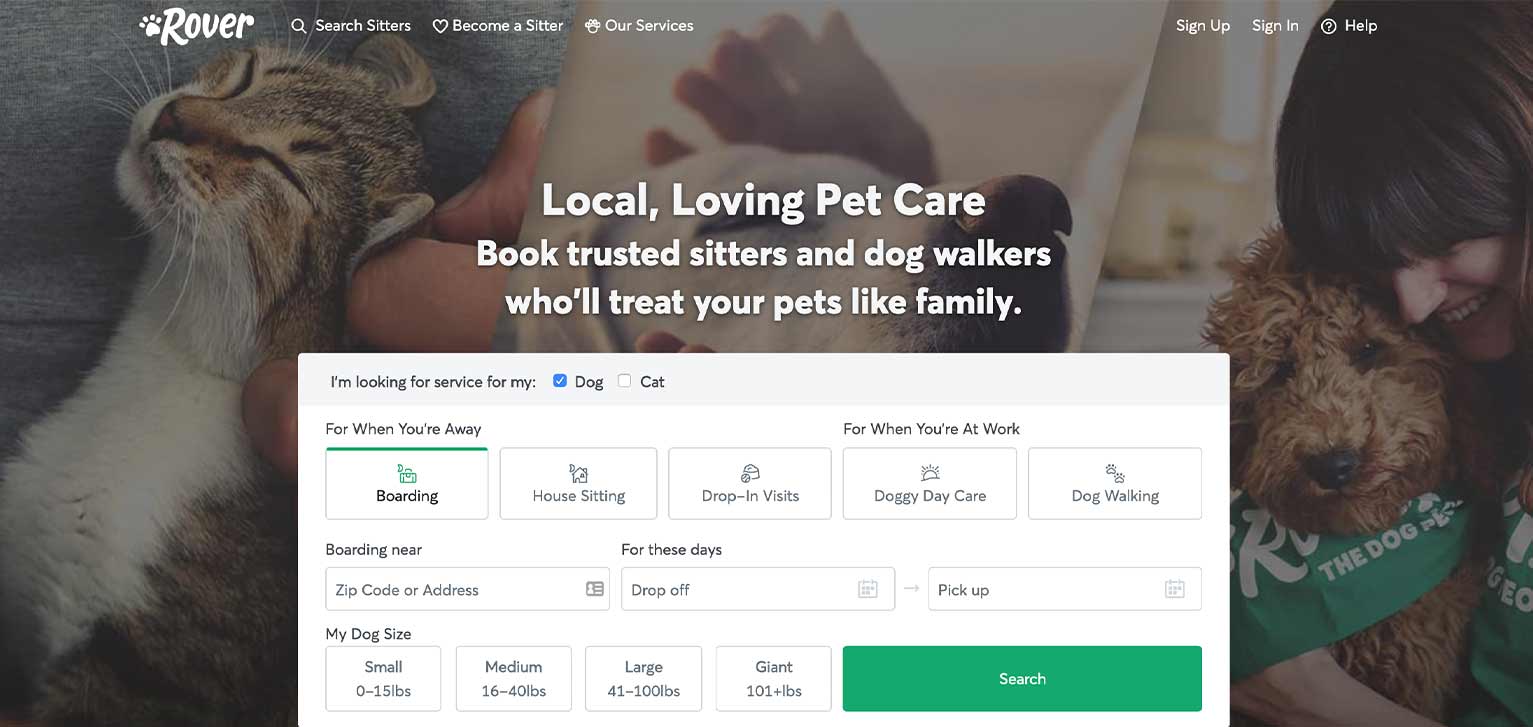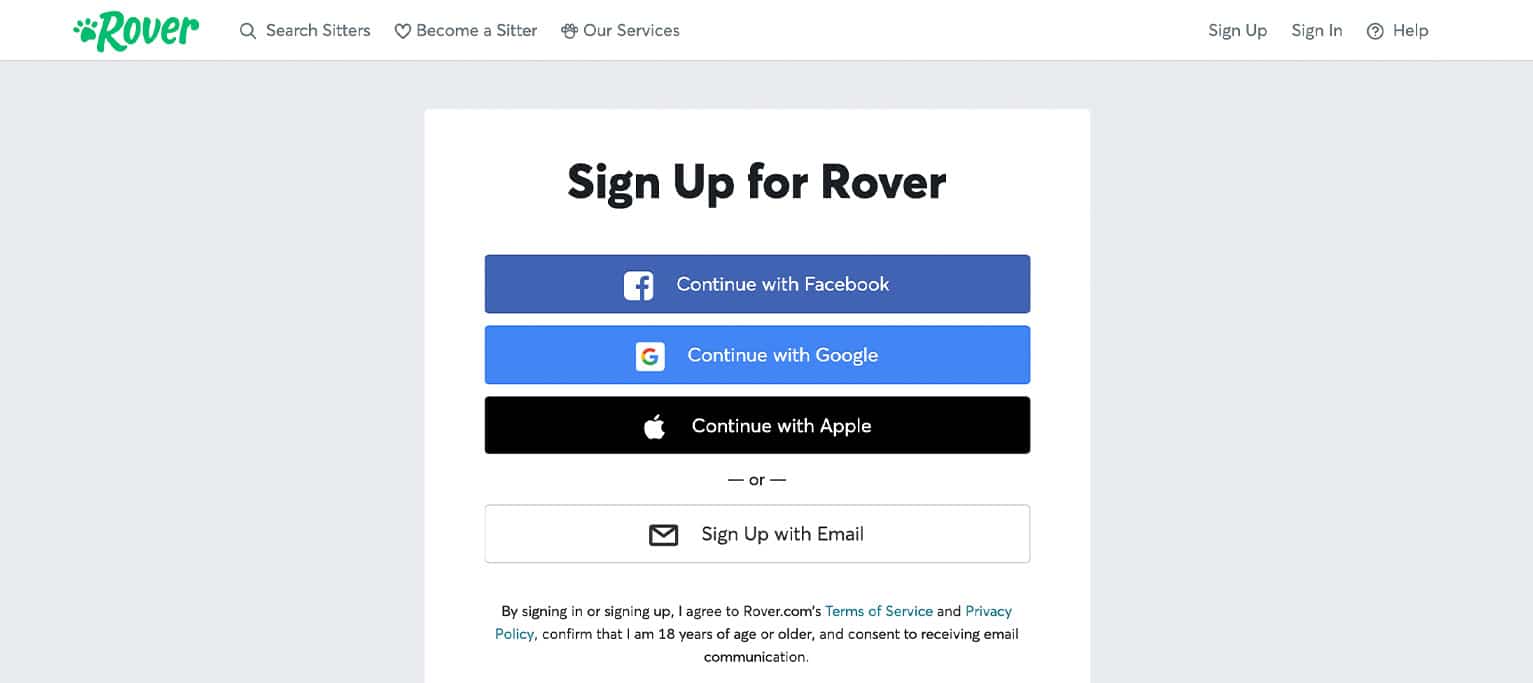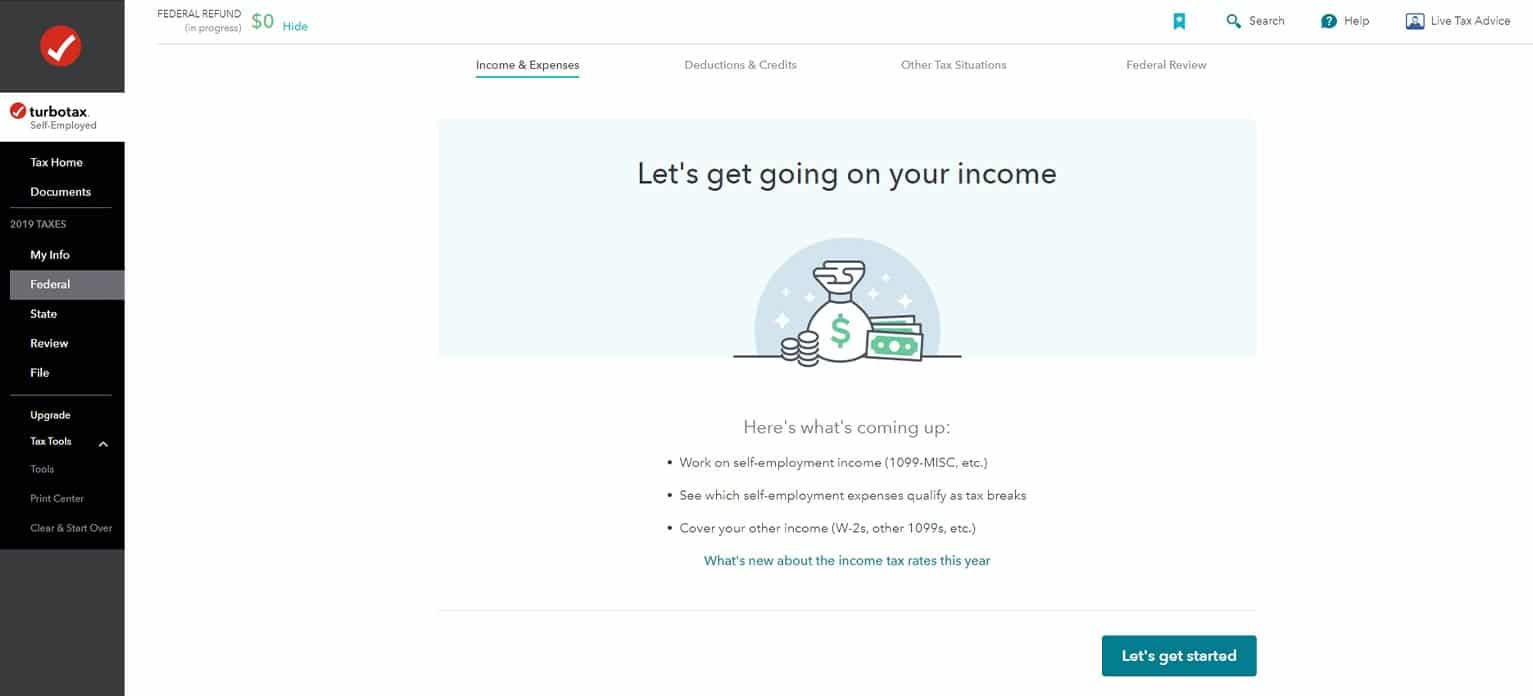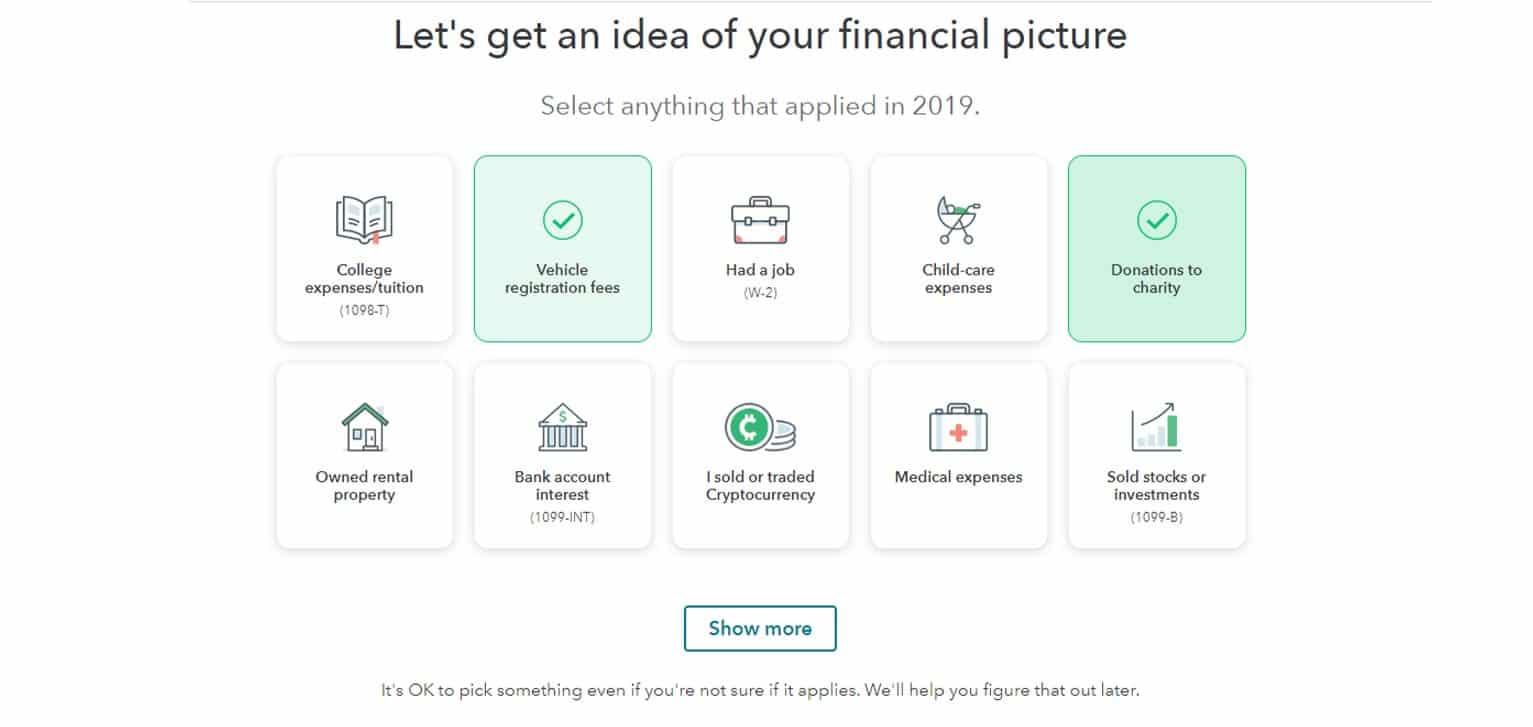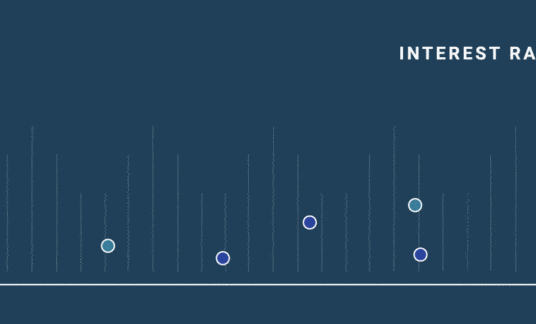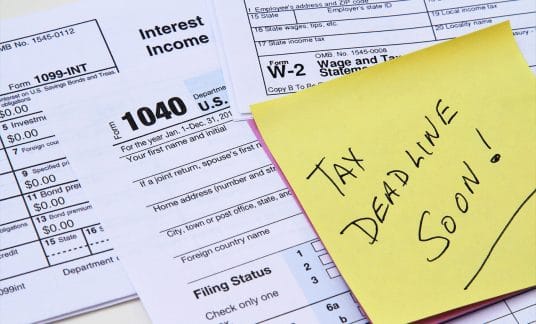We can sum up user experience (UX) design in 6 words: “People ignore design that ignores people.” – Frank Chimero, designer
What is UX design’s goal? Leverage intuitive, research-driven design to make an easy-to-use product or service that’s engaging and solves a problem.
What Is User Experience?
User experience refers to the encounters, whether positive or negative, that individuals have with a brand across the buyer journey.
While user experience has widely come to be used when referencing digital products and services, it’s applicable in any industry. Think about the last time you dined at your favorite restaurant or had an unforgettable vacation. Those moments delighted you and made you want to return because you had a positive user experience — they were pleasurable, hassle-free and the focus was on meeting your expectations, and even exceeding them.
In the same way, a positive user experience in the digital realm can turn prospects into first-time customers, then return buyers who recommend your brand to co-workers and friends.
UX Design Principles
The concept of user experience design dates back in history to ancient China and Greece, where tools and environments were constructed with efficiency in mind. Fast forward to modern times and Don Norman, formerly Apple’s UX architect, coined the term, which has become so widespread today.
User experience design has since been elaborated on through several overarching principles that draw upon elements of psychology, communication design, usability engineering, computer science and cognitive science, among other disciplines. Some of these principles, which can be practiced from ideation to iteration, include the following:
Research What the User Needs
While research may seem like an obvious step, it’s often overlooked in the race to get a new product or service to market. However, research goes a long way into understanding user needs and wants and can provide insight into whether a product or service solves a problem or is just aesthetically pleasing. In-person interviews, surveys, focus groups and field studies are just a few UX research methods.
Focus on Usability
User-friendliness is another UX design principle, and it can make the difference between your product succeeding or your competitor’s. Creating a usable product also means conducting research. You’ll need to understand who your target audience is and when, why and how they need to use your product. Usability testing, A/B testing and click testing can help you determine whether your product maximizes usability.
Maintain a Level of Conformity
Don’t make users have to think about how to use your website or app. They’ll just get frustrated and leave. People are used to seeing certain components in certain places, such as content, design elements and interactions, so keep standard design guidelines in mind when considering UX (e.g., Human Interface Guidelines for Apple platforms). Cross-device consistency also is important, considering that users might experience your brand on multiple occasions, switching between a mobile phone, tablet and laptop.
Create a Hierarchy
Hierarchy refers to the organization of information in a design as well as the layout, and it helps improve navigation. Consider this very website. There’s a main navigation bar at the very top of the home page: What We Do, About Us, Blog and Contact Us. There also are drop-down menus to reflect secondary pages that guide users further into the website content.
Remember Typography
When you’re thinking about UX design essentials, also consider font style, spacing and color. Font type and size can increase or decrease readability and direct users through content. For example, text in large headings draws your attention first and then pulls your gaze to subheadings, followed by supporting copy.
Use Clear, Concise and Consistent Language
Clearly communicate your value to clients in simple, conversational language. Avoid technical terms that may be unfamiliar to the majority of your users. You don’t want to lose users simply because you chose the wrong word.
Also, to maintain consistency in language, come up with phrasing you routinely will use to talk about your brand. For instance, perhaps your brand can be best described with adjectives such as fresh, bold, forward-driven, cutting-edge; or dependable, secure, constant, trusted. What words best describe your product or service?
Keep Design Simple
Just because you can do it, doesn’t mean you should. Too much visual stimulation can actually cause confusion and turn people away. Having a firm grasp of graphic design principles — including the use of points, lines and planes — is a UX design essential referred to as visual grammar. These elements are the basis for many components on a web page, from icons to illustrations.
-
UX Tips for E-Commerce
Home page: Keep the call to action above the fold, use social proof (e.g., customer testimonials, reviews) and don’t include automatic carousels
Navigation: Maintain a consolidated menu and order main category pages by search volume
Search: Include a search field, use auto-suggestions and return results
Product page: Include filters, add urgency elements and include a value proposition
Conversion: Limit exit points at checkout, have descriptive calls to action and allow checkout as a guest
Form optimization: Use autofill, mark required fields with an asterisk and don’t use dropdowns for inputs with fewer than 4 options
What Is UX Design’s Link to the Customer Journey?
Ideally, UX research should be implemented at each stage of the buyer journey and continually conducted across all channels and touchpoints. By gathering insight into what users do while interacting with your brand, where they interact with it most and how they think or feel, can help you determine if your target user needs or wants your product. For existing products, it can help you understand what modifications you could make to help your product become even more viable.
From awareness to consideration to decision, research can guide UX design and help engage users at each level of the funnel. Identify the pain points users have at each stage of the funnel and create stage-specific user personas to understand who you’re targeting, why you’re targeting them and what you can offer of value to them.
For example, for individuals in the decision, you might have descriptive calls to action, reiterate your value proposition at a conversion point and allow site users to save their session for another time or continue on a different device.
Measure the effectiveness of your UX efforts at each stage of the funnel by taking a page from Google’s handbook. Put the company’s HEART framework to work to track how your product or service UX ranks in terms of user happiness, engagement, adoption, retention and task success.
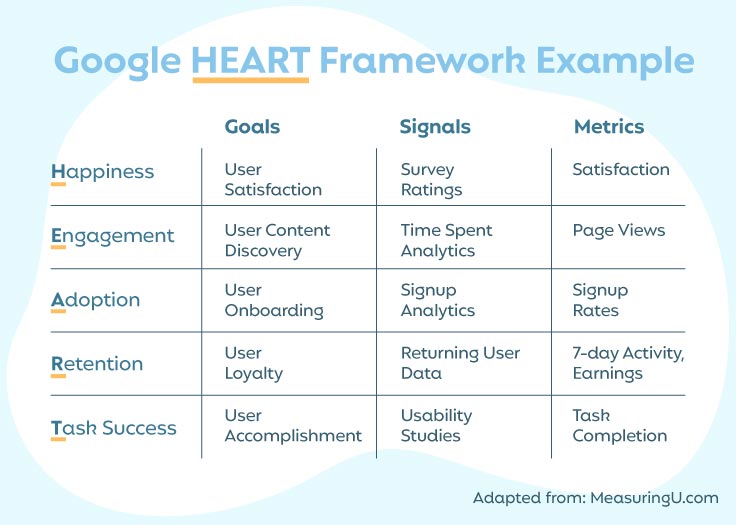
UX Design Examples
When you think about good UX design examples, industry titans such as Apple, Amazon, Google or Uber might come to mind. After all, their platforms are intuitive, accessible and mobile-friendly.
Here are a few other lesser-known companies that do UX right:
Rover.com
To many, pets are family, and Rover.com, a pet-sitter finder site, has done its research on what users want. Pet parents can rest assured that pet sitters have passed a background check and undergone an approval process. Detailed information is provided on each sitter, including pictures, pricing charts, services offered and specific pets and weights they’ll accept.
What’s more, the website inspires trust with reviews, star ratings, 24/7 support and a guarantee. Even better, the website is easy to navigate and replete with filters to narrow search results and find just the right fit. Plus, there are multiple sign-up options available, including the 1-step sign-in with Google, Facebook or Apple.
Home Page:
Sign-In Page to Contact:
TurboTax
It’s no surprise that TurboTax is the top-selling software to prepare and file taxes online. The secure site offers several levels of services backed by a guarantee as well as numerous resources and support options.
Users also can navigate the platform rather effortlessly, whether they want to prepare a tax return themselves or get help from a certified public accountant. There are several calls to action buttons, which means users don’t need to search to get started.
Once you start the process, the software asks users to select from a list of attributes that pertain to their situation, with engaging complementary icons.
You know you’ve selected an option because it is shaded in green and a checkmark pops up over the icon. Also, each option is easily deselected.
Often, in cases where more than 2 rows of icons are available, the user must click the “Show More” button to expand the list, reducing cognitive overload. Questions that require more thought are typically presented one at a time.
TurboTax’s program will walk users through each section that needs to be completed, though users who are comfortable navigating on their own are able to skip or toggle through sections and return at a later point. A final review before e-filing ensures no section has been overlooked.
At any point in the process, users can easily upgrade their service level, clear their return and start again or get live tax advice. A search bar, sidebar and navigation menu provide several options for users to get to where they need to be or get answers to questions. These are just a few features that combine to make TurboTax a solid UX design example.
What Does a UX Designer Do?
Some organizations might have a UX specialist who handles it all: research, design, testing and development. In contrast, other organizations may have 1 or more dedicated UX designers as well as other user experience specialists, such as a UX researcher, UX strategist and UX engineer.
Responsibilities of UX designers can include:
- Conducting competitor analysis
- Creating user personas
- Interviewing users
- Performing research
- Presenting research results to stakeholders
- Sketching wireframes and prototypes
- Testing usability
- Working with developers
UX designers can use their skills to assist in the development of the following:
- Apps
- Emails
- Omnichannel
- Physical experiences
- Services
- Social media
- Software
- Video games
- Virtual or augmented reality
- Voice user interfaces
- Websites
Keep in mind, there is a difference between UX design and web design. While UX designers largely focus on the human component, Web designers tend to focus on the technical components that go into creating a good-looking site.
Additional trends in UX that are expected over the next few years include:
- Artificial intelligence
- Automation
- Multidevice interaction
- Wearable technology
- Touch interfaces
- Gesture-based interfaces
- Robotics
- Globalization
Why UX Design Matters
UX design matters for a few reasons and can have a significant impact on business.
Here are some of the benefits of good user experience design.
Higher customer satisfaction: When companies invest time and money researching what users need, why they need it, how they’ll use it and what features are important to them, they’re able to design products and services that people will use and appreciate. Plus, a happy customer is more likely to become brand loyal.
Reduced bounce rates and increased revenue: Generating a positive user experience increases conversions and revenue. In contrast, negative user experiences are responsible for 88% of people leaving a website and never returning, according to founder of Usability Geek, Justin Mifsud.
Reduced development time and costs: When UX is taken into account up front, before development, companies are able to determine what works and what doesn’t before spending time and money producing a product or service that’s flawed or unneeded in the eyes of users. This reduces additional time and money spent on needless iterations that could have been prevented. Sadly, over the next 3 years, poor UX will become a trillion-dollar issue in the e-commerce industry.
Reduced training and support costs: Intuitive designs require less user guidance, support and training. This, in turn, not only saves time but money. How much? Consider the average call center representative salary alone is $28,499, according to Glassdoor.com.
Competitive differentiation: Companies that consider the user experience in their design set themselves apart from the competition. According to “The State of UX in the Enterprise,” 70% of chief executives indicated that UX is differentiating their brand from competitors.
Effective UX design is about creating a product a user needs, finds simple to use and enjoys using. And satisfied users most often equate to success in the form of sales – a win-win for consumers and your brand.